How to Type Accents in Google Docs
Educational Technology and Mobile Learning
JANUARY 1, 2024
Google Docs, a widely used platform for creating and sharing documents, offers several ways to incorporate these special characters. The first method involves using Google Input Tools, a versatile tool that supports over 90 languages. The second method is the Easy Accents extension, specifically tailored for Google Docs.

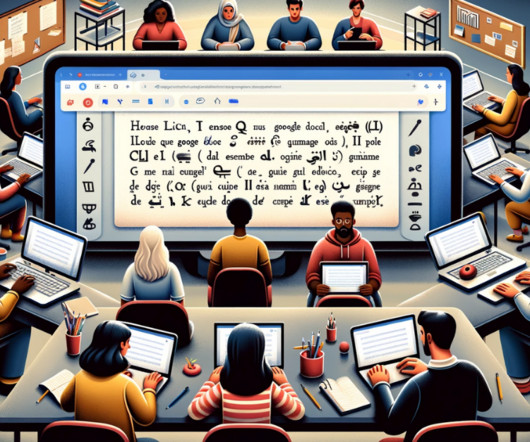
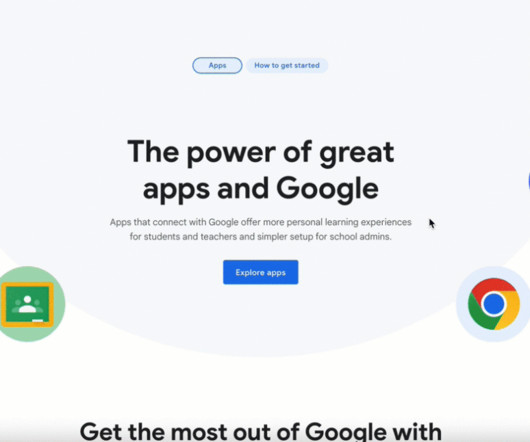
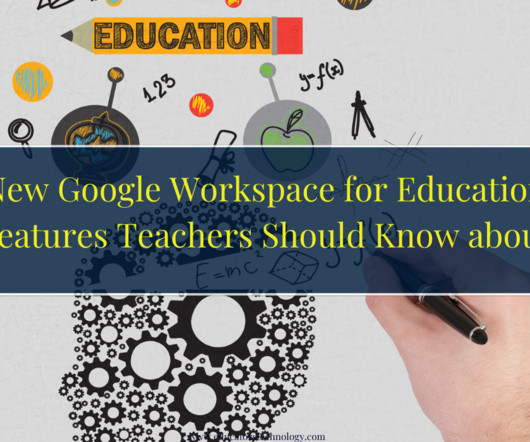



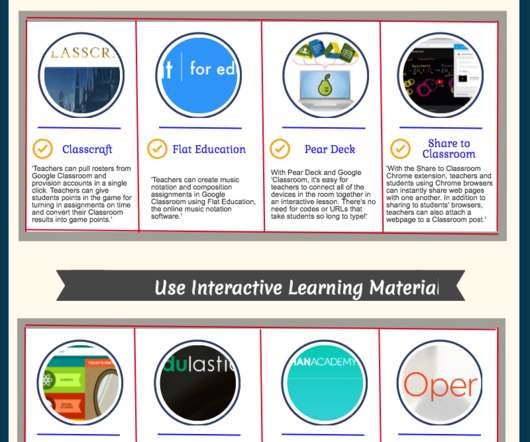




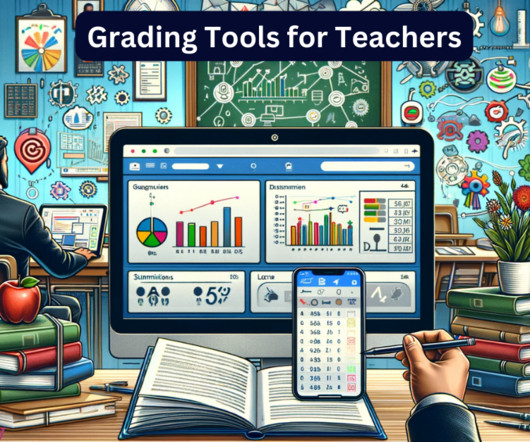

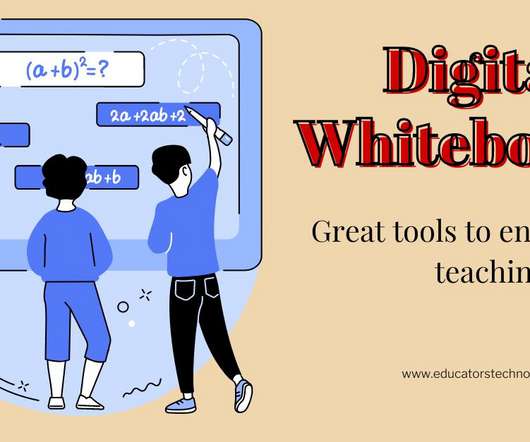

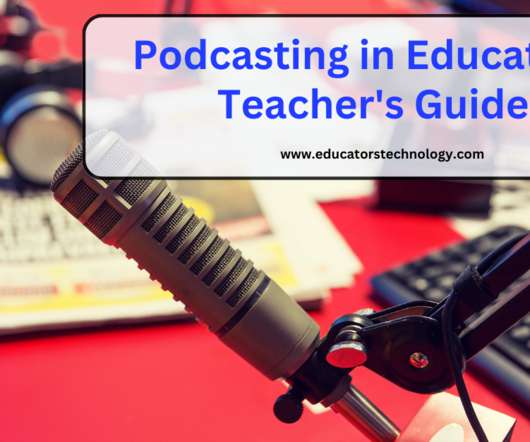











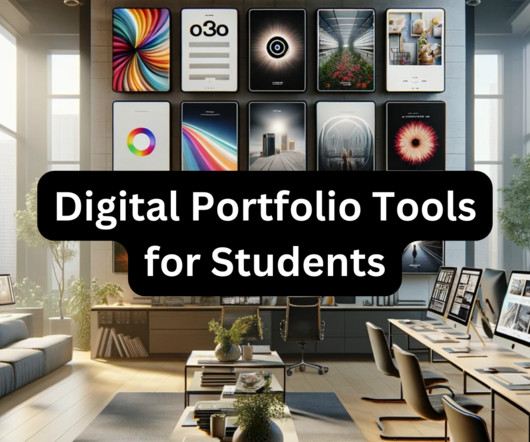


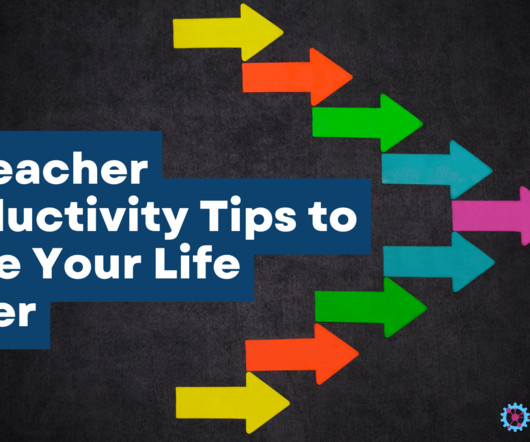


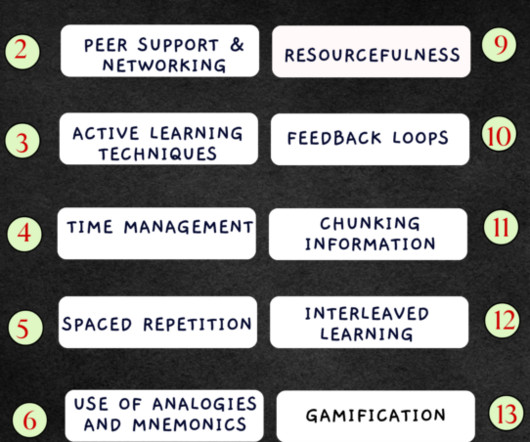

















Let's personalize your content