How to Explain Cybersecurity for Children
Ask a Tech Teacher
JUNE 29, 2024
It is important for children to know how to be safe while navigating the digital landscape. Here are ideas from the Ask a Tech Teacher team: How to Explain Cybersecurity for Children Cybersecurity plays a crucial role in our daily lives and will continue to gain importance. Educators can prepare students to protect themselves online.



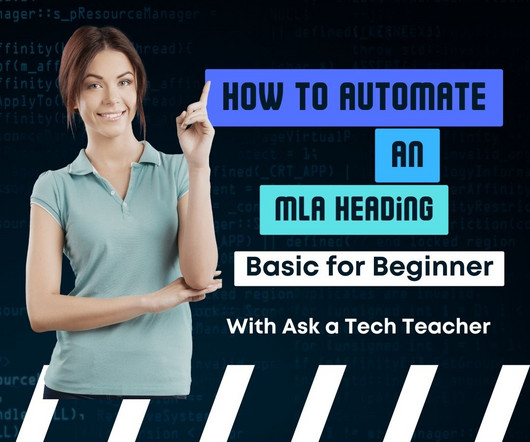



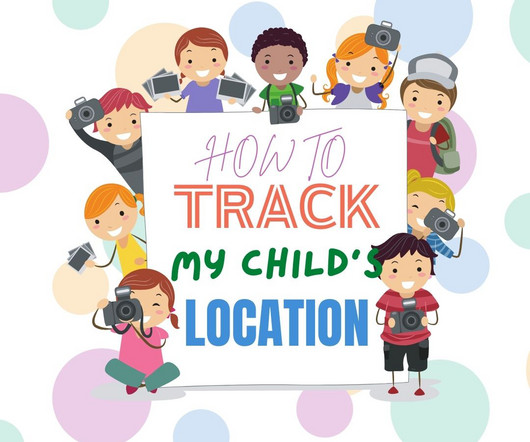




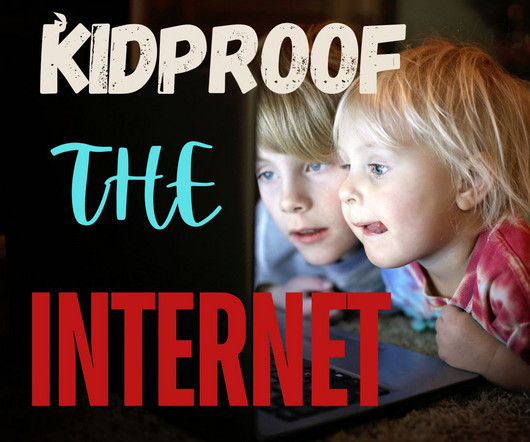





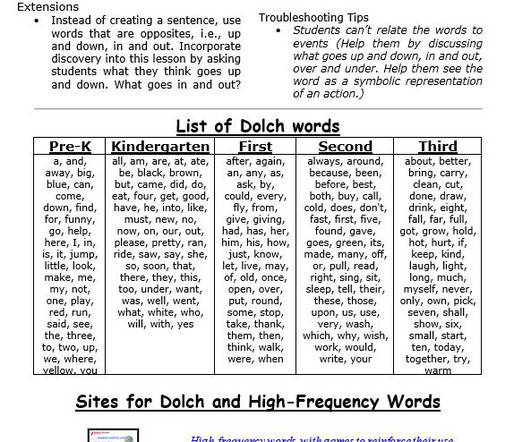





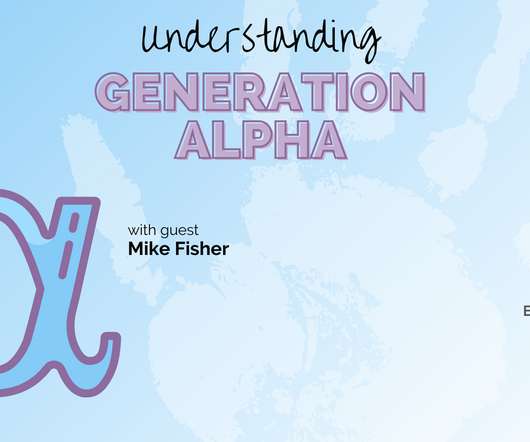


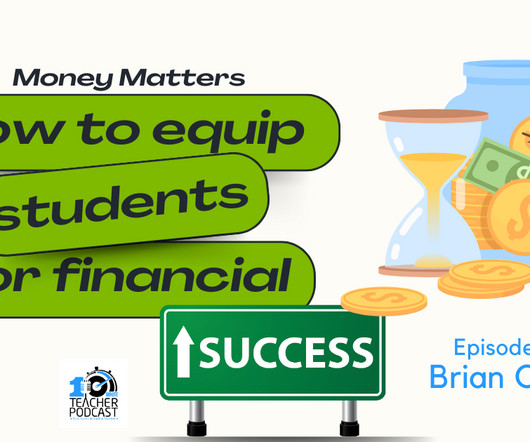
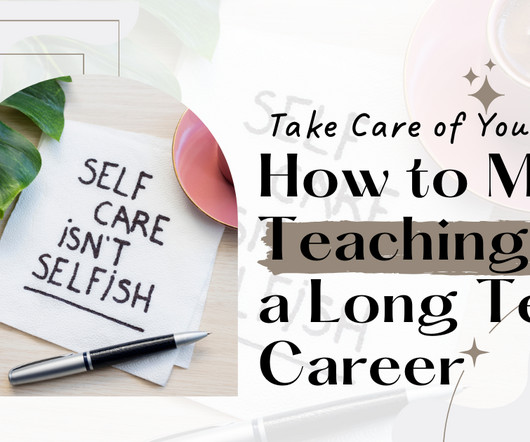


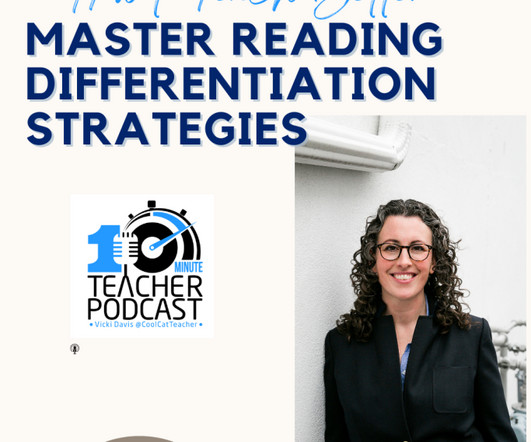
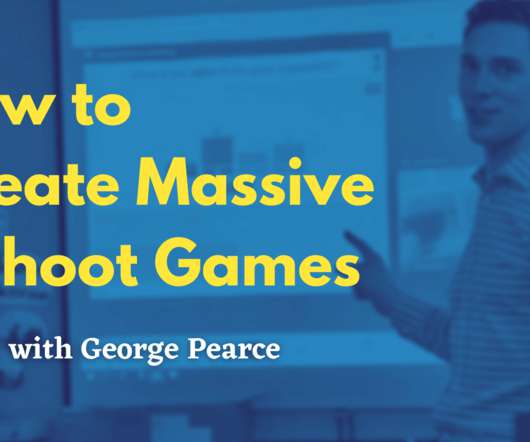

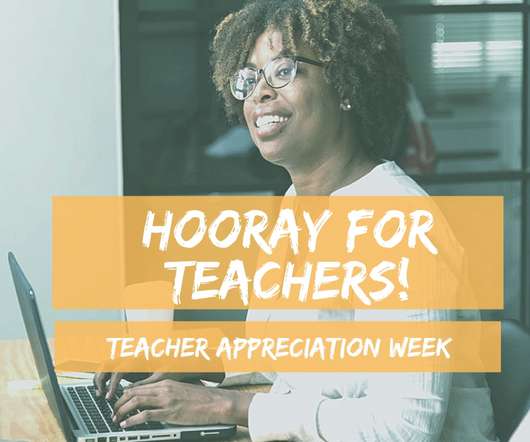



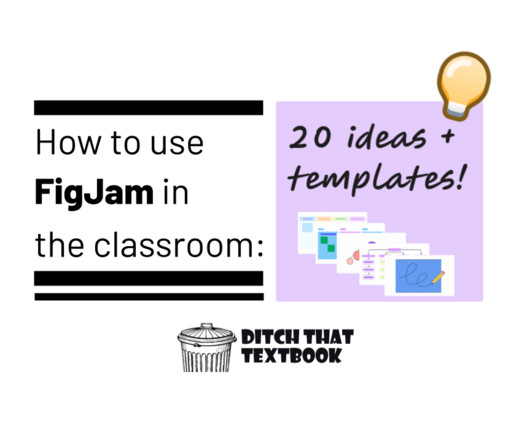
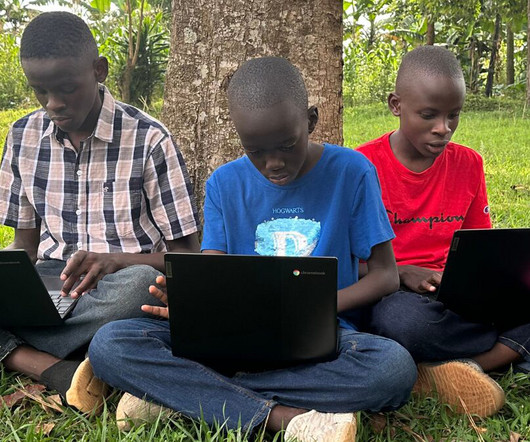















Let's personalize your content