5 Ways to Communicate Better in Meetings
ViewSonic Education
JULY 19, 2023
A big part of learning how to run effective meetings is related to communication, so a strong emphasis must be placed on this area. Learning to communicate better in meetings can boost overall business results because they become more productive and are more likely to achieve objectives.





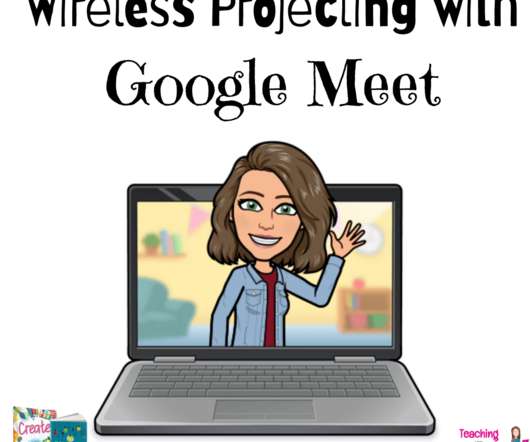




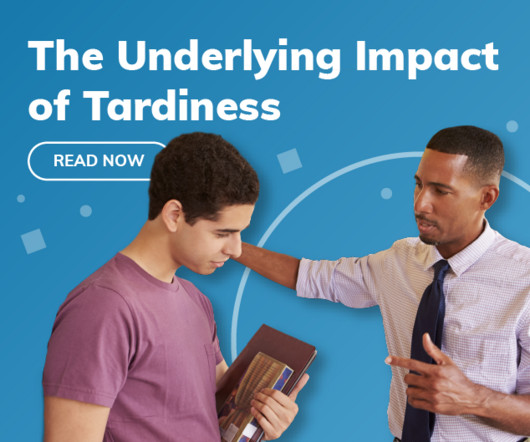

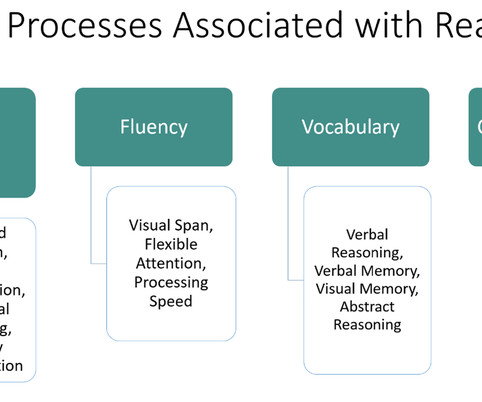





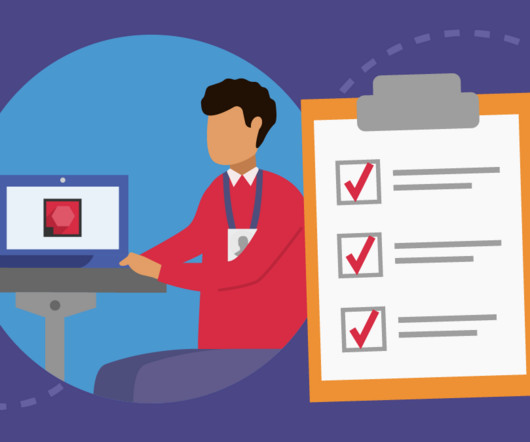
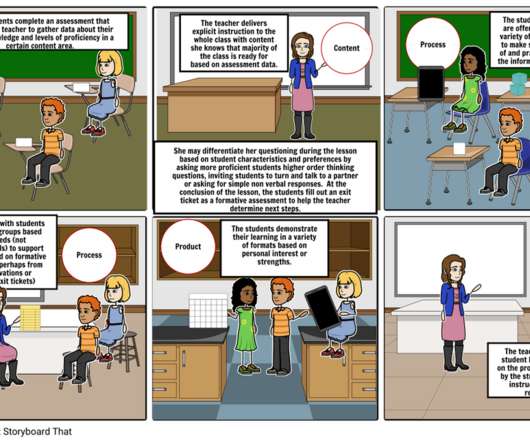

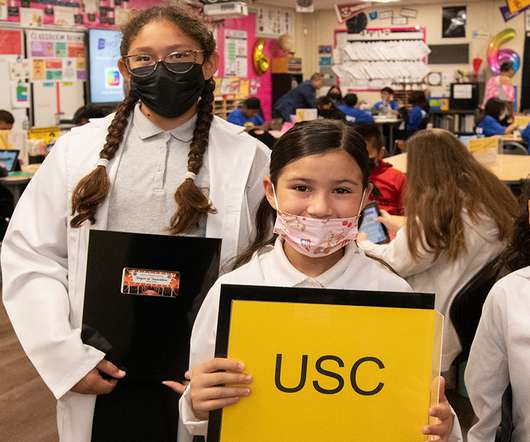

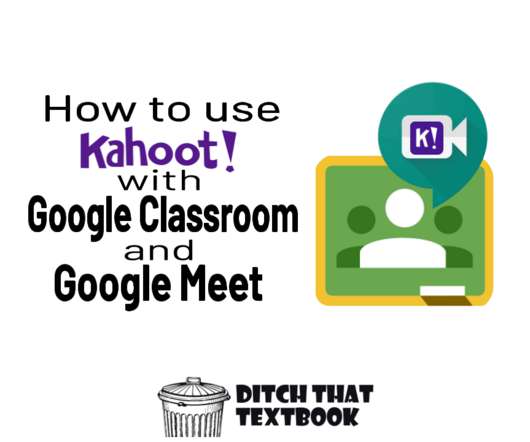




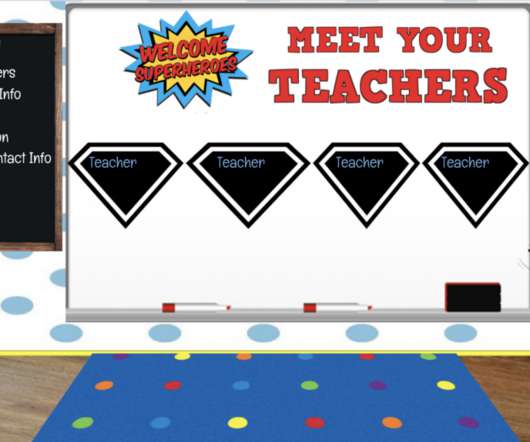

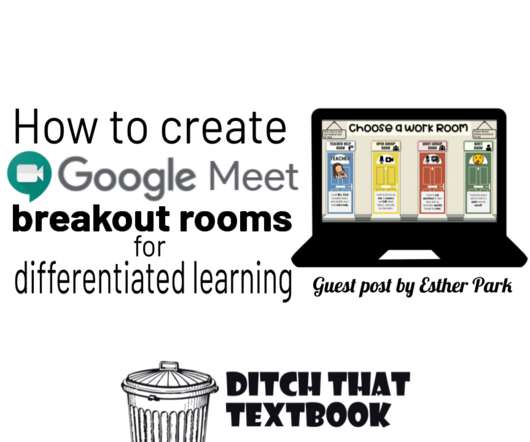























Let's personalize your content