Case Study Resources for Modern Teachers
Ask a Tech Teacher
OCTOBER 9, 2023
In education, case studies are widely used as a pedagogical tool to encourage critical thinking, problem-solving skills, and the application of theoretical knowledge. Well-planned case studies can challenge students’ problem-solving and critical-thinking skills. Where to Find Case Studies?

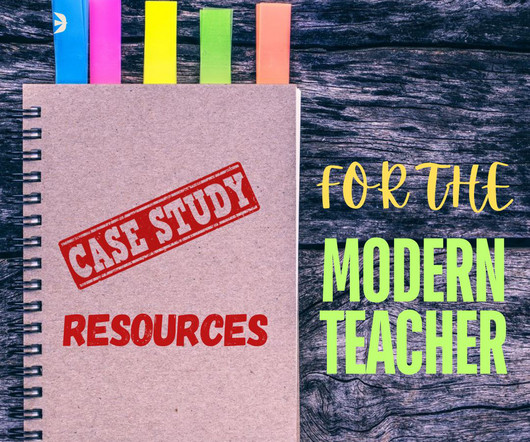
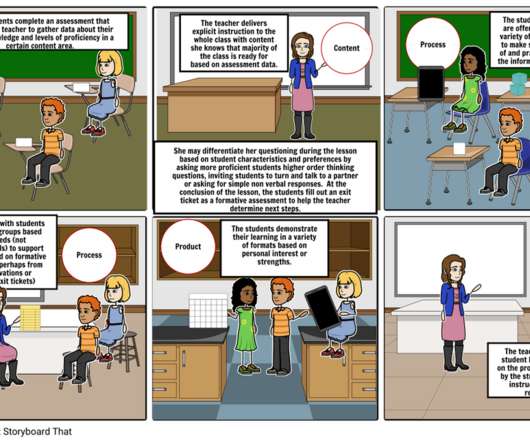









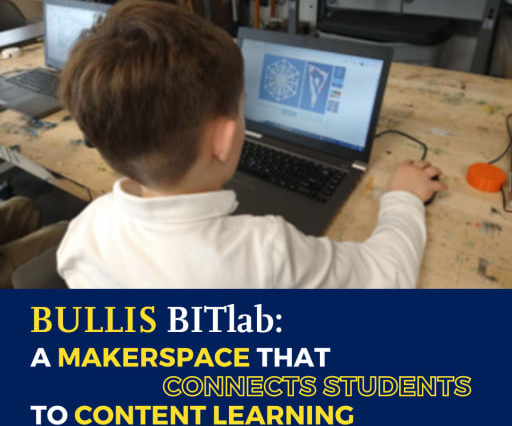












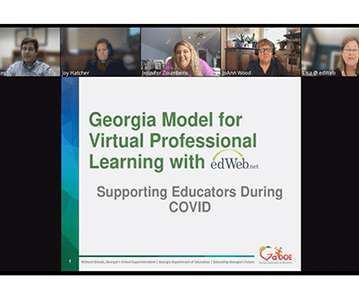
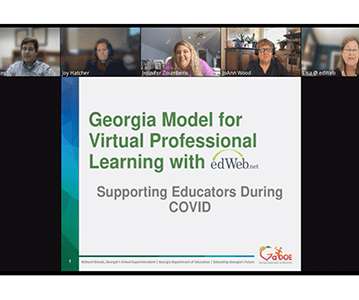
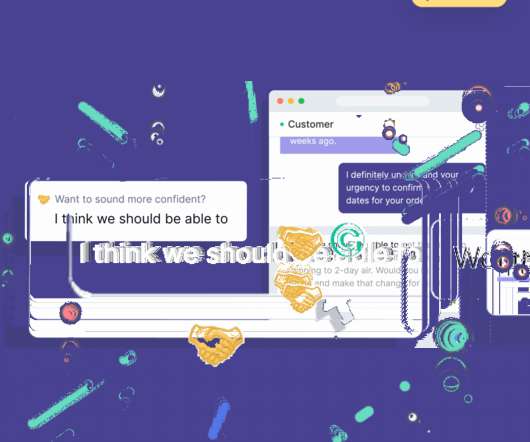


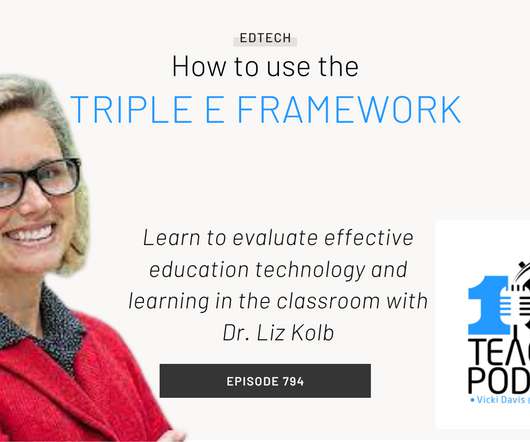












Let's personalize your content