Self-Regulation in the Personalized Classroom
A Principal's Reflections
JANUARY 8, 2023
A large body of empirical evidence suggests that self-regulated learners are more effective, confident, resourceful, and persistent in learning (Pintrich, 1995; Schunk & Zimmerman, 1994; Winne & Hadwin, 1998; Zimmerman & Campillo, 2003). Ormrod, J. Educational psychology: developing learners (7th ed.). Pintrich, P. Graesser (Eds.)



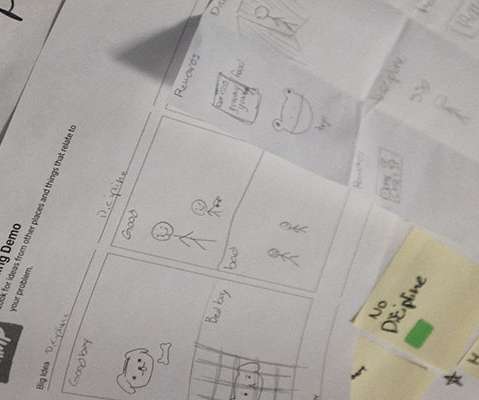
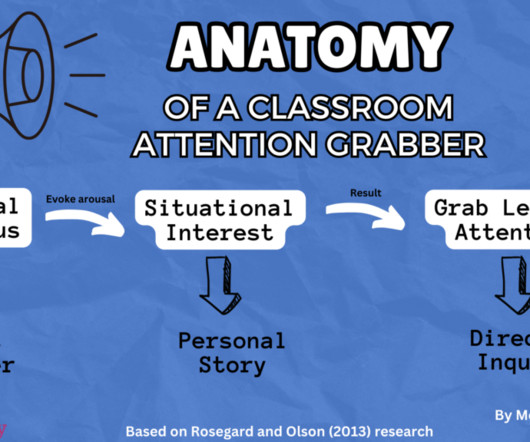









































Let's personalize your content