Blended Learning: Building a Playlist
Catlin Tucker
NOVEMBER 7, 2020
This is a sentiment I’ve repeatedly heard this year as I work with educators who are teaching online, on hybrid schedules, or juggling the demands of the concurrent classroom. I worry about the impact that this moment in education is having on teacher engagement. You can build a playlist in a digital document or a slide deck.



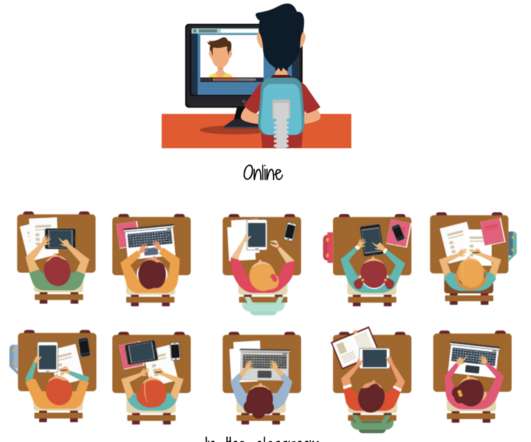



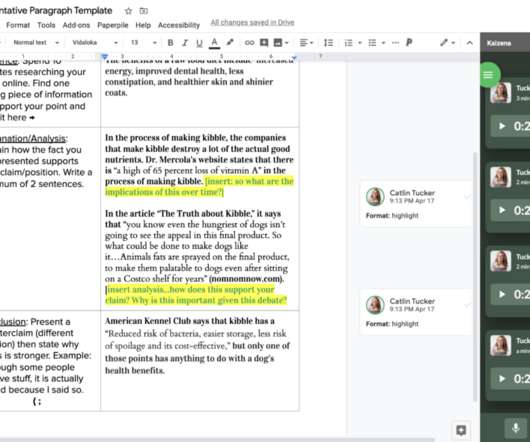



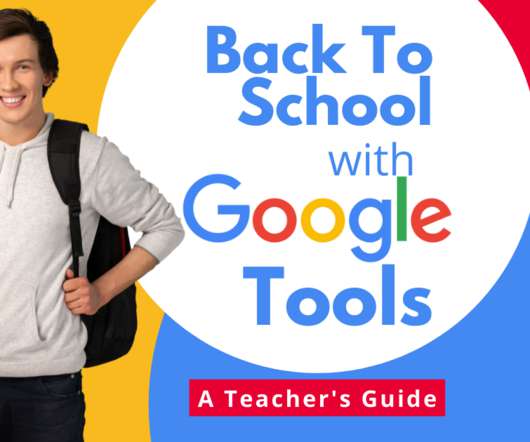

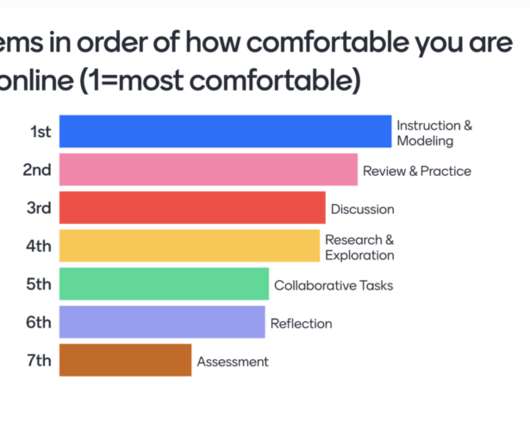


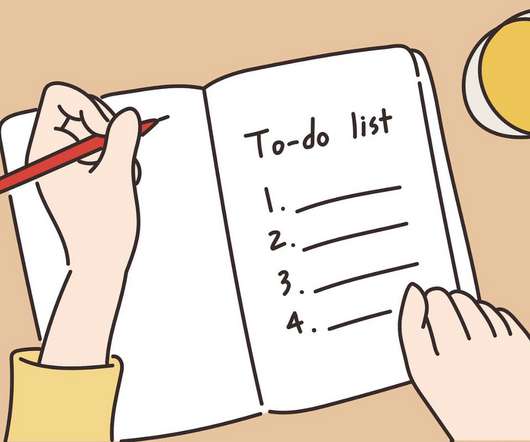


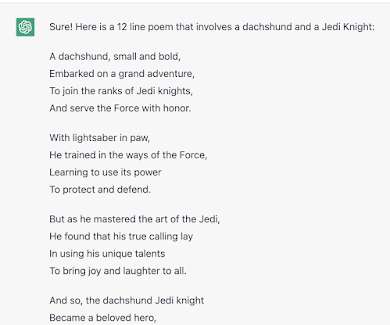

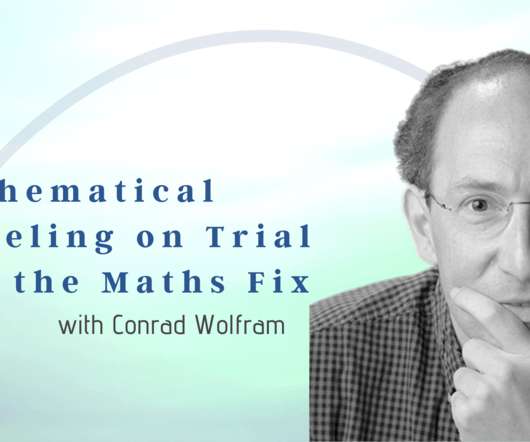




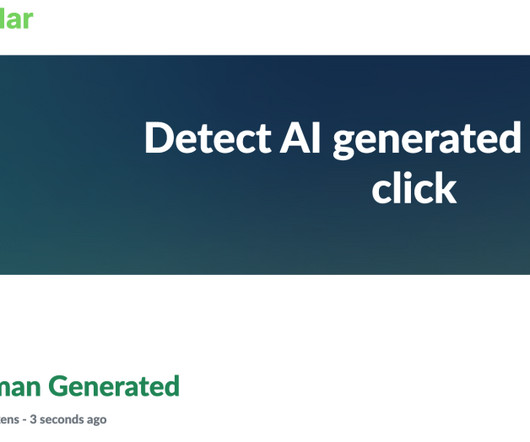



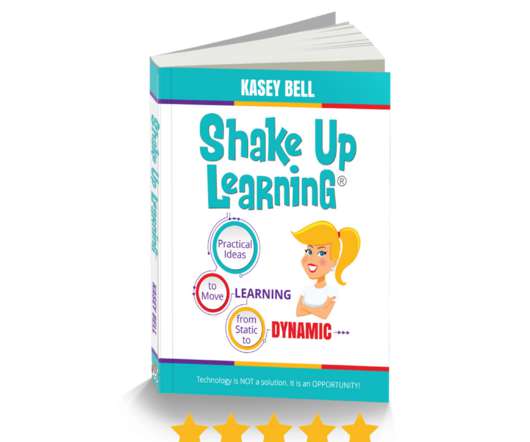





















Let's personalize your content