How to Use Wizer to Create Digital Worksheets that Differentiate Instruction
The CoolCatTeacher
APRIL 15, 2020
Also, those who believe in differentiated instruction, multiple ways of asking (and answering questions) like text, voice, and video, and the ability for teachers to share with each other will love Wizer. Wizer also fully integrates with Google Classroom which is why we purchased school licenses from Wizer for our teachers.

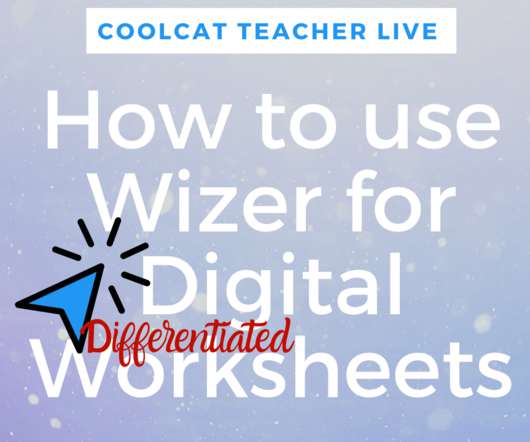



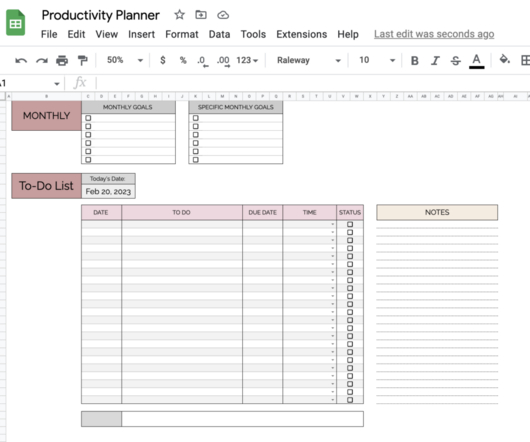

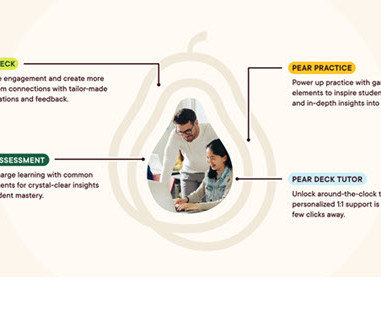


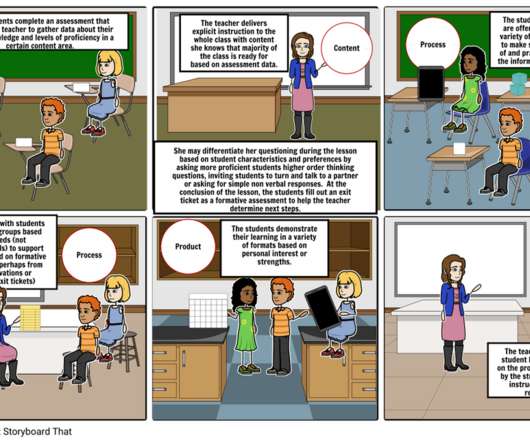



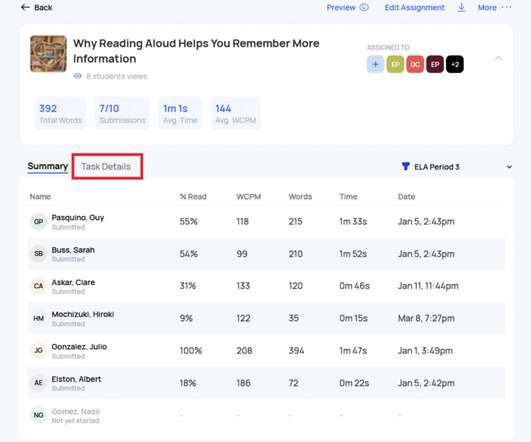


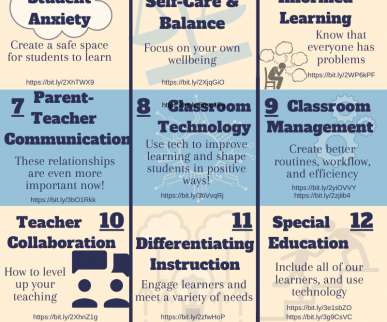












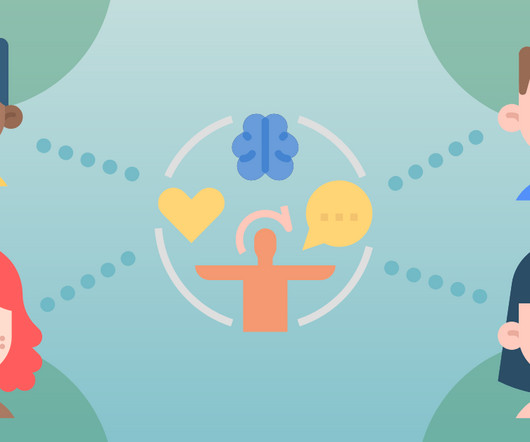







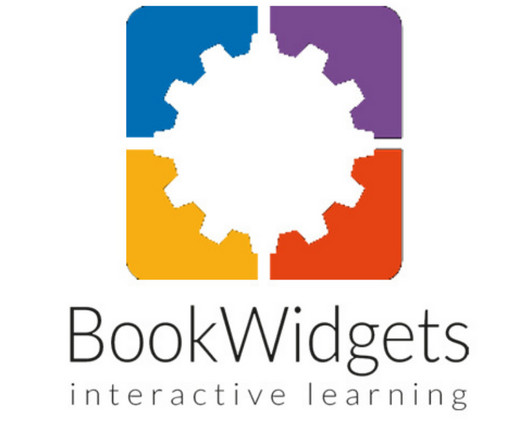

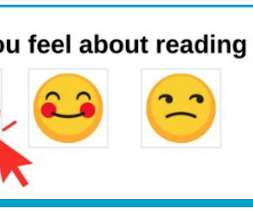











Let's personalize your content