Chromebook Accessibility Features
EdTechTeacher
FEBRUARY 25, 2019
Accessibility features are an essential part of any operating system. In this YouTube playlist, see what can be found in the operating system on your Chromebook. Watch these videos and explore some of the features that can be set so that all students gain curriculum access. Chromebook Accessibility Settings.





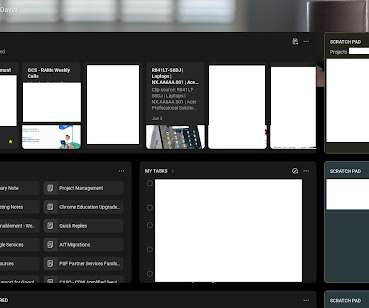

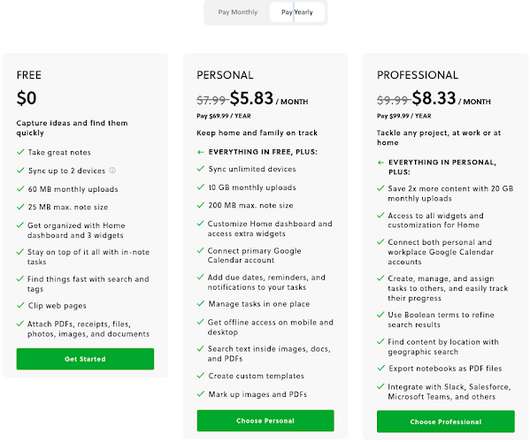


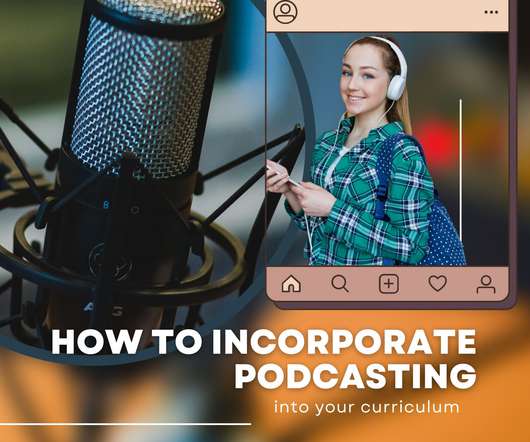

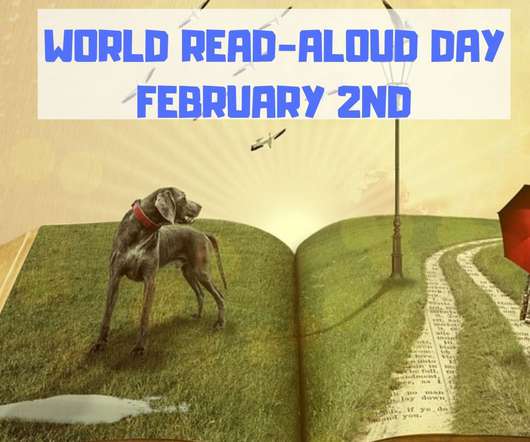

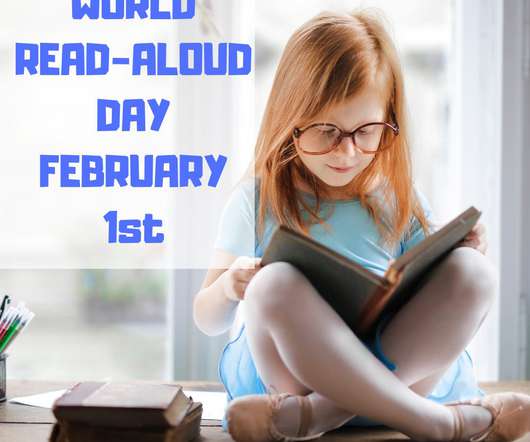

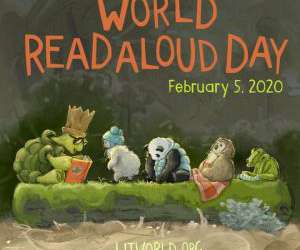

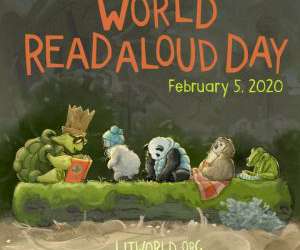

































Let's personalize your content