Interactive Textbooks Online: Transform Your K12 Study Experience
Kitaboo on EdTech
APRIL 22, 2024
Interactive digital textbooks are increasingly being adopted in K12 educational institutions as they hold the power to transform a students’ study experience. To keep up with the evolving educational industry, switching to digital interactive textbooks is essential for your institution. Table of Contents: I.





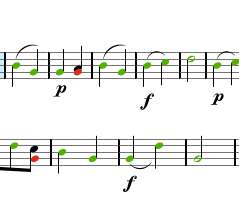
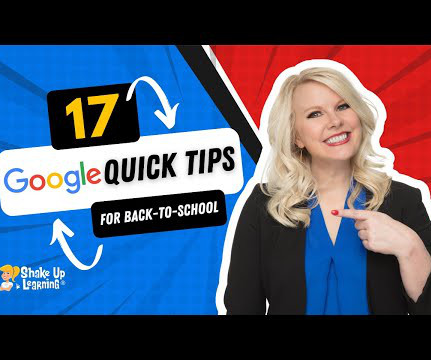












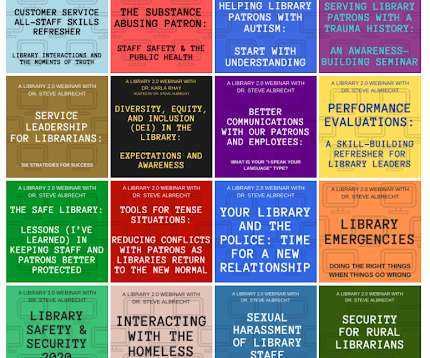
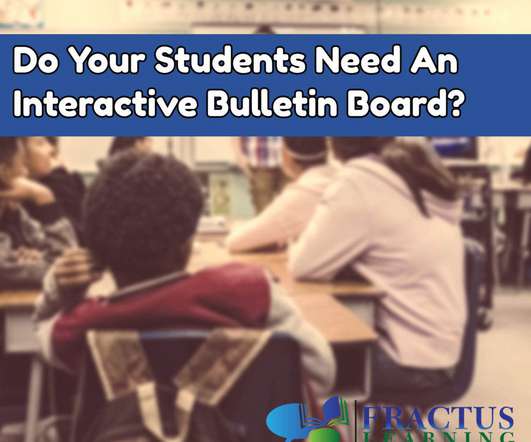


















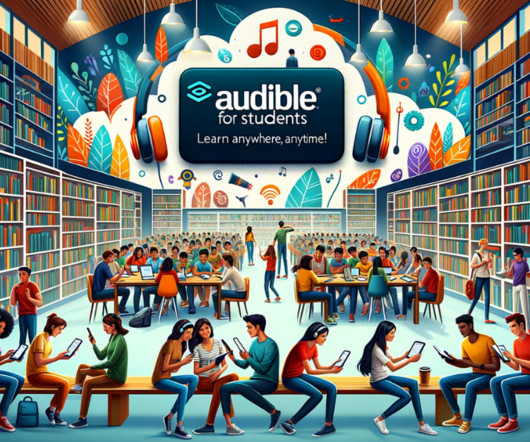










Let's personalize your content