How a middle school teacher grew students’ math scores despite pandemic challenges
eSchool News
APRIL 19, 2023
The school’s sixth grade growth scores in math are at nearly 58 percent, meaning more than half of the students met their individual growth targets on the state’s ILEARN test. Today, the sixth grade math and science teacher at McKinley Elementary School is a quiet rock star.

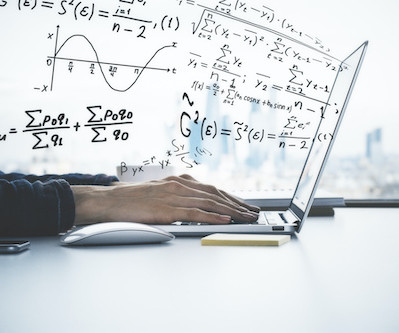



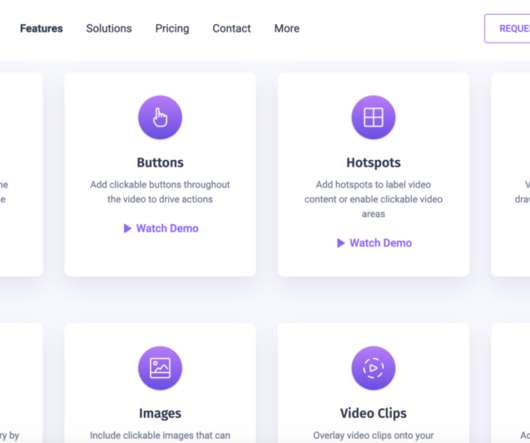














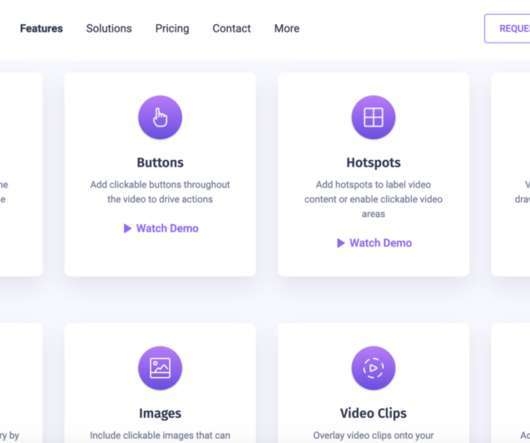
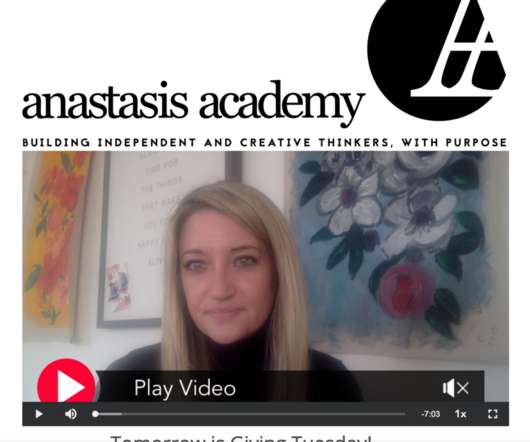


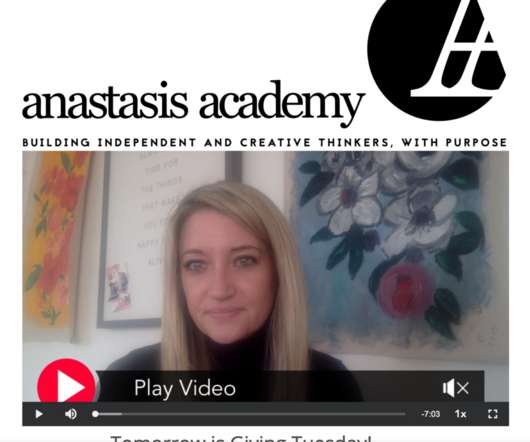



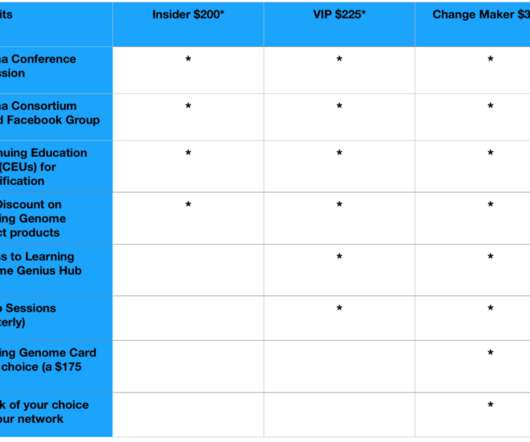














Let's personalize your content