6 Digital tools that help teachers create effective rubrics
Neo LMS
AUGUST 19, 2021
A solution comes from rubrics, which are benchmarks used in grading to help assess students’ learning. 6 Digital tools that help teachers create effective rubrics. Here are six digital tools for creating effective rubrics: Rubistar. Quick Rubric is a tool used to score assignments based on how students meet specific criteria.




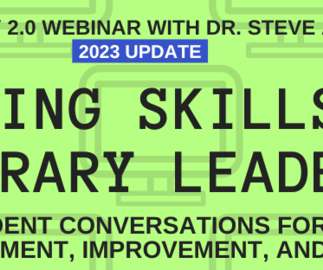



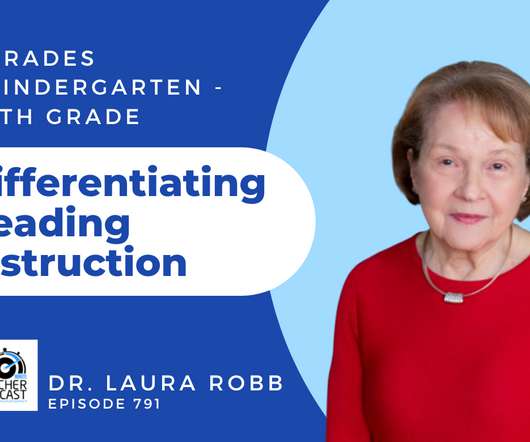


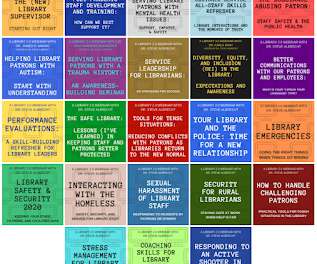
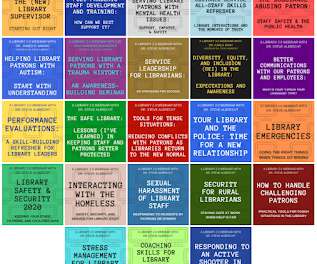


















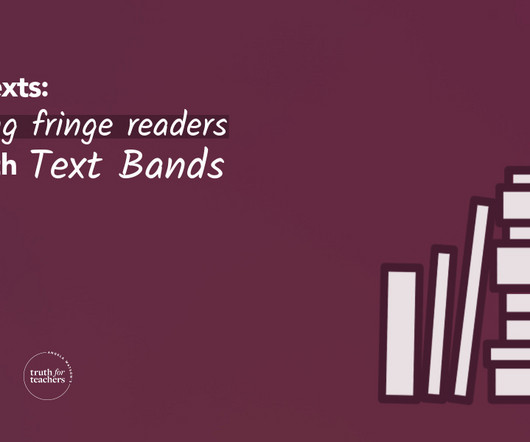















Let's personalize your content