How To Use A Smartboard
Fractus Learning
FEBRUARY 15, 2022
Whiteboards are great teaching tools, but a smartboard can do so much more to engage students. A smartboard not only enhances the teacher’s teaching, but it also improves the student’s learning. As an interactive whiteboard, a smartboard is easily adjustable to the teacher’s teaching techniques and lessons. How Do I Start It Up?




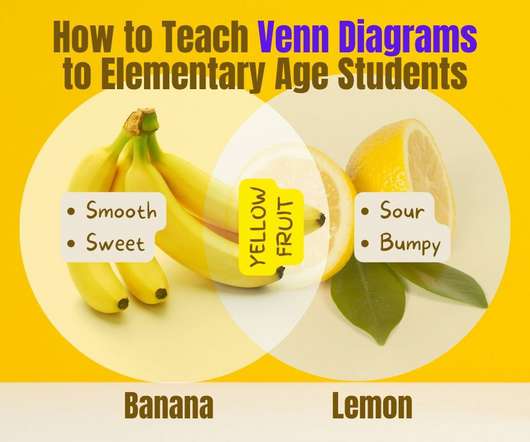







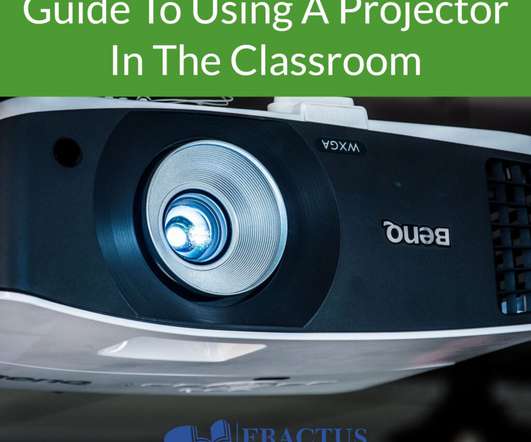






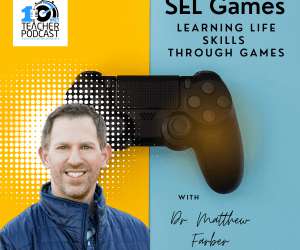




























Let's personalize your content