Mobile Google Keep to Google Doc
Teacher Tech with Alice Keeler
NOVEMBER 6, 2022
Google Keep is an amazing tool that works offline. When I’m a passenger in a car and I have some ideas I want to get down, Google Keep is the fastest way to accomplish that. Sticky Notes Essentially, Google Keep is a sticky note application. It is a note taking app but so much more.









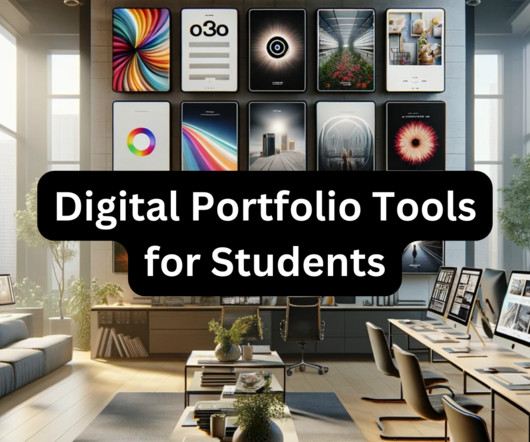
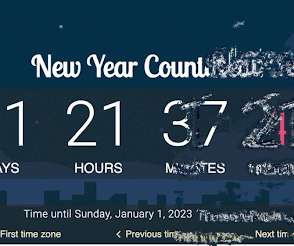







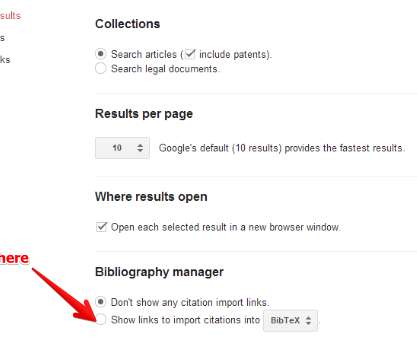




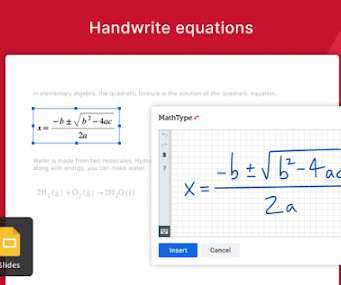
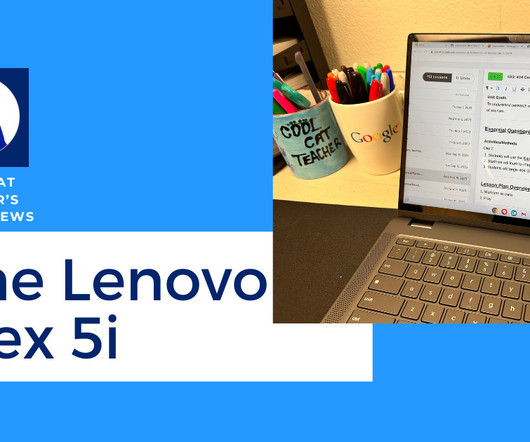

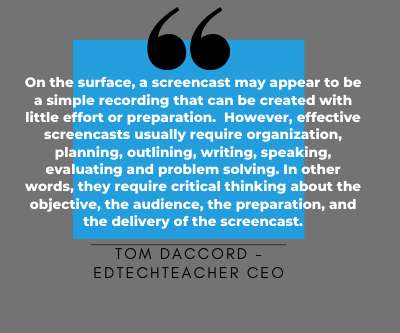


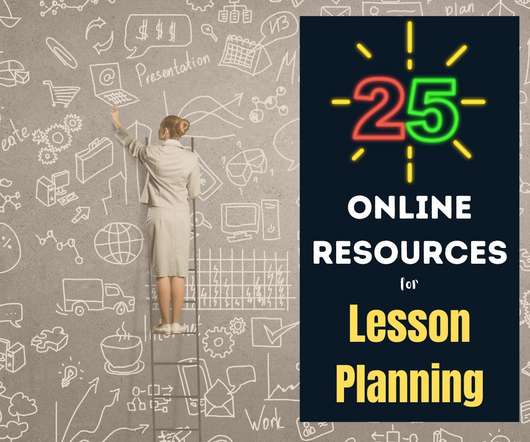
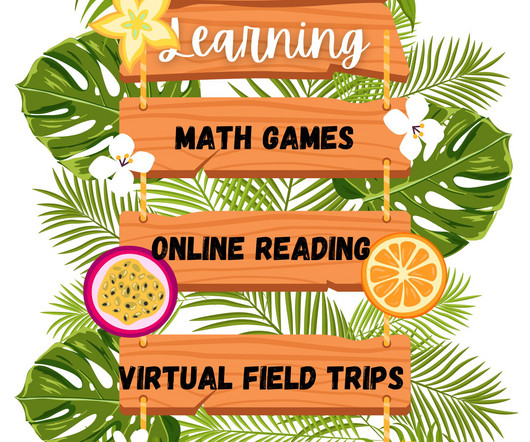








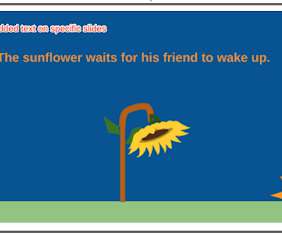










Let's personalize your content