13 Websites That Provide Lots of Digital Books for Summer Reading
Ask a Tech Teacher
MAY 20, 2022
Usually, that meant desktop computers, iPads, and laptops, either in small groups or 1:1. Books can be read online or on most mobile devices. You can read them online, on a mobile device, or download them. International Children’s Digital Library. Open Library. Gutenberg Project. Listen and Read.







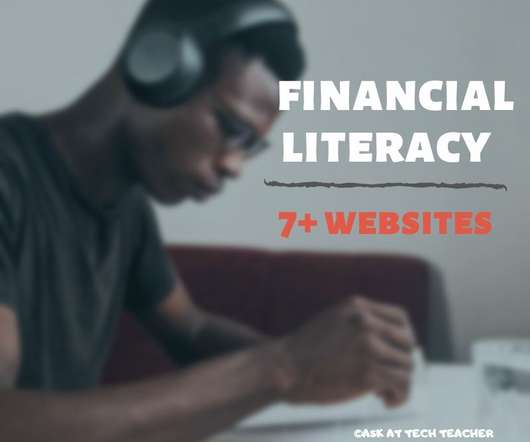

















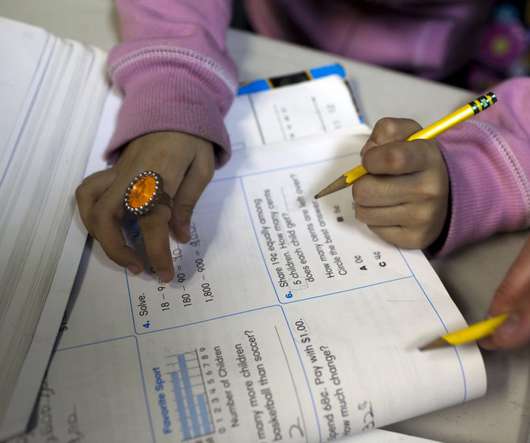














Let's personalize your content