Unconventional Research Sites to Inspire Students
Ask a Tech Teacher
AUGUST 4, 2023
They search based on subject matter, video topic, Common Core or state standard, or simply browse a list of videos. Selection can be either a theme-based video or a game (called GameUp) — whichever is better suited to their learning style. Also available for educators are teacher videos, lesson plans, and webinars.

















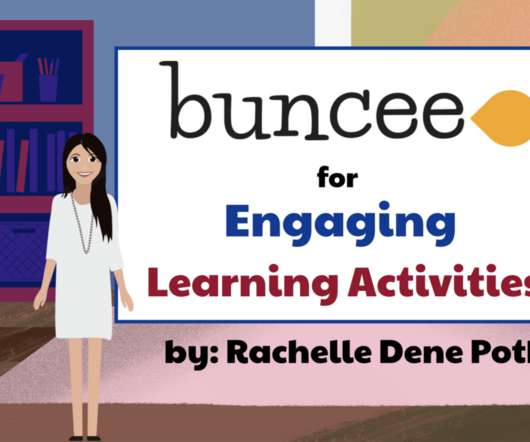

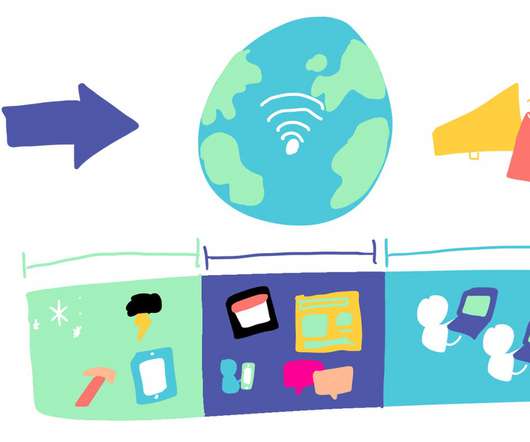


























Let's personalize your content