How to Create Apps in the Classroom and Inspire Design Thinking
The CoolCatTeacher
MARCH 12, 2024
If you're doing collaborative projects and design in your classroom, you'll get practical ideas for how you can modify your projects to encourage collaboration and real-world learning. I love how my students can edit together but can also view live changes on their smartphones using a QR code demo that is still private just to them and me.



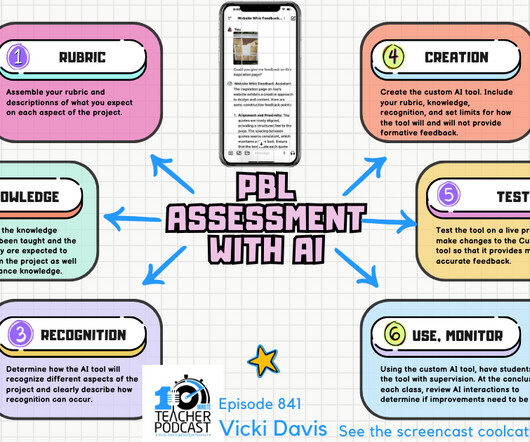
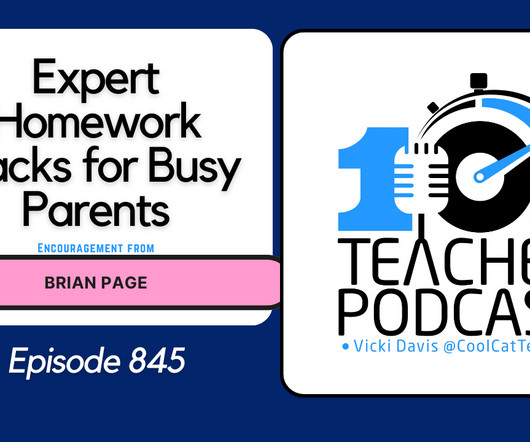












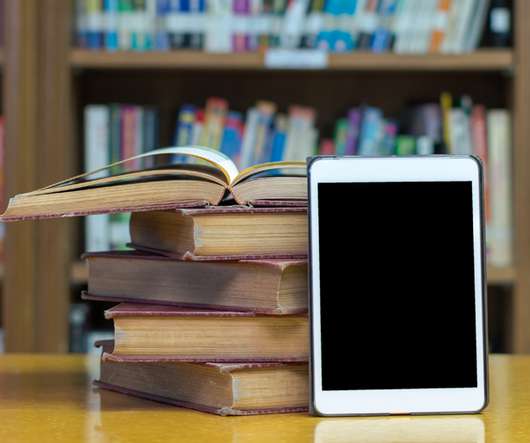

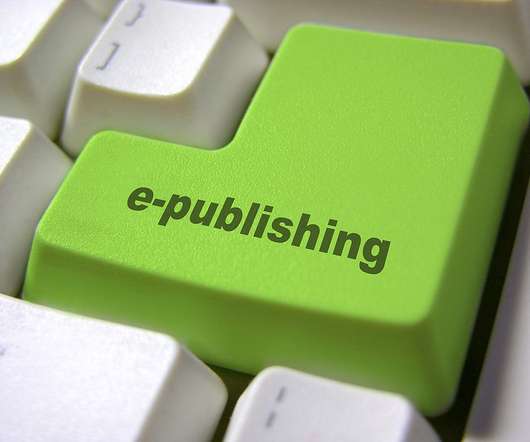




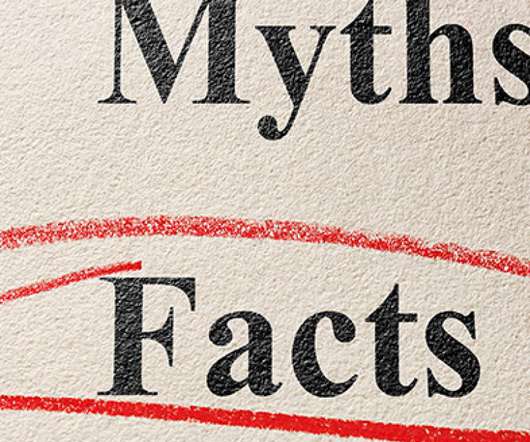








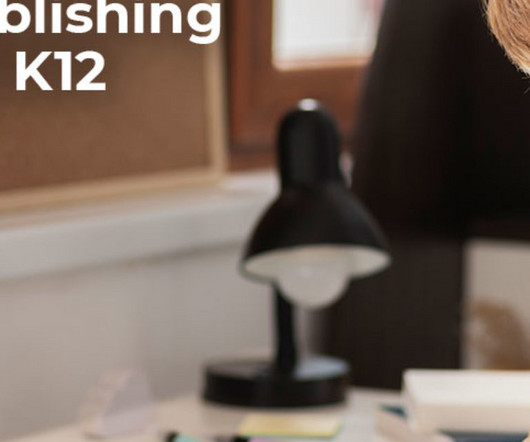
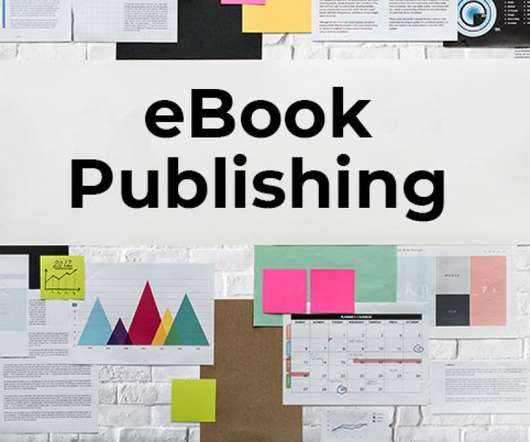



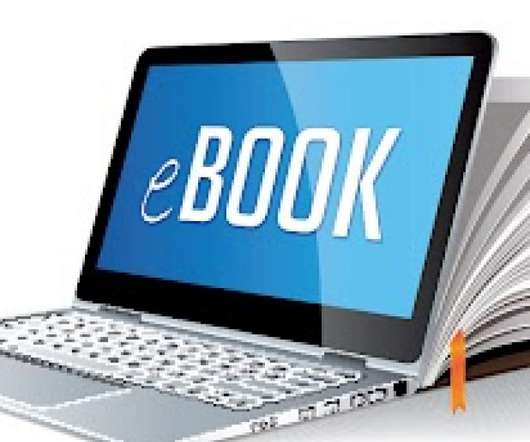











Let's personalize your content