What is Google Fact Check Feature?
Educational Technology and Mobile Learning
SEPTEMBER 16, 2023
Google Fact Check is the topic of our blog post today! Understanding this dilemma, Google took a significant step last month by partnering with Jigsaw to introduce a ‘Fact Check’ feature in Google News. What is Google’s ‘Fact Check’ Feature? Who is Behind These Fact Checks?

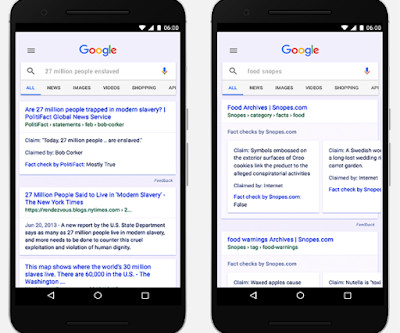
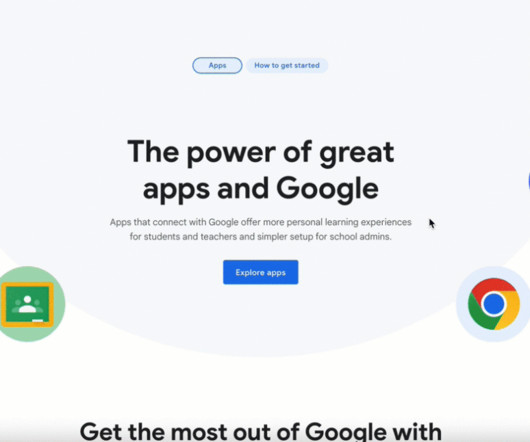







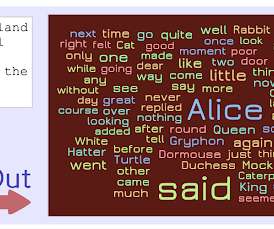

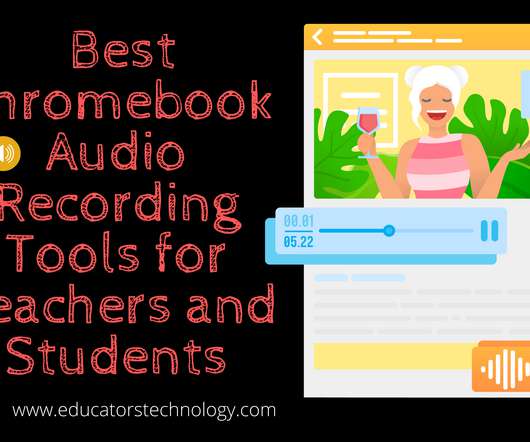
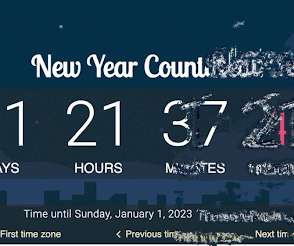





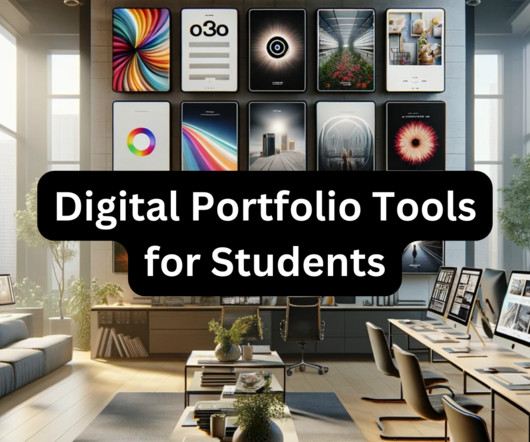



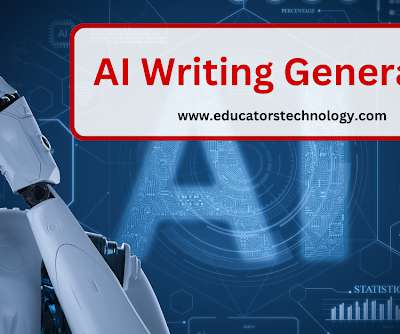



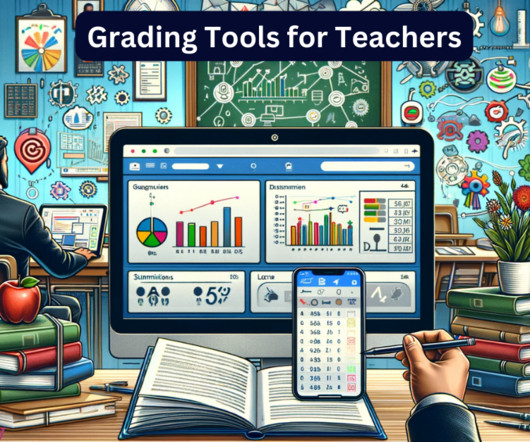




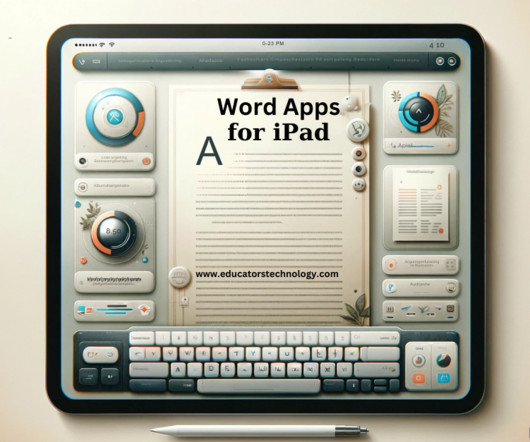








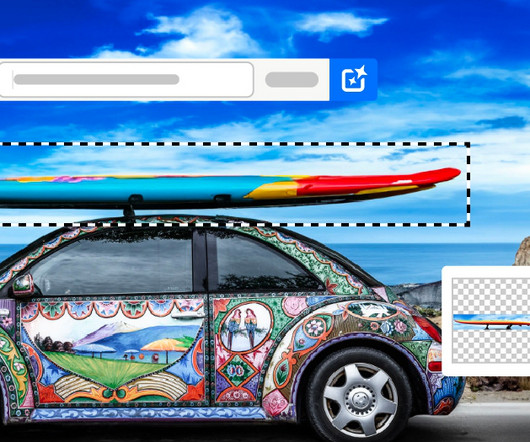









Let's personalize your content