Tons of Online Resources About Classroom Management
Ask a Tech Teacher
JANUARY 15, 2024
Some reasons why you may find these tools beneficial are: Organization: organize lesson plans, assignments, and resources efficiently Communication: between teachers, students, and parents to foster a collaborative relationship, keep everyone informed Student Engagement: to make learning more interesting and interactive Time Management: schedule reminders, (..)



















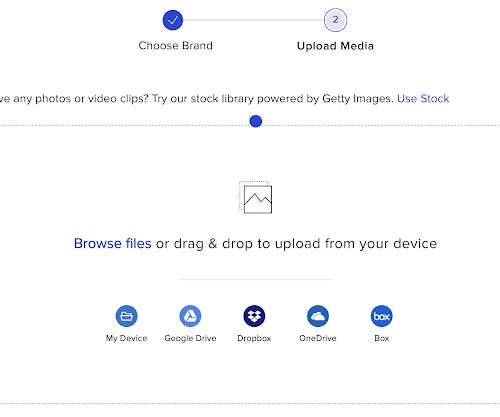




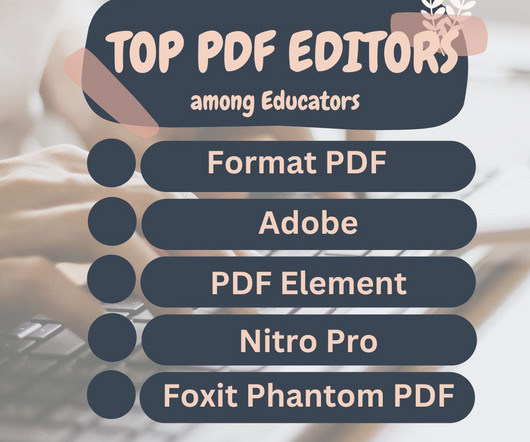







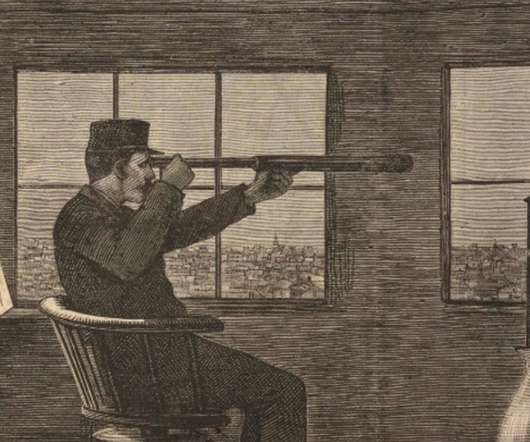















Let's personalize your content