11 Artificial Intelligence (AI) Tools to Support Effective Teaching and Leadership
A Principal's Reflections
APRIL 7, 2024
Teachers can use it to help design lessons, build assessments, unpack standards, personalize , scaffold questions, develop hooks, provide relevant connections, and so many more possibilities. Gradescope -Seamlessly administer and grade all of your assessments, whether online or in class.

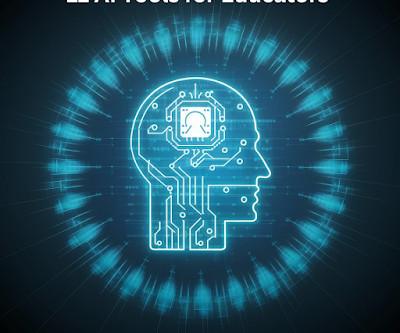


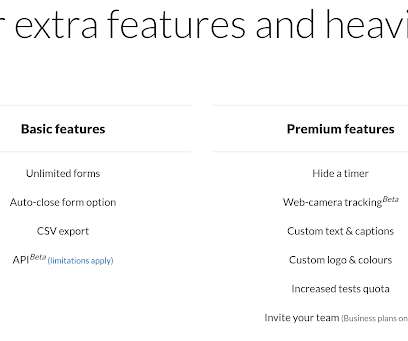

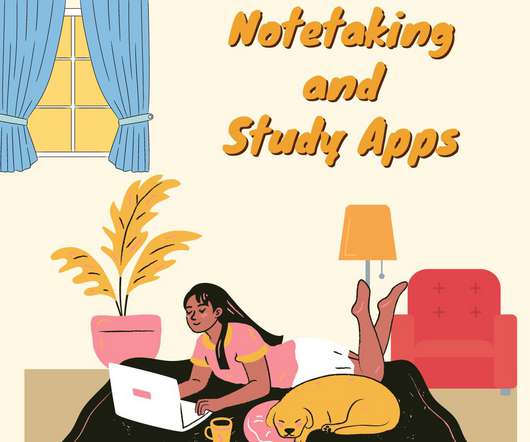
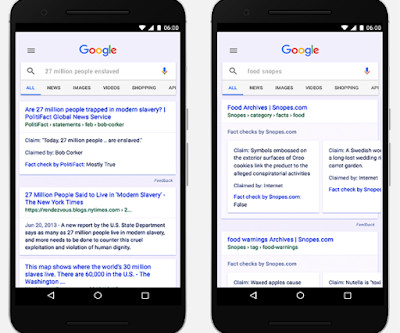

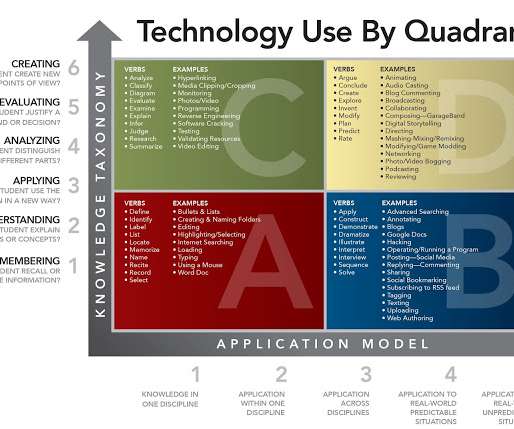




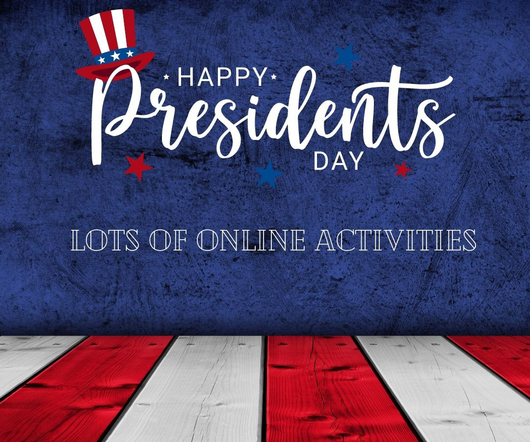





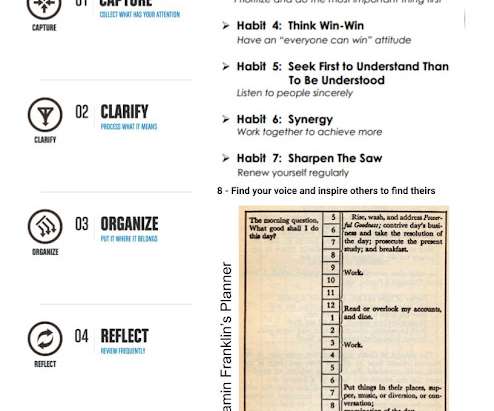
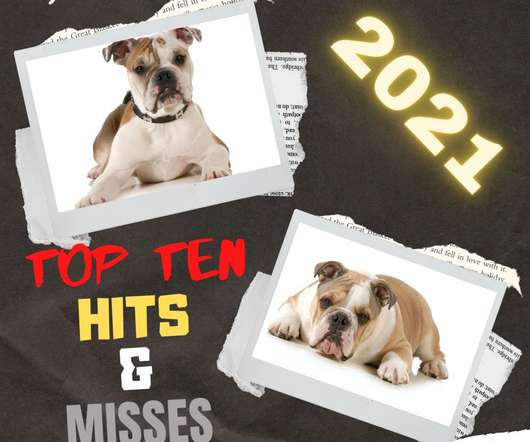


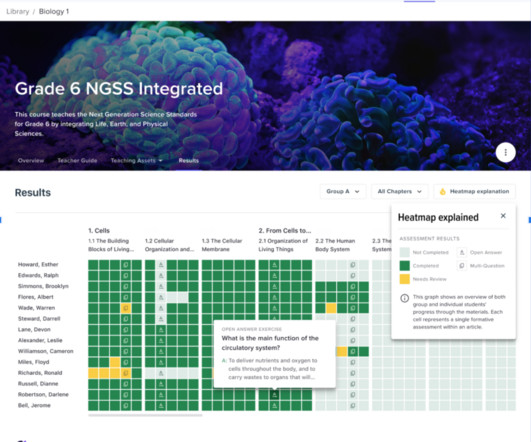

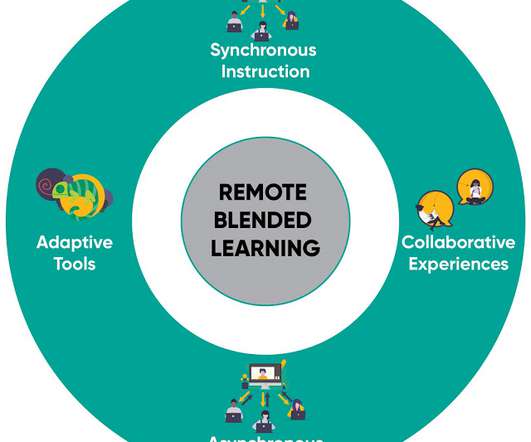




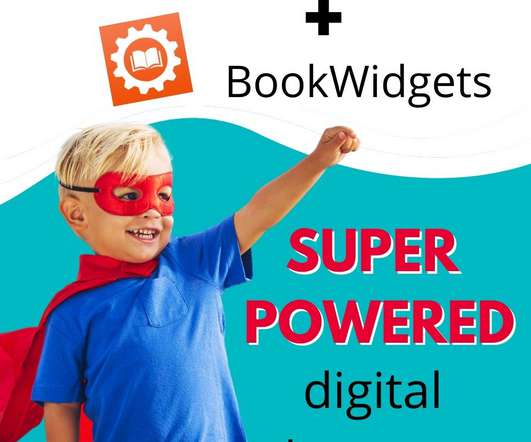


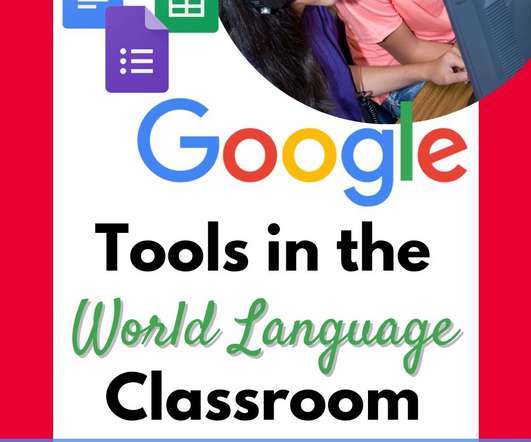


















Let's personalize your content