Next Generation Adobe Acrobat XI
A Principal's Reflections
OCTOBER 7, 2012
Adobe recently announced its next-generation Adobe Acrobat XI software, complete with cloud services to help K-12 and higher education teachers and administrators handle complex document challenges and alleviate productivity inefficiencies. The Student and Teacher Edition of AXI is immediately through the Adobe Education Store.


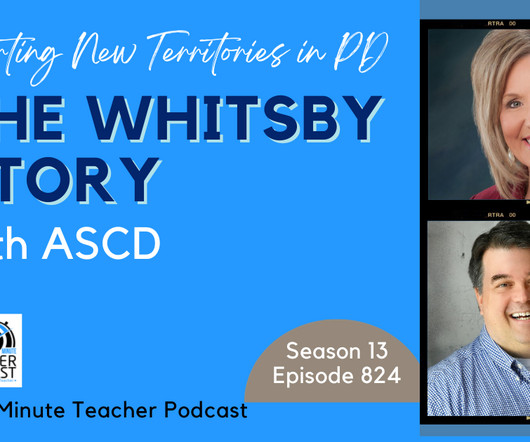


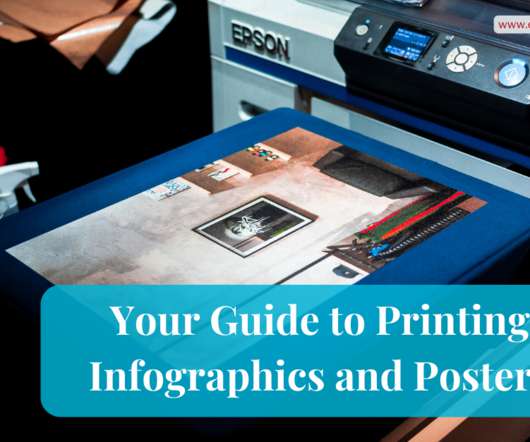

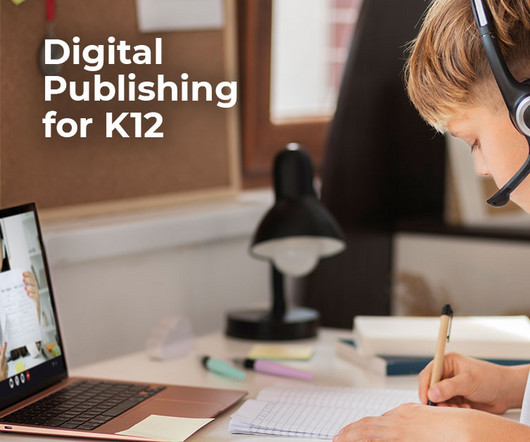



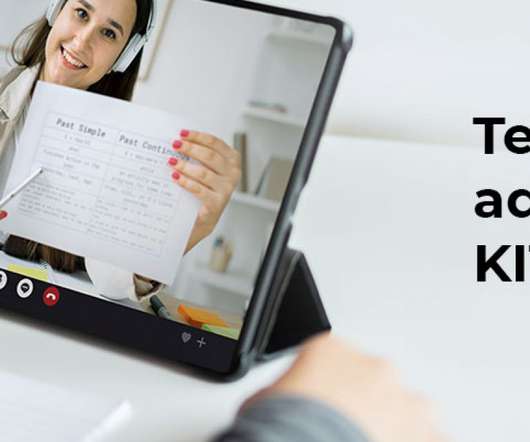
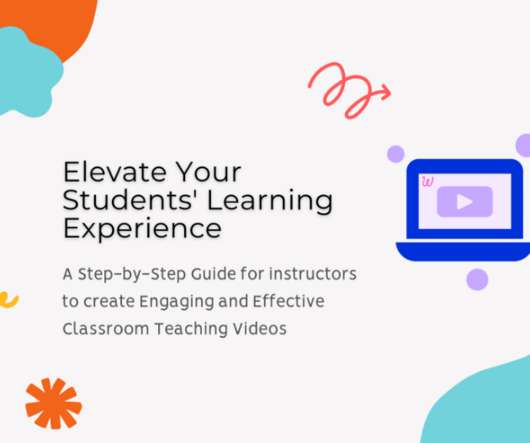

















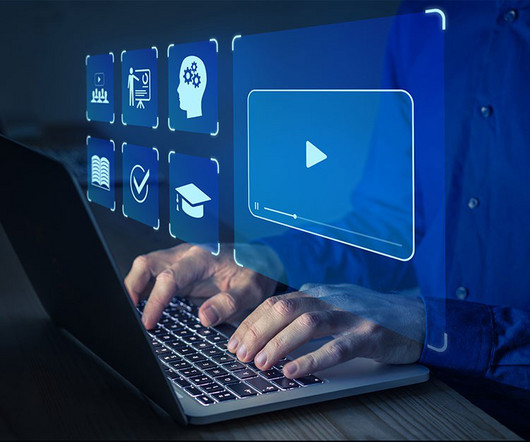
















Let's personalize your content