Exploring different types of web filters for K-12 schools
Hapara
APRIL 21, 2023
A web filter’s main goal is to block online content that internet users shouldn’t access and keep harmful malware from breaking into a network. When IT staff adds a URL to the allowed list, learners and educators can access that website at any point. Google SafeSearch is an example of a search engine filter.




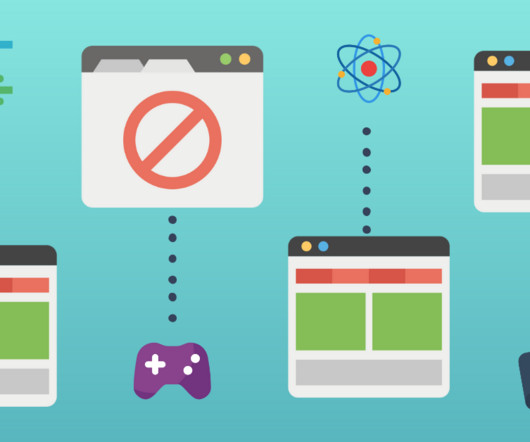






















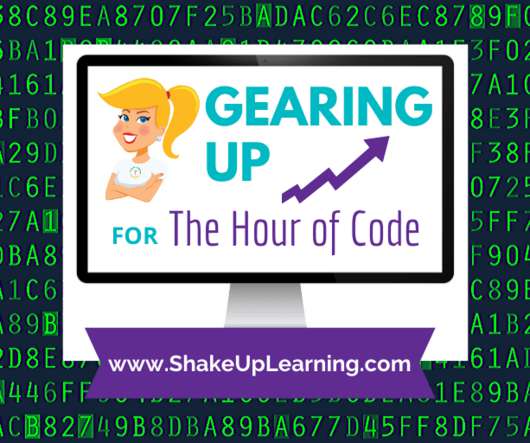


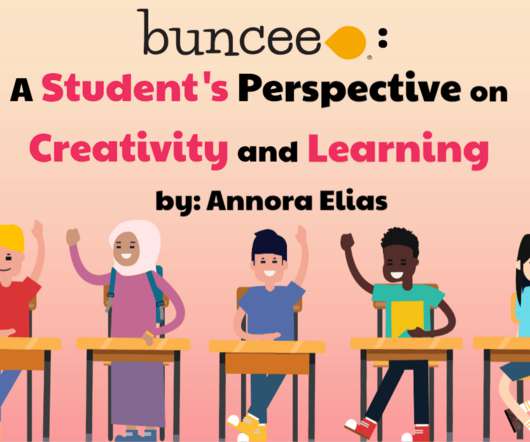
















Let's personalize your content