How to Make a Class on Google Classroom
EdTech Magazine
MARCH 29, 2022
Google Classroom is designed to be user friendly, making it a suitable learning management system for K–12 students and educators in school districts across the country. The cloud-based software works on a variety of devices and can be accessed by users at home or in the classroom.













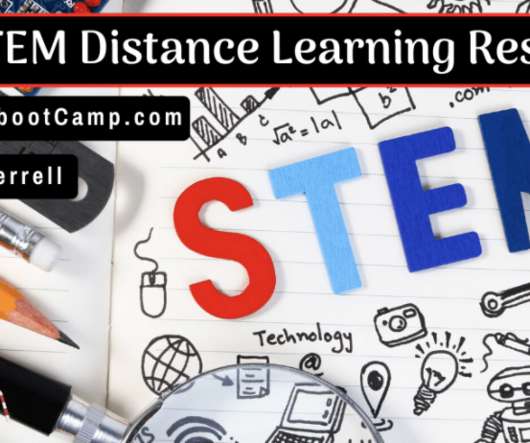





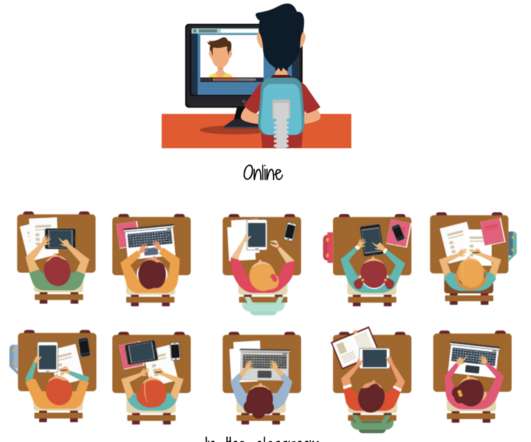









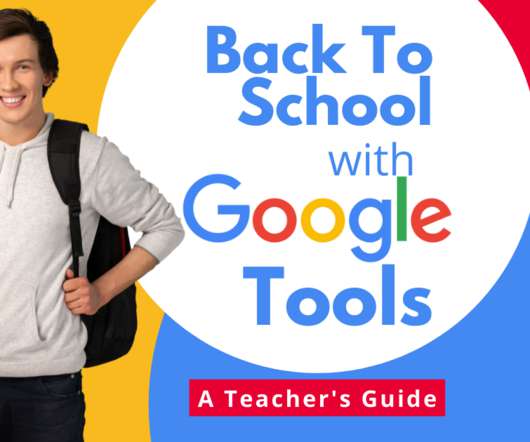




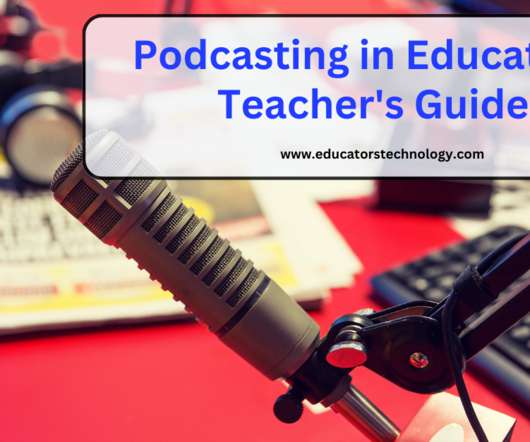

















Let's personalize your content