Best Fun Games to Play on School Chromebook
Educational Technology and Mobile Learning
JANUARY 16, 2024
Today, I’m excited to share a list of fun games to play on school Chromebooks. Let’s dive into this digital playground and discover how these games can enhance the classroom experience, keeping students both engaged and inspired. Fun Games to Play on School Chromebook 1.


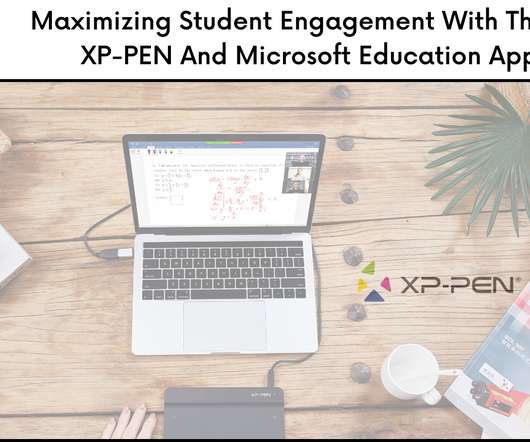


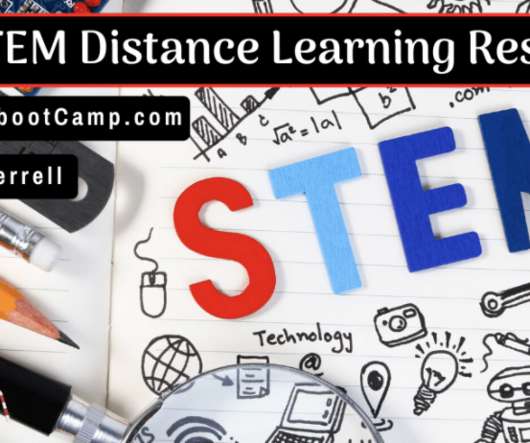








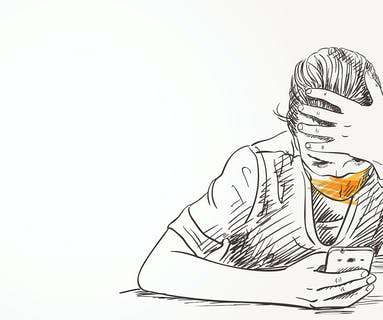








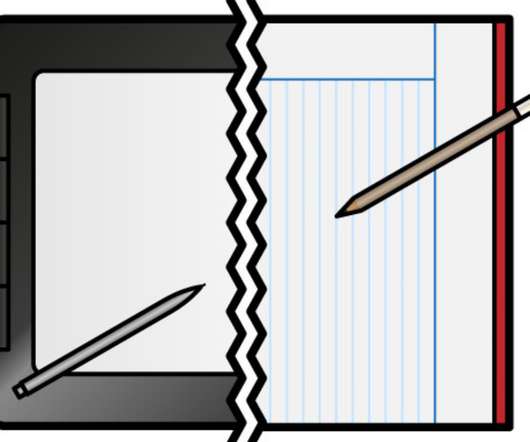










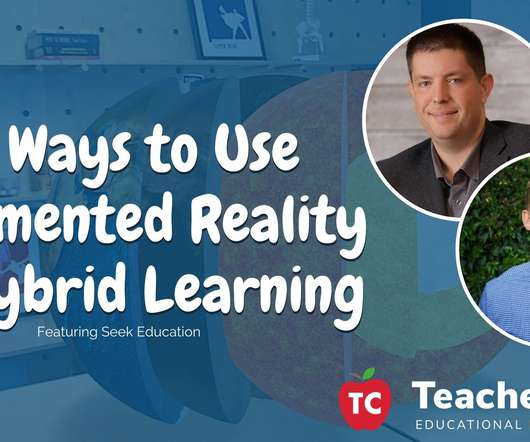

















Let's personalize your content