Review: The Acer Chromebook 311 C723T Is a Versatile, Reliable Companion for K–12
EdTech Magazine
DECEMBER 12, 2023
Having a reliable infrastructure for online learning, including access to Chromebooks with high-definition webcams and quality microphones, serves as an insurance policy for the education system. The Acer Chromebook 311 C723T is an outstanding device that caters to the needs of students, teachers and IT professionals.

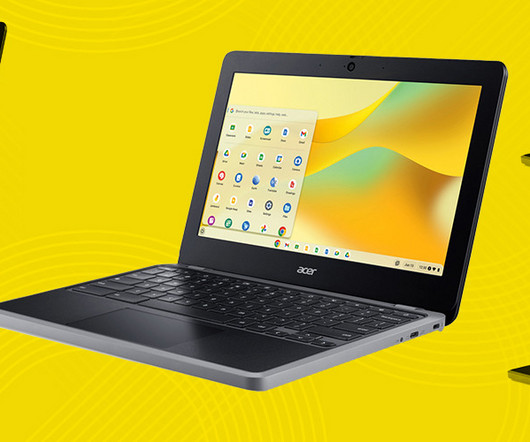



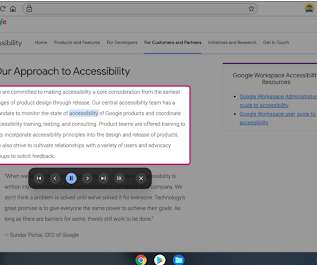


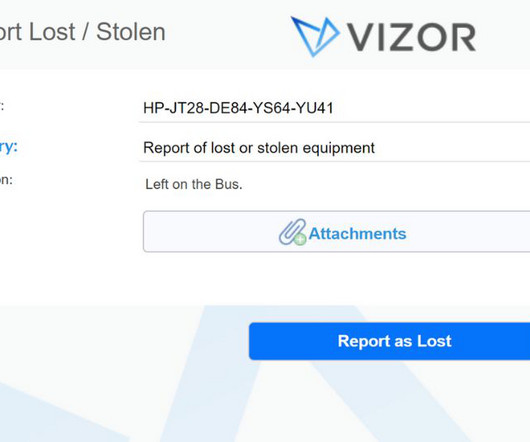


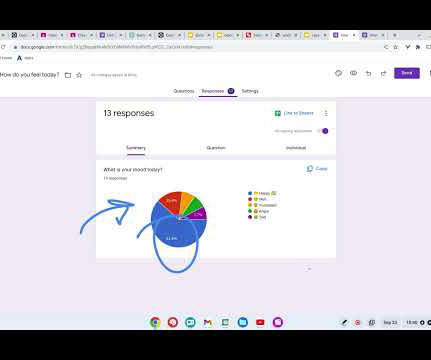

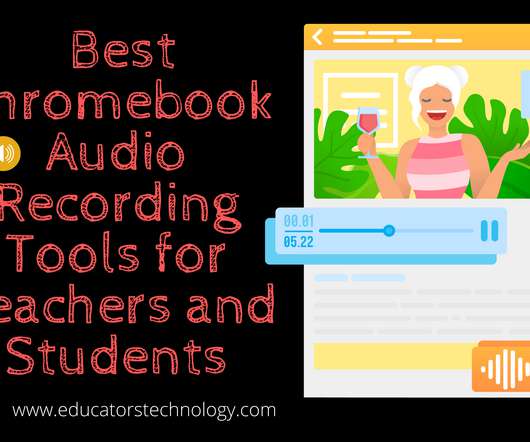




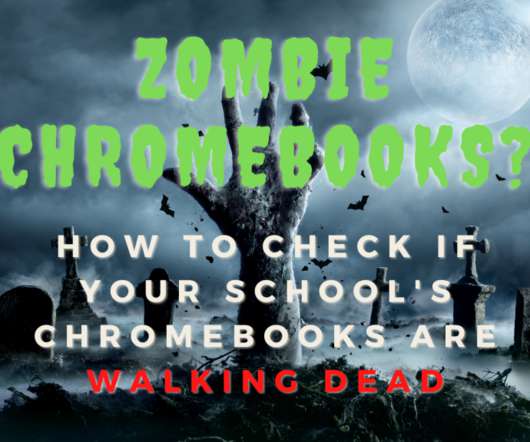



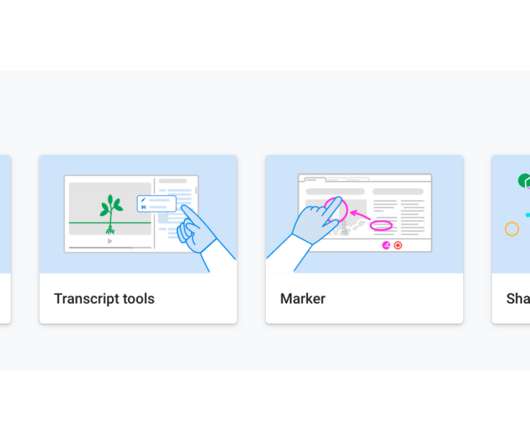




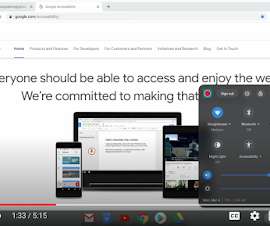









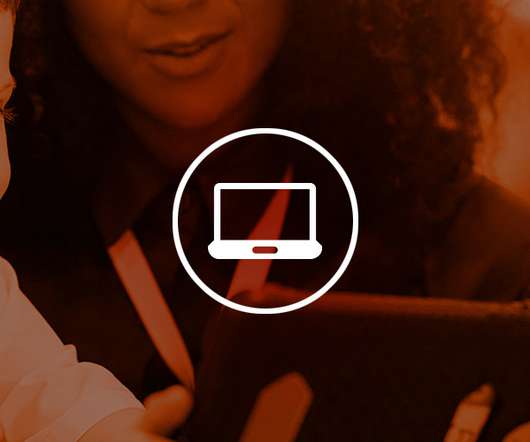













Let's personalize your content