46 edtech innovations at ISTELive 22
eSchool News
JULY 5, 2022
Here’s a sample of the newest edtech innovations, products, and solutions eSchool News learned about during the show. The ASUS Chromebook CR1 is a dependable option ready for a wide range of scenarios. In the Eduverse, students can access immersive, educational content and amazing VR experiences.























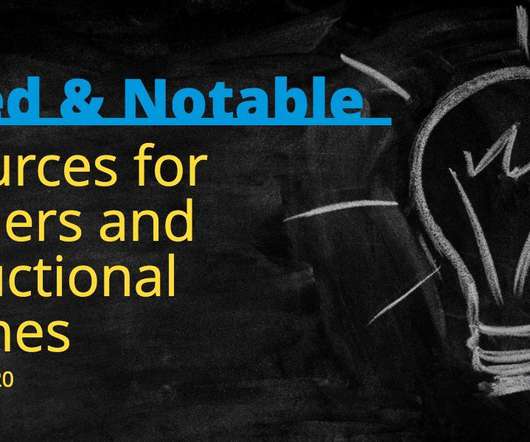

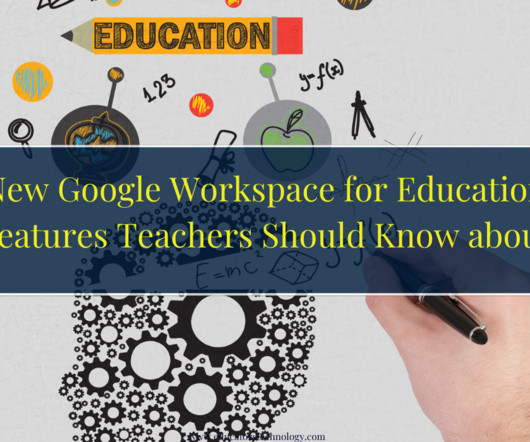


















Let's personalize your content