Smartphones in the classroom: friend or foe?
Neo LMS
AUGUST 9, 2016
The combination of students and mobile devices in the classroom has long been a debate topic among education professionals. The use of mobile devices during classes is often regarded as an element of distraction for students. But with today’s smartphones, can this still be the case? Fast forward to the present day.





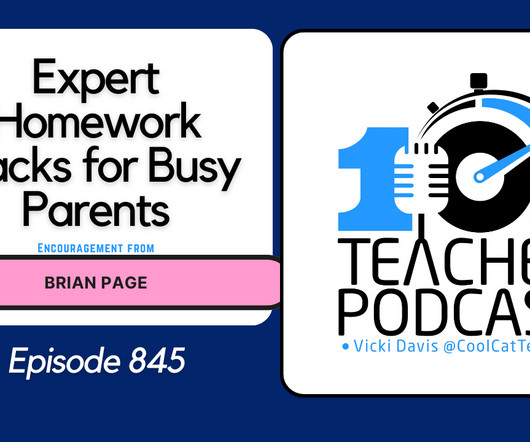



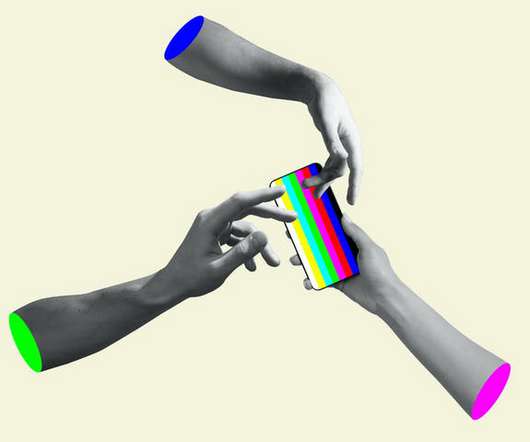


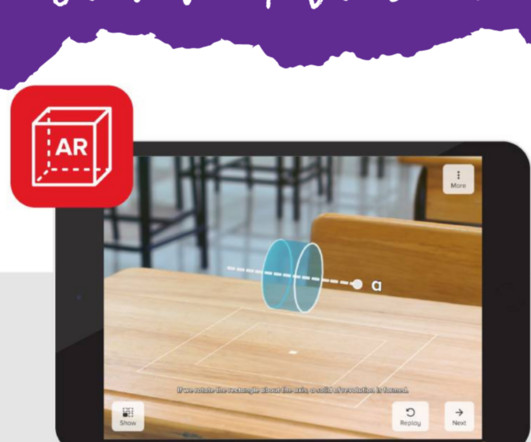













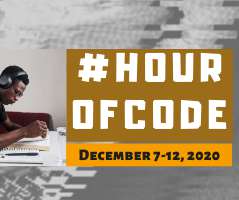




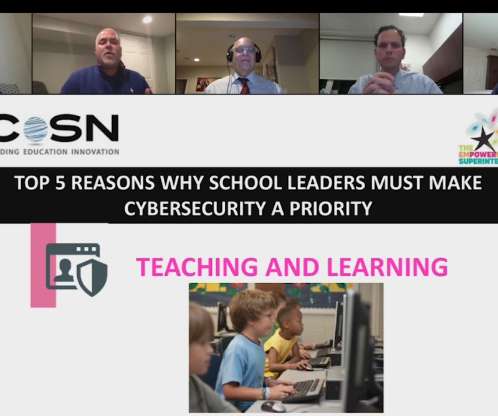














Let's personalize your content