New Webinar - Awkward Conversations & Difficult Situations: How to Handle the Hardest Discussions with Patrons (2023 Update)
The Learning Revolution Has Begun
OCTOBER 4, 2023
This webinar is all about how to handle challenging discussions with patrons when it's clear they need to stop doing or saying something, or they need to leave before you’re forced to take certain steps to get them out of the library. He’s not using your Internet; it’s on his own tablet, phone, or in his magazine.) Guess what?

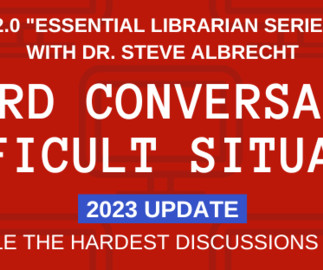




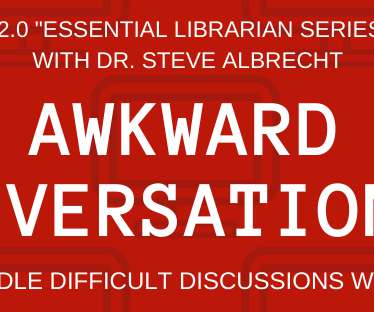














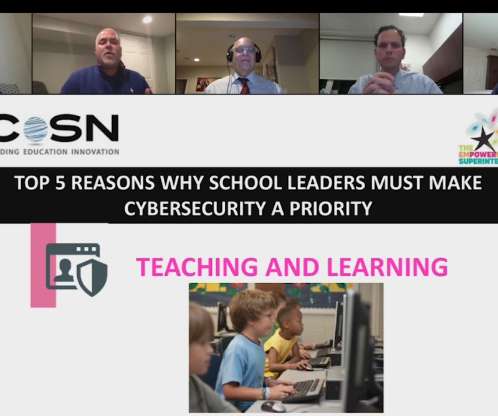



















Let's personalize your content