8 Best Countdown Apps
Educational Technology and Mobile Learning
DECEMBER 19, 2022
Countdown apps can help you keep tabs on important events, deadlines, promises, goals, meetings, among others. It works with social media, messages or emails." Age: 4+ Compatibility: iOS (iPhone, Pod Touch). Age: 4+ Compatibility: iOS (iPhone, iPad, iPod Touch, and Mac) and Android. Price: Free 3.





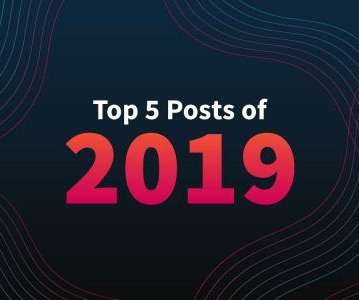




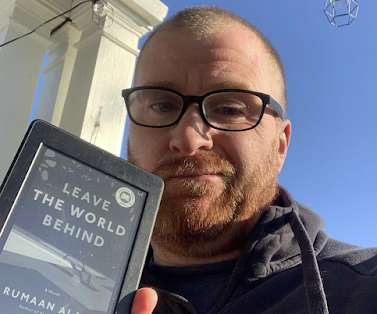































Let's personalize your content