Safely Involve Students in Social Media and More Student Voice Tips
The CoolCatTeacher
SEPTEMBER 7, 2017
Safely Involve Students in Social Media and More Ways to Give Students a Voice. So, we have, obviously — across the United States and the world — we’ve got this push for social media and schools sharing their story. What tools help us let kids have input into the school social media accounts?









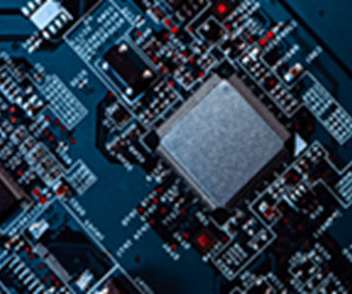







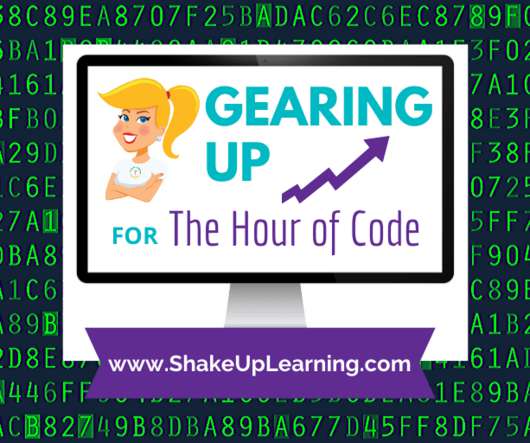























Let's personalize your content