4 Creative Projects to Make Using Google Tools
The CoolCatTeacher
JUNE 24, 2020
Eric is author of the new book Control Alt Achieve: Rebooting Your Classroom with Creative Google Projects and we give an overview of what you can do with Google tools. Listen to Eric Curts Talk about Creative Projects with Google Listen to the show on Apple Podcasts or Stitcher Stream by clicking here.


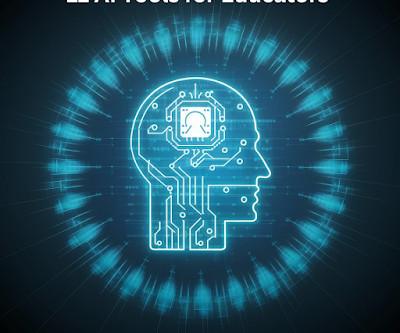

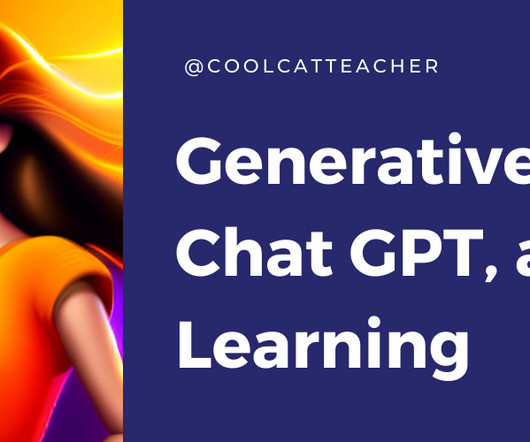

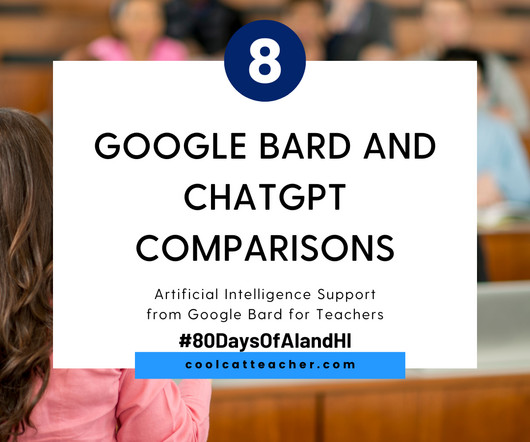




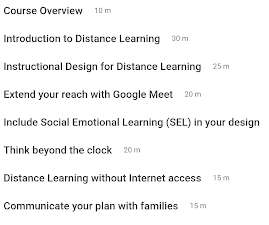
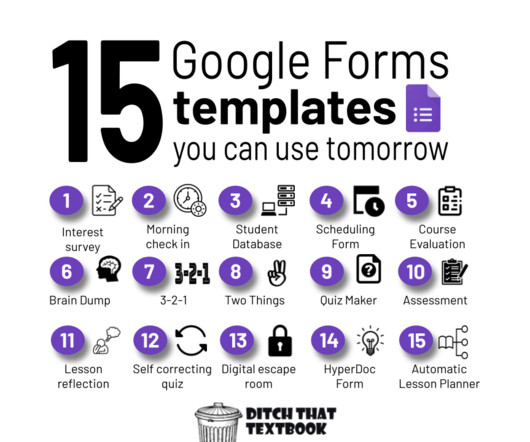
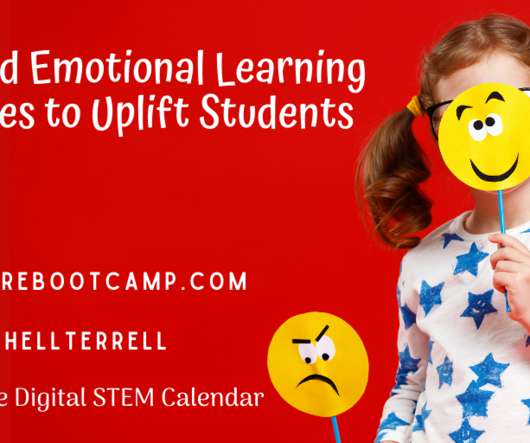




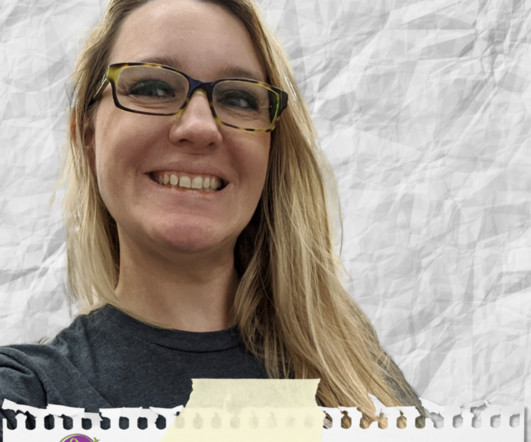
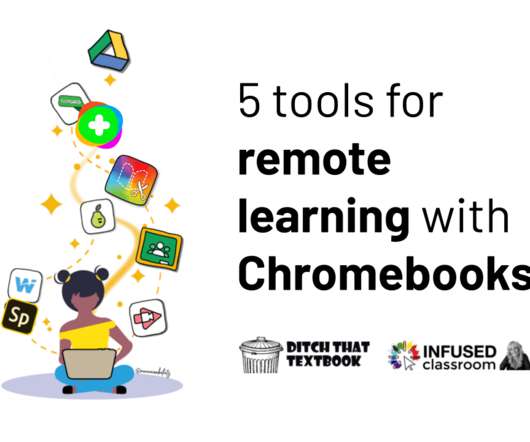

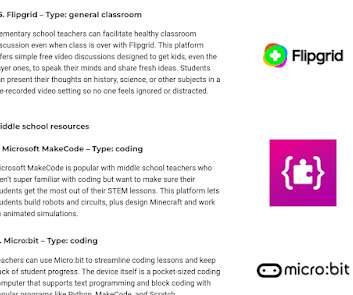

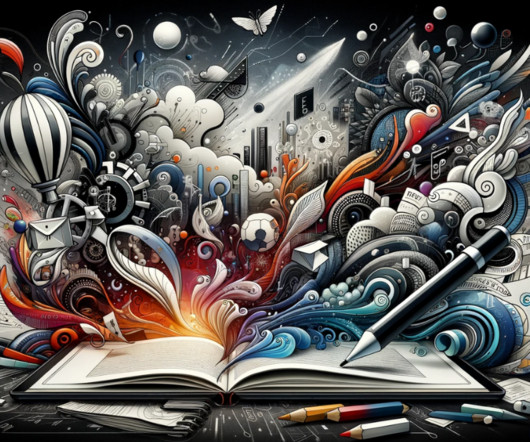
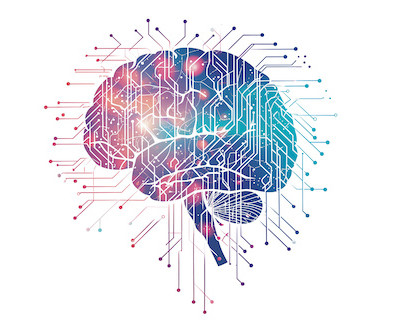
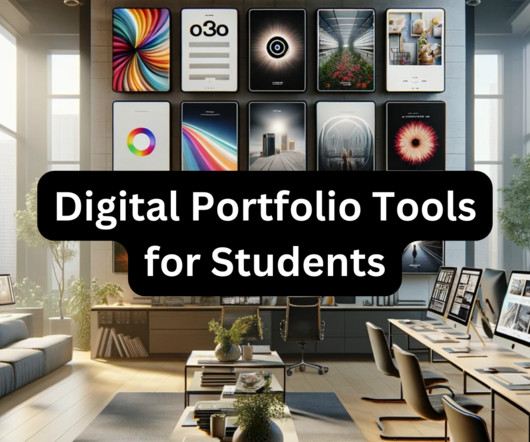
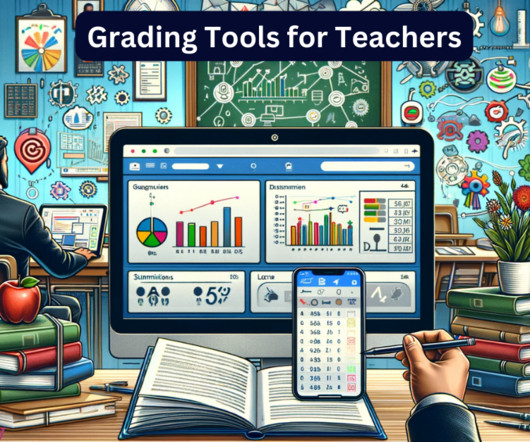
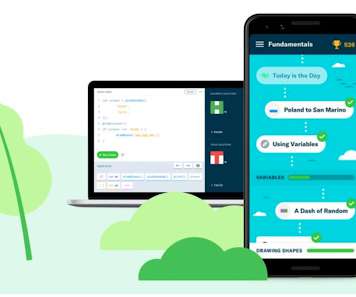

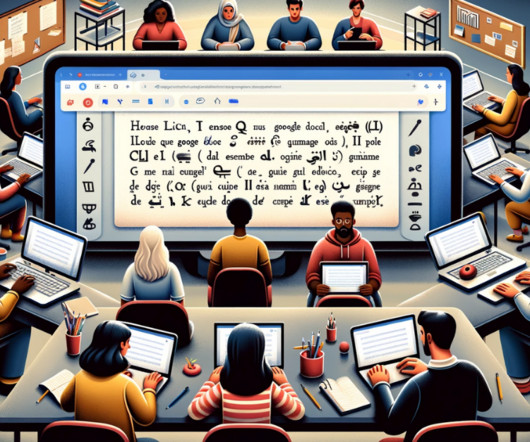
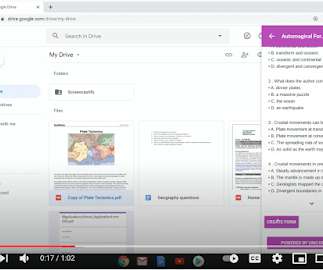

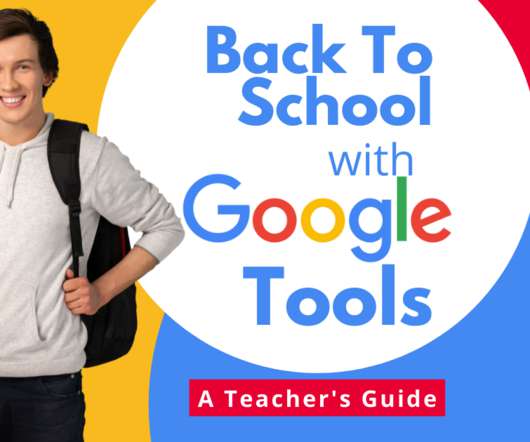
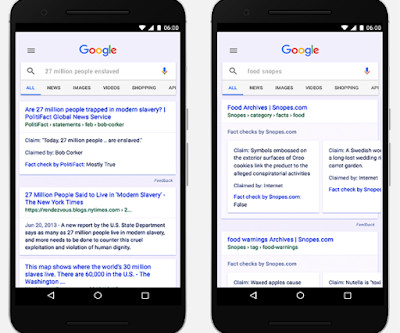

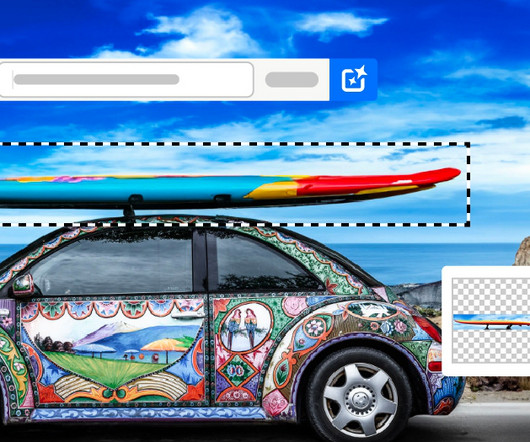
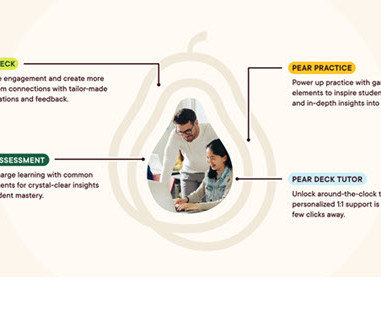

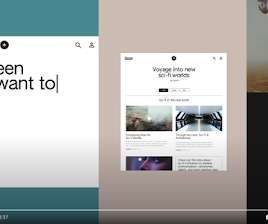

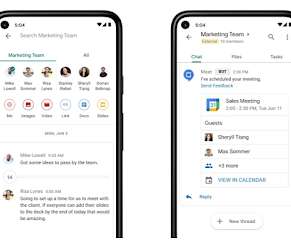
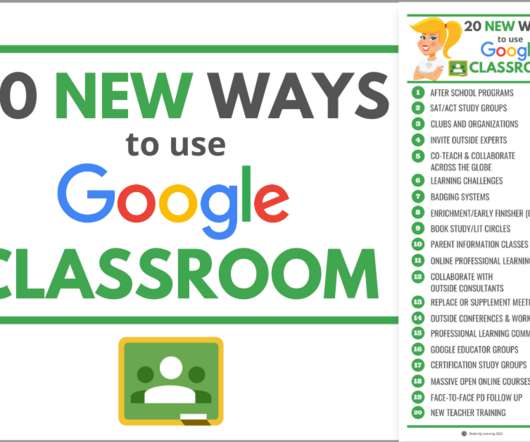


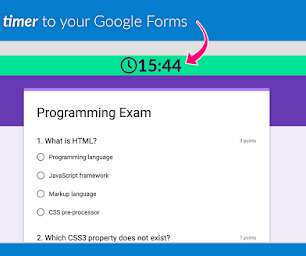









Let's personalize your content