Best Word Applications for iPad
Educational Technology and Mobile Learning
DECEMBER 22, 2023
When it comes to writing on the iPad, there’s an abundance of applications out there, each offering unique features and tools to enhance your writing experience. That said, for heavier writing tasks, I personally prefer to connect a keyboard to my iPad. The app is free, which is a bonus, but it does require a Google account.

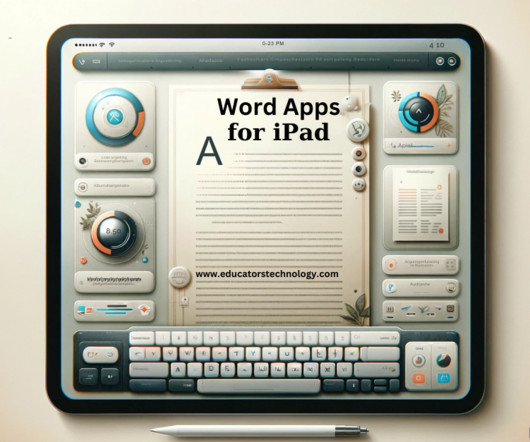

























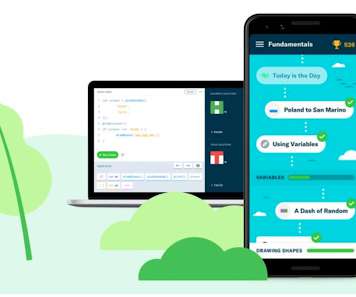

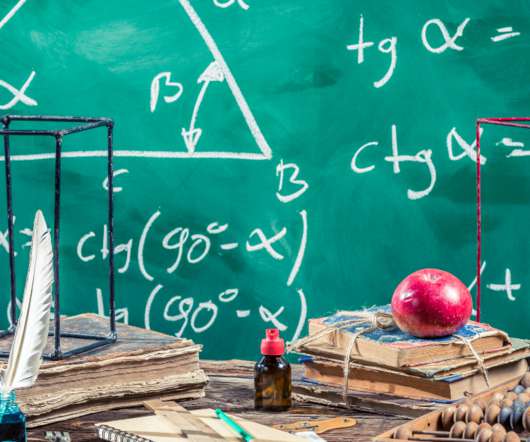



















Let's personalize your content