9 Mistakes Teachers Make Using Tech in the Classroom
Ask a Tech Teacher
AUGUST 15, 2023
Your school passed iPads out to all classes. Then, see how to fix them: Only use iPads in place of books or game-play? Create newsletters in Google Docs, Word, or Canva, save as a pdf if necessary and email or simply share. Take pictures with iPads. It doesn’t always work, but it’s my guideline.

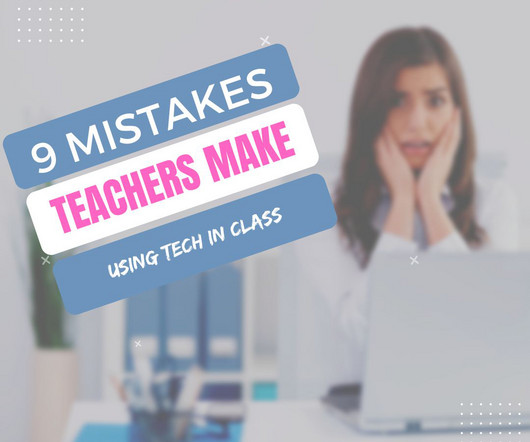

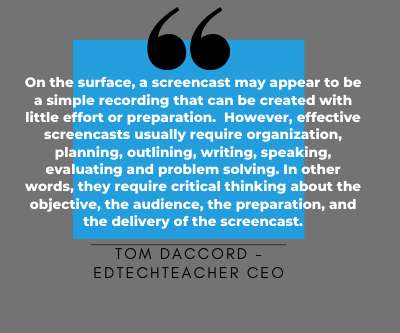
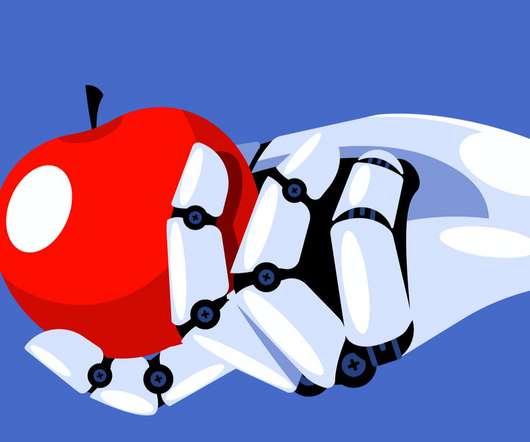

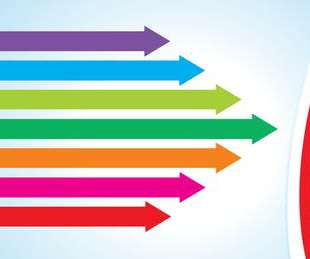








































Let's personalize your content