6 Digital tools that encourage computational thinking
Neo LMS
DECEMBER 16, 2021
The internet is full of valuable resources that teach you how to include computational thinking in the learning process, so I’ve collected six of the most used platforms with complex materials and guidelines to support educators: Scratch. The website offers guidelines, plans, activities, and strategies for successful use in the classroom.


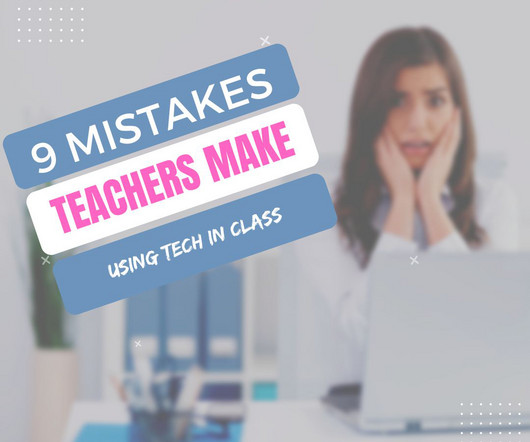







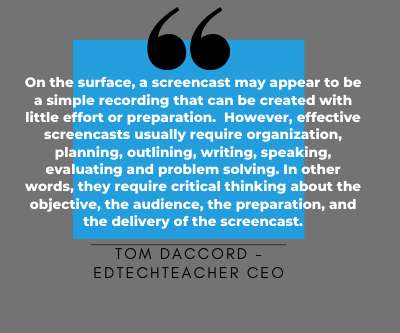



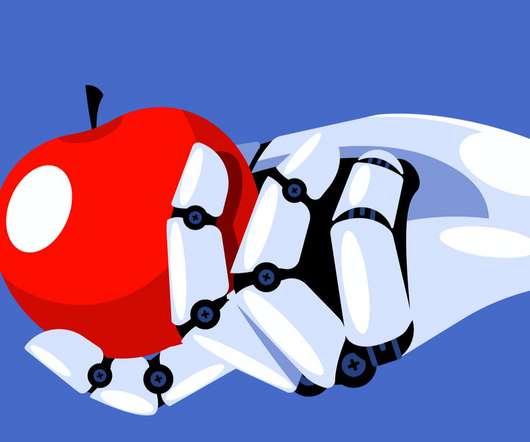






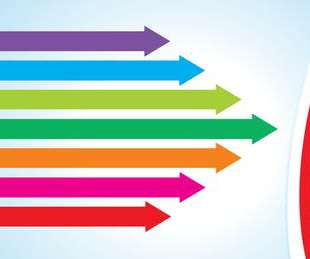
























Let's personalize your content