Best Online Book Creator Tools
Educational Technology and Mobile Learning
DECEMBER 21, 2023
In this post, we’ll explore some of the best online tools for writing books and ebooks. From comprehensive software like Scrivener and Ulysses, known for their organizational capabilities and distraction-free environments, to versatile word processors like Pages and Microsoft Word, there’s something for everyone.

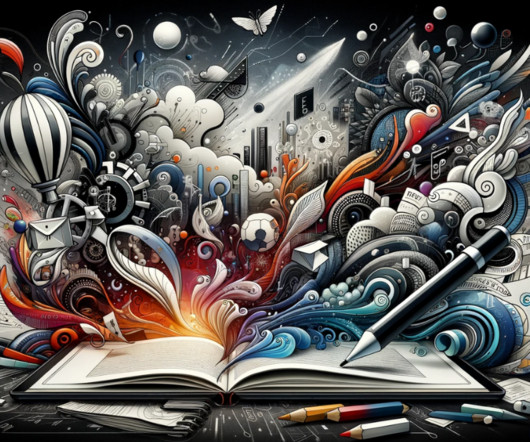
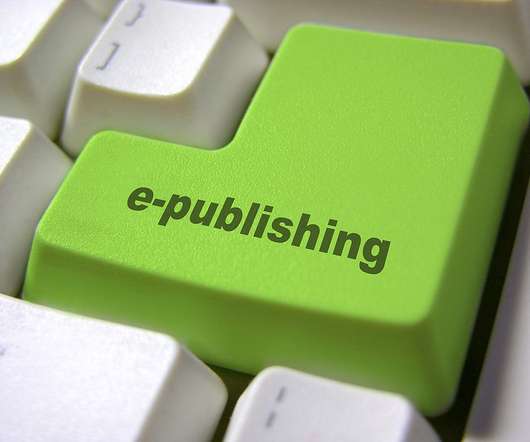
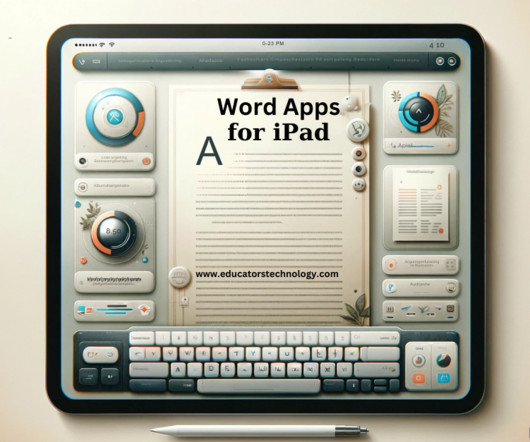















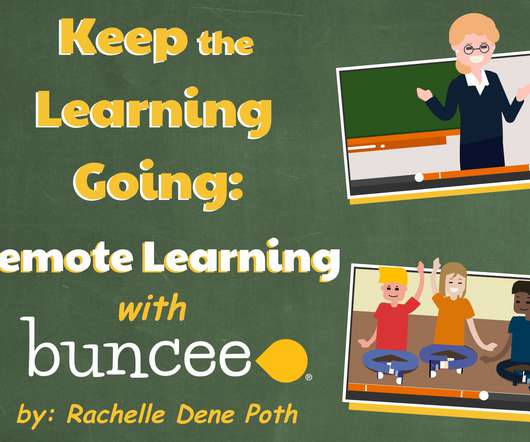



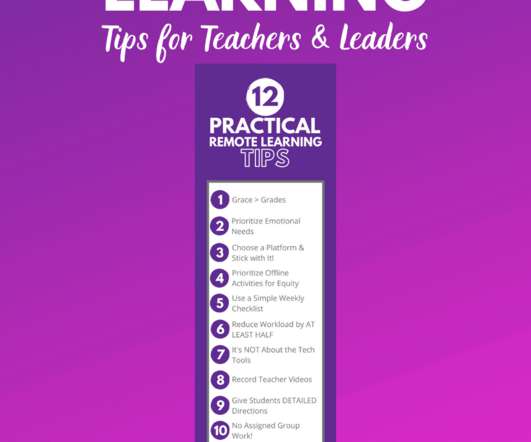




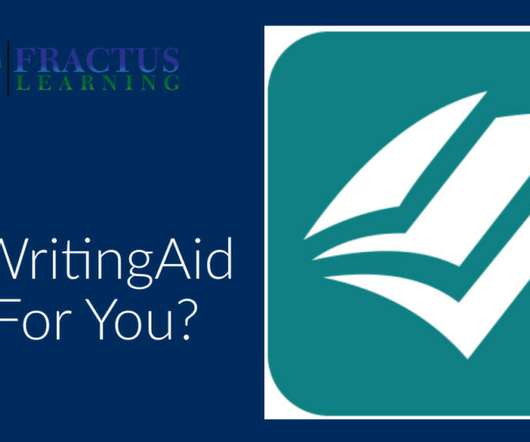




















Let's personalize your content