How to Keep Learning Fresh Over the Summer
Ask a Tech Teacher
MAY 22, 2023
Make an audio recording of your thoughts (using a mobile app like Audio Memo ). This doesn’t require a library. Topics are neighborhood-based like why are cameras mounted over stop lights or how does gravity work (think simple by dropping different items from rooftops)? It might be a building, an animal, or a person.

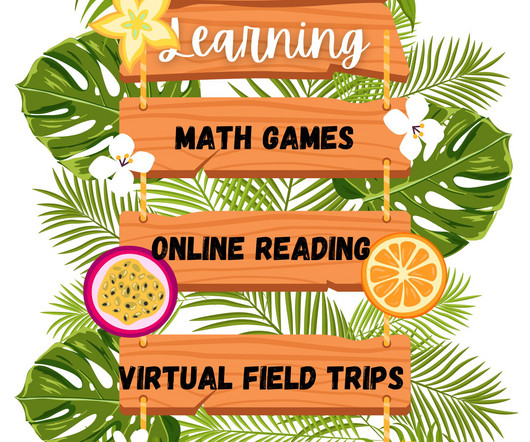





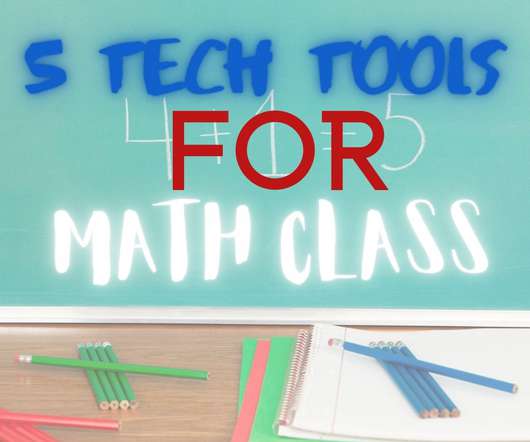

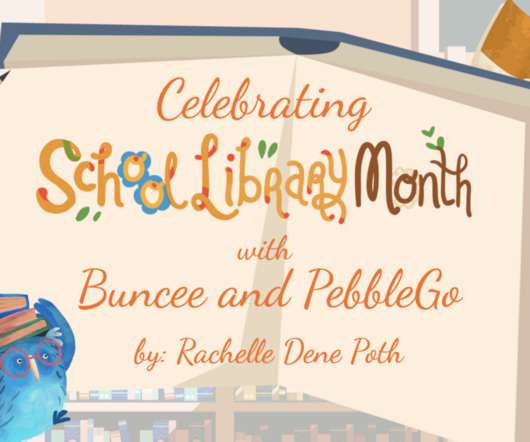
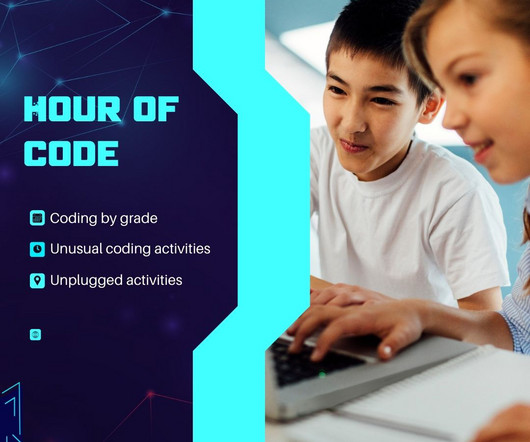

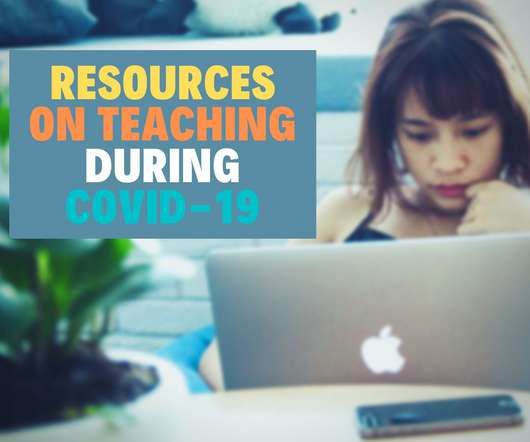
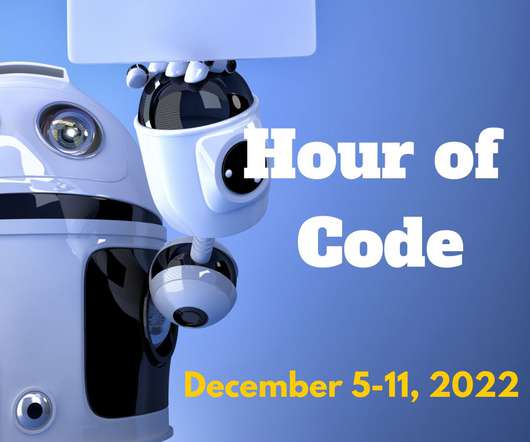

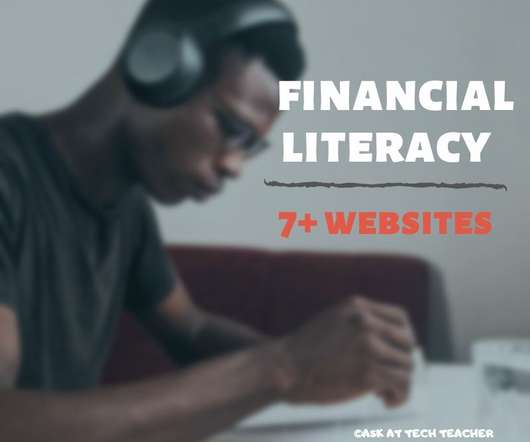

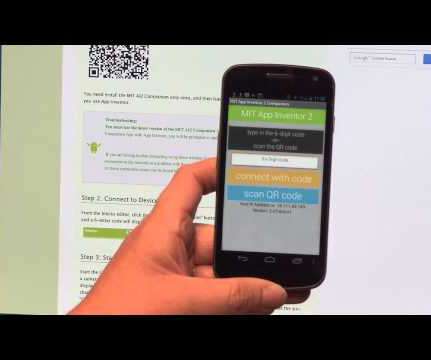






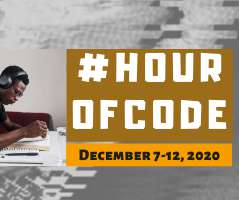




















Let's personalize your content