A Very Useful Guide to Virtual Classroom Collaboration
The CoolCatTeacher
NOVEMBER 18, 2023
As a current STEM teacher in North New Jersey and a Google Certified Trainer, Billy focuses on implementing cutting-edge instructional design and is co-author of “connecting Your Students with the Virtual World.” AI is changing rapidly, and you'll want your team to take advantage of this free course from Microsoft today.




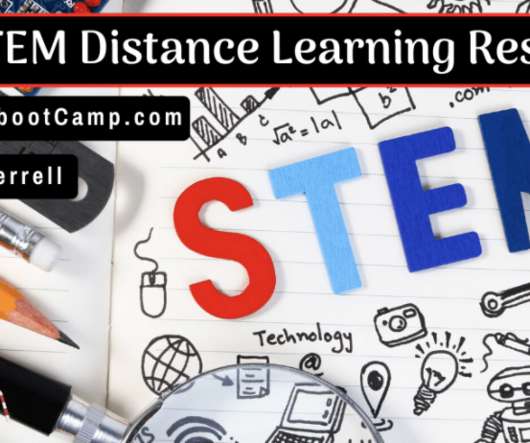
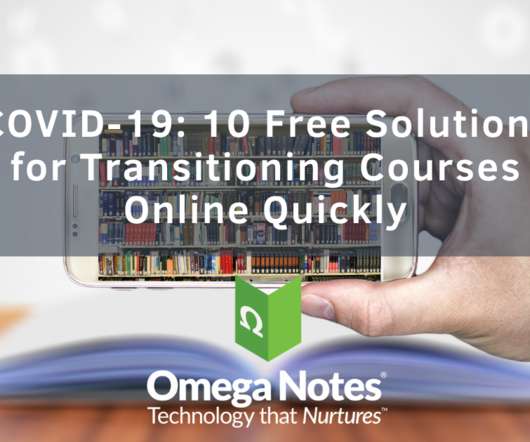





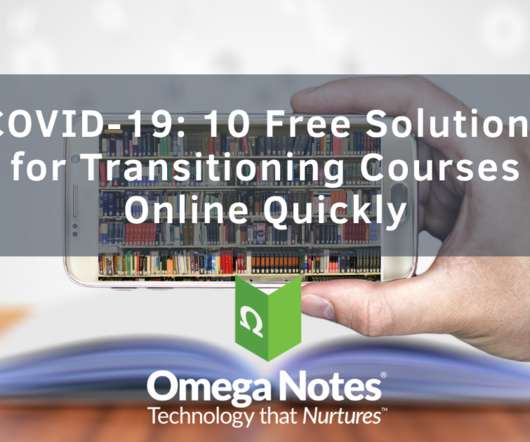
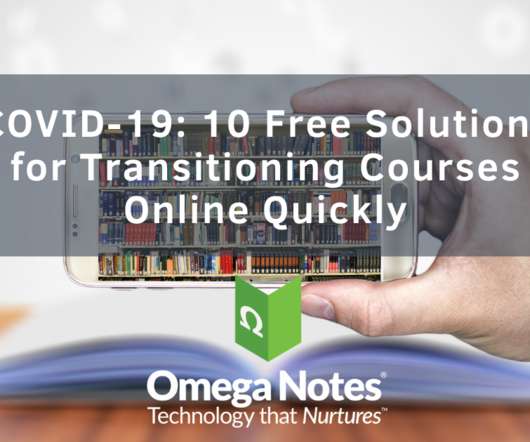













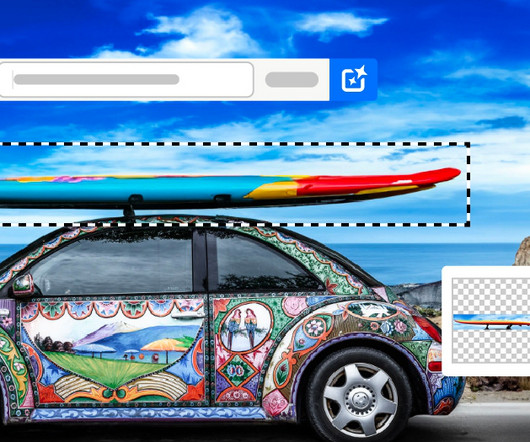




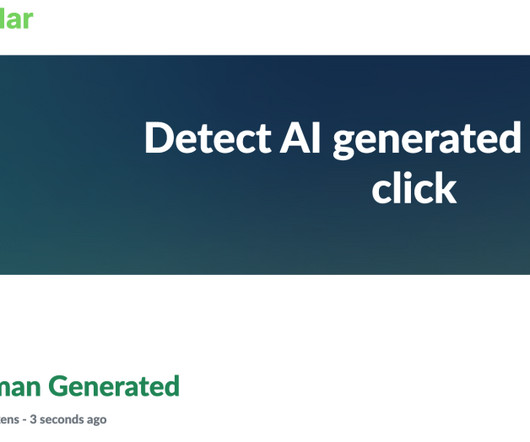








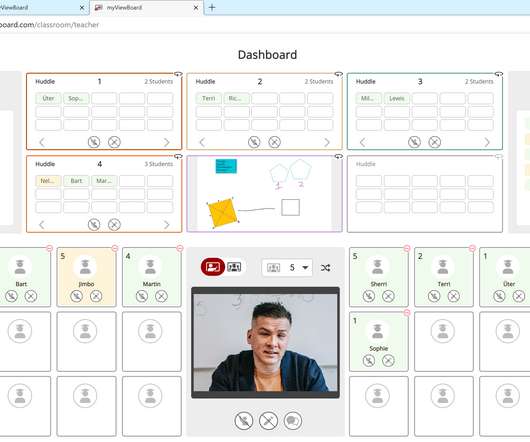










Let's personalize your content