Simple Exercise: Help Students Analyze Their Growth Over Time
Catlin Tucker
JANUARY 1, 2020
Students rarely recognize how much progress they are making over the course of a semester or school year. I encourage teachers to dedicate class time to an exercise that requires students to compare two pieces of work from two different moments in time using the Google Document below. AnalyzeGrowth. AnalyzeGrowth.

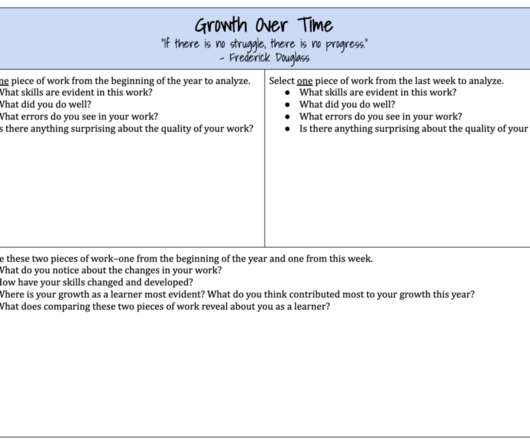
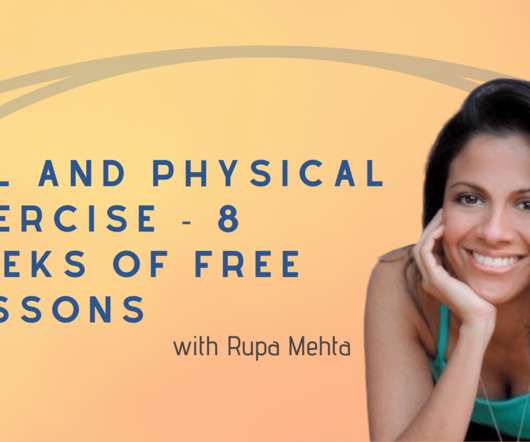


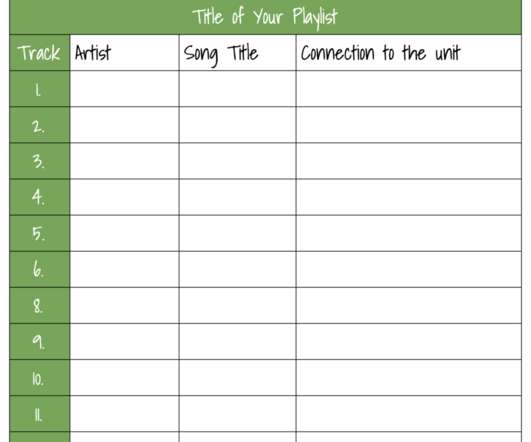

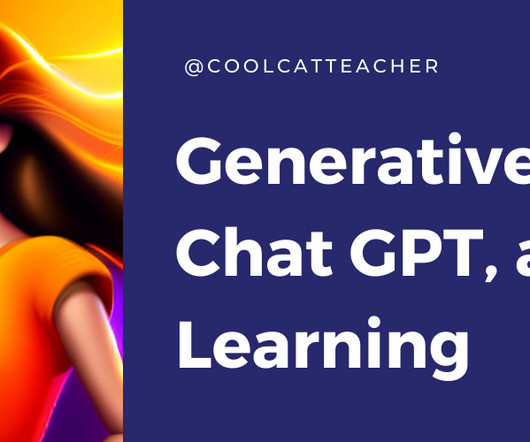

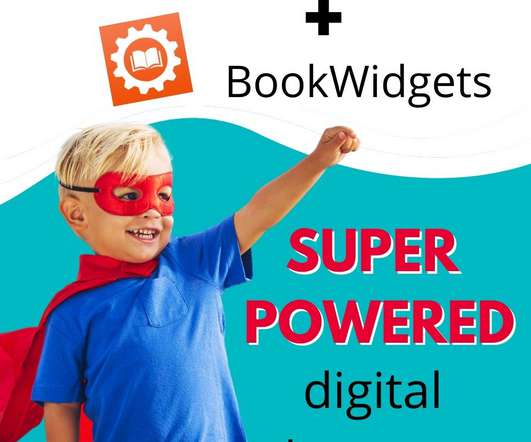
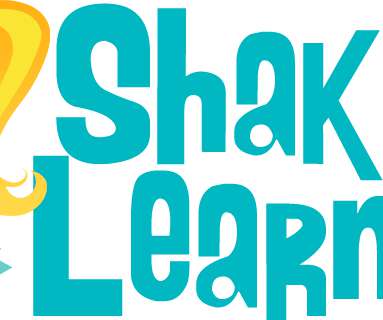




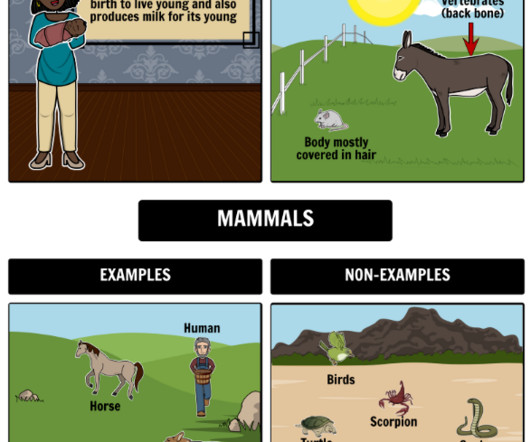
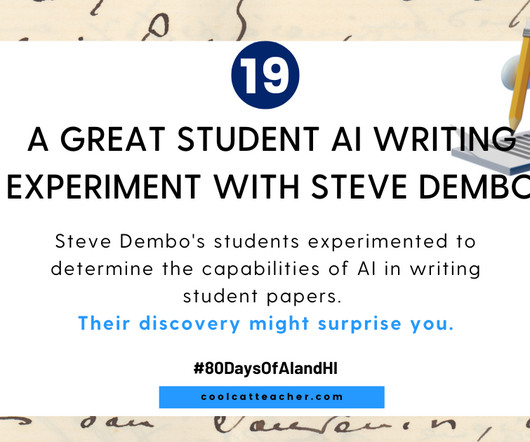
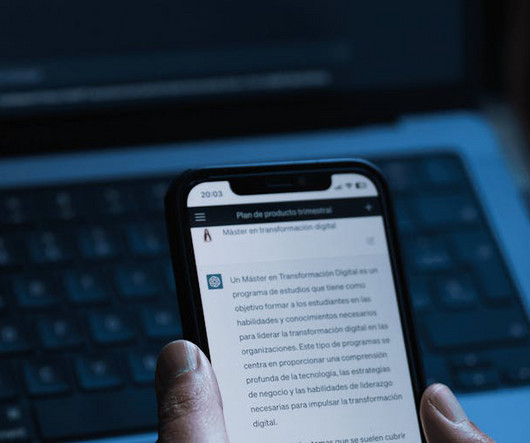












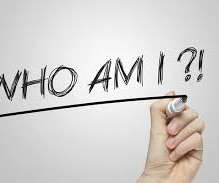






















Let's personalize your content