Compare Google Bard and Chat GPT
The CoolCatTeacher
APRIL 20, 2023
So, today, I'm spending time in Google Bard , which is actually significantly improved from just a few weeks ago when I first had a conversation with it. I focused on ELA two days ago, so today, I'd feed the similar prompts I used for ChatGPT into Google Bard to compare the difference. ChatGPT keeps the prompts and the answers.

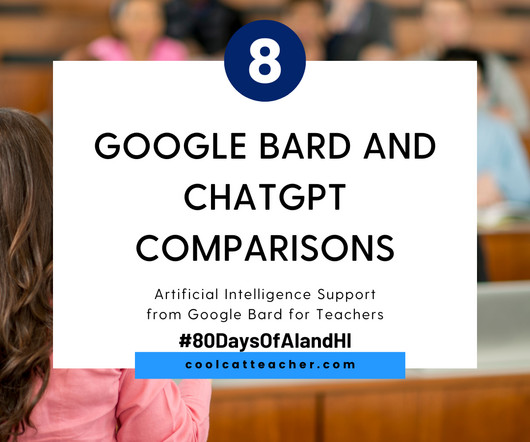


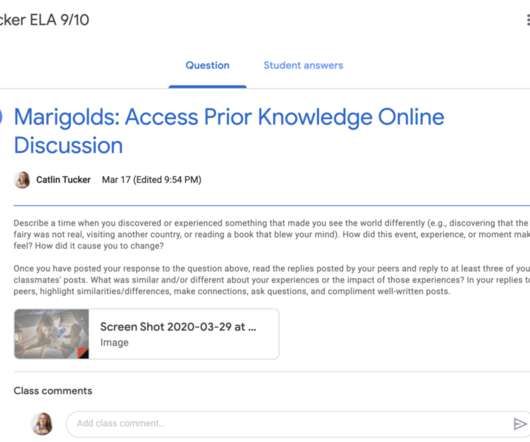

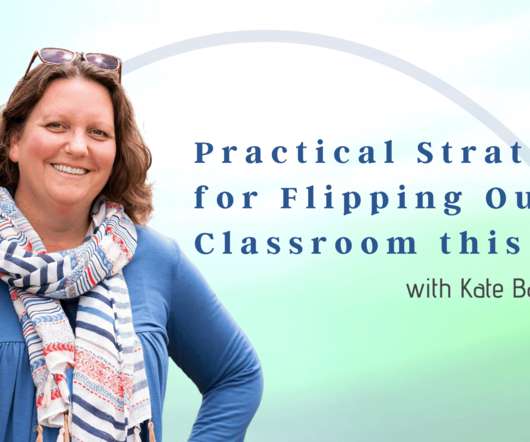





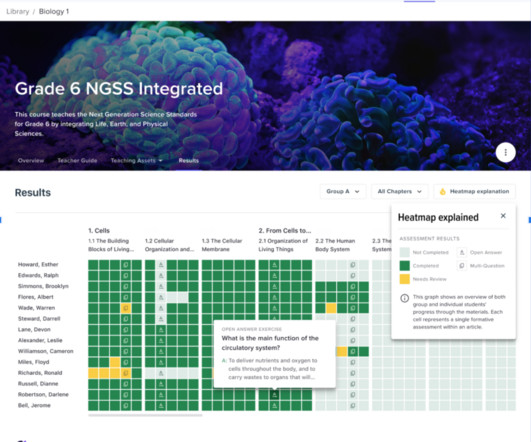

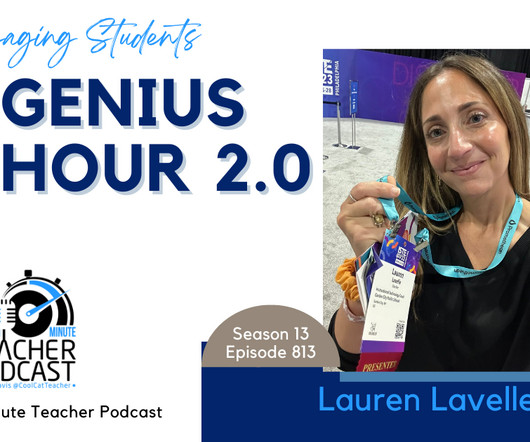

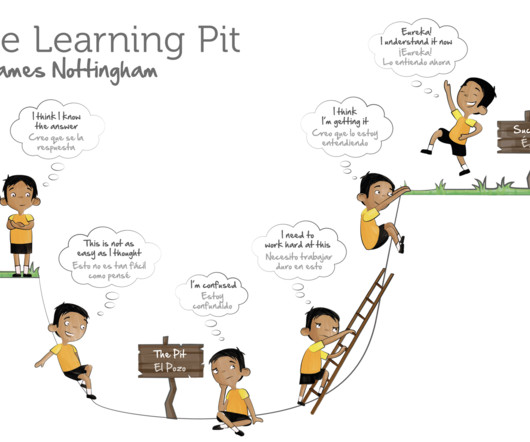




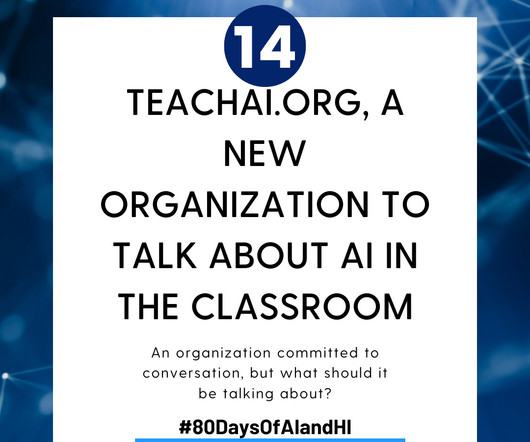
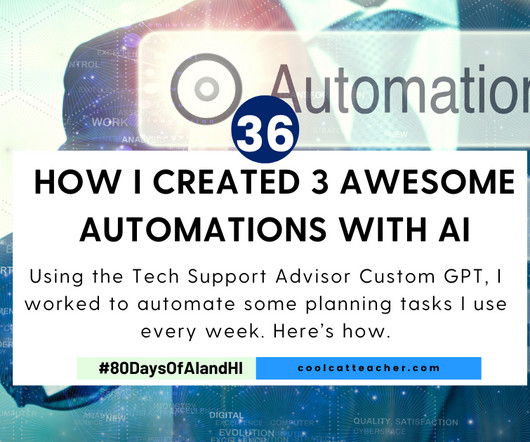




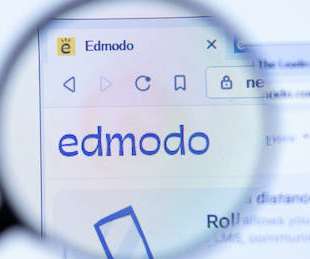
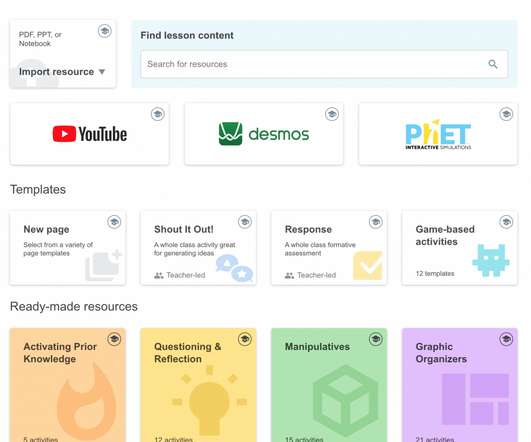


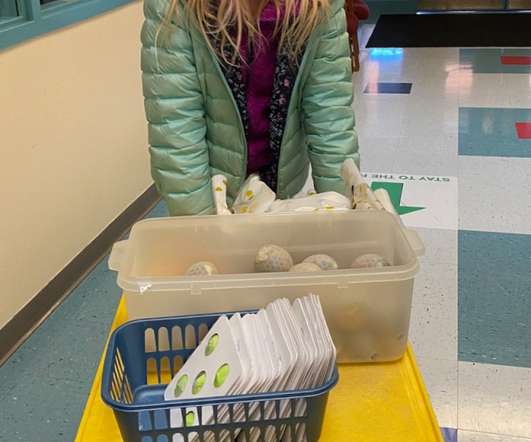






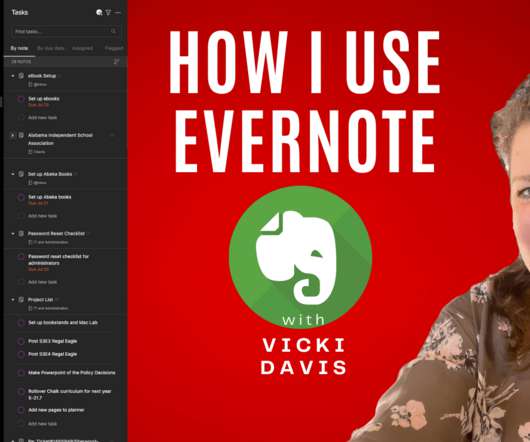

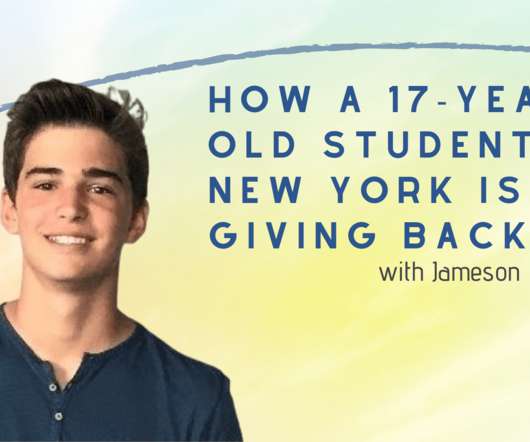











Let's personalize your content