Best QR Reader Apps for Android and iPhone
Educational Technology and Mobile Learning
JANUARY 2, 2024
Whether you’re a teacher looking to integrate technology into your classroom, a parent seeking educational resources, or just someone who loves the convenience of quick scanning, having a reliable QR reader app on your smartphone is a must. QR Reader for iPhone ( iPhone ) This multifunctional app goes beyond simple QR code scanning.





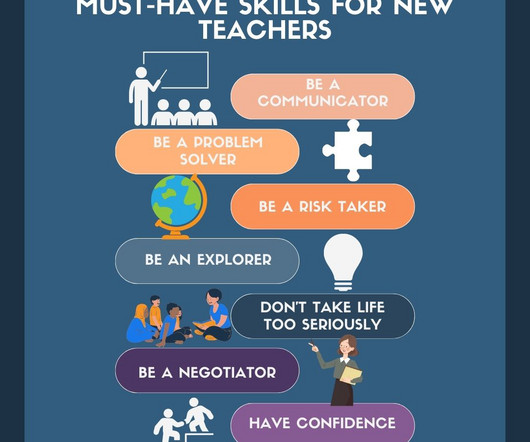












































Let's personalize your content