How to Create a Paperless Classroom
Ask a Tech Teacher
APRIL 19, 2023
Instead, people use a digital calendar that automatically syncs life events across all of their digital devices. This should include homework, projects, student presentation, school events–everything that requires preparation. They don’t need to meet in a physical location or call each other on the phone.





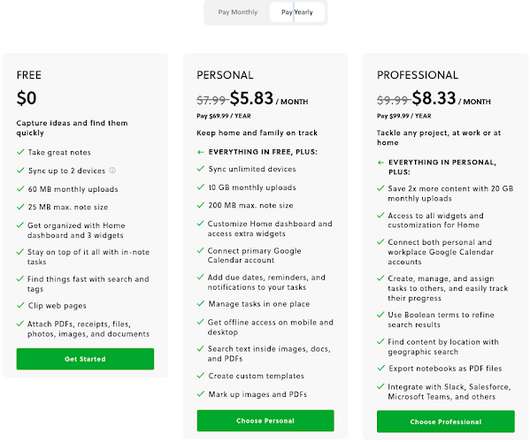

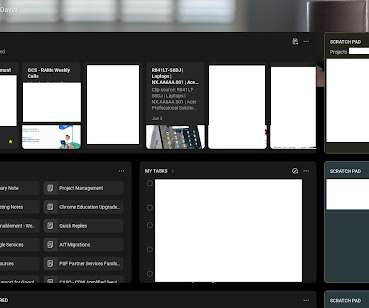


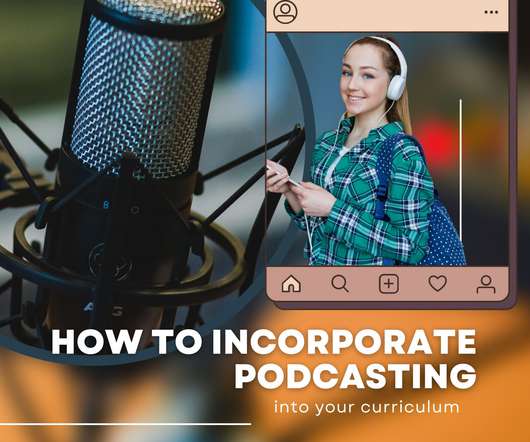

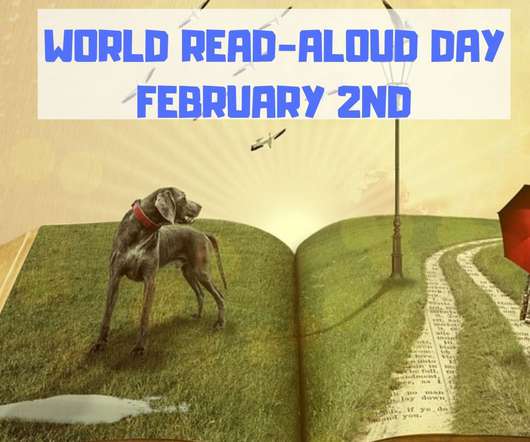
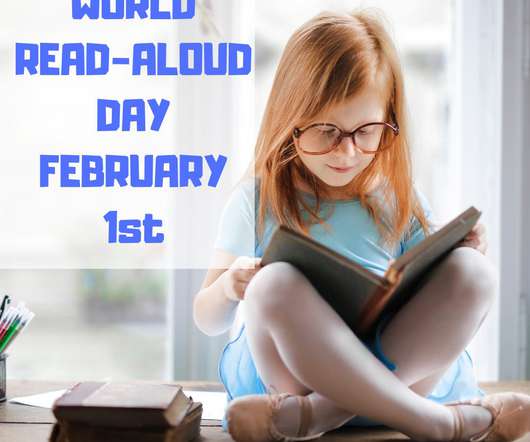



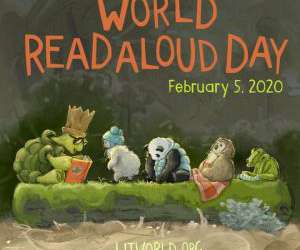

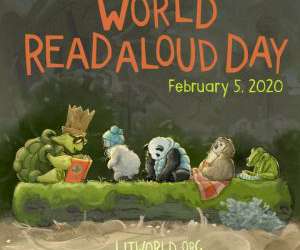

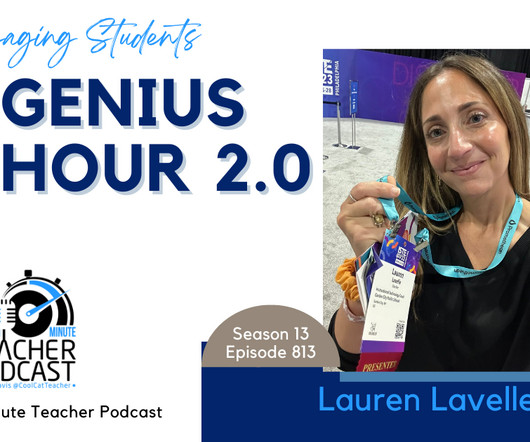









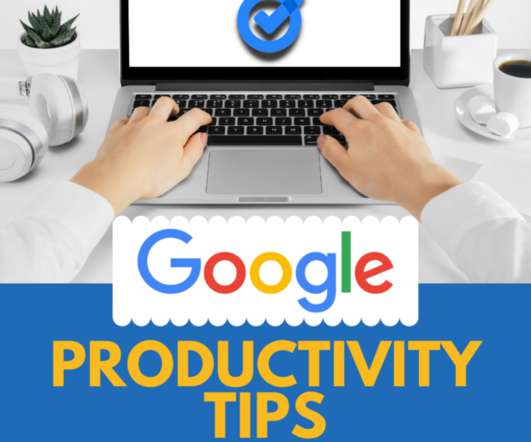










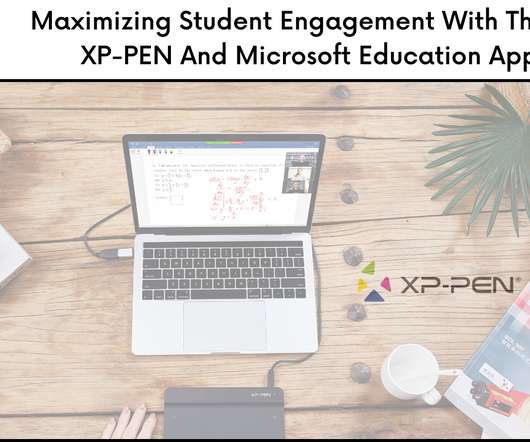









Let's personalize your content