9 Ways to Add Tech to your Lessons Without Adding Time to Your Day
Ask a Tech Teacher
JULY 8, 2022
It’s become clear that for most of them, adding technology to their lessons means layering more work on top of their already overburdened lesson plans. Despite the claims of tech gurus that technology makes the job of teaching easier, few educators see it that way. First: Only use technology when it expands your teaching.



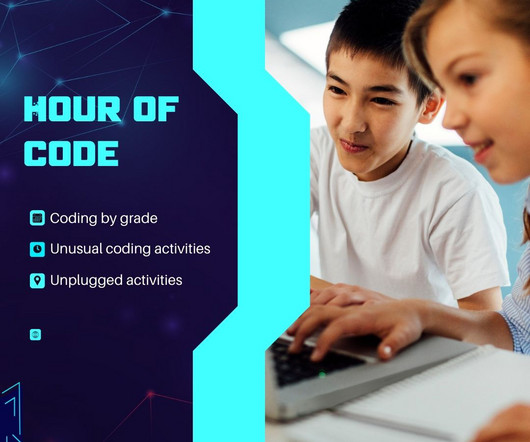
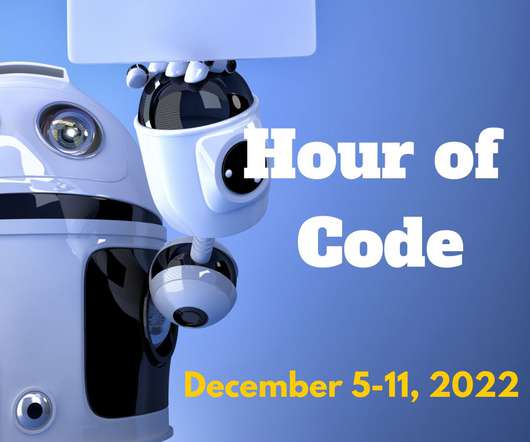
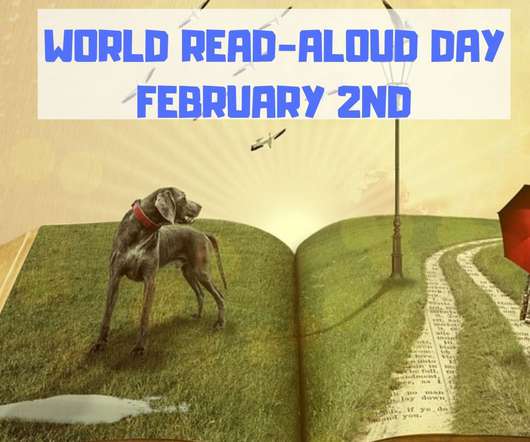
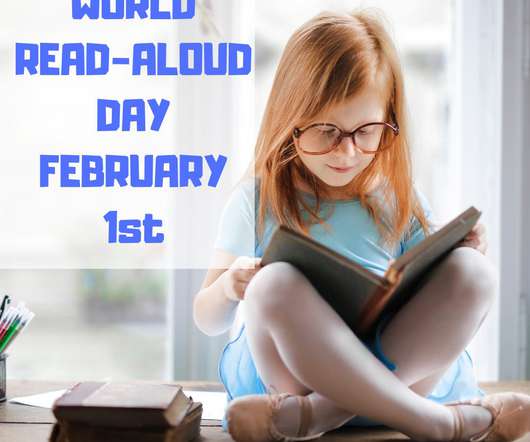
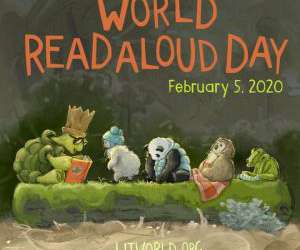

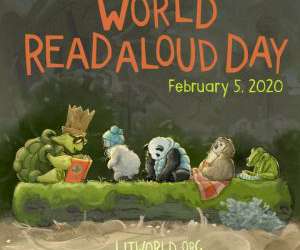




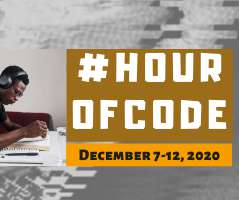































Let's personalize your content