Screencast Tools to Demonstrate Student Learning
Teacher Reboot Camp
DECEMBER 10, 2019
In a screencast, students video record their digital screen (tablet or computer) and that shows them completing a task. Discover more ways to integrate technology effectively by taking one of my fully accredited online courses or get one of my books ! Part of the December 2019 STEM Resources Digital Calendar ! Find more ideas here.

















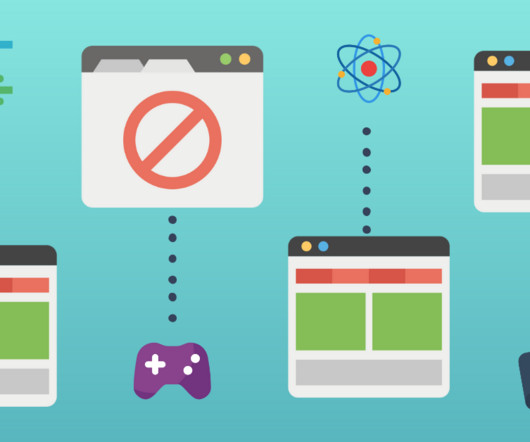















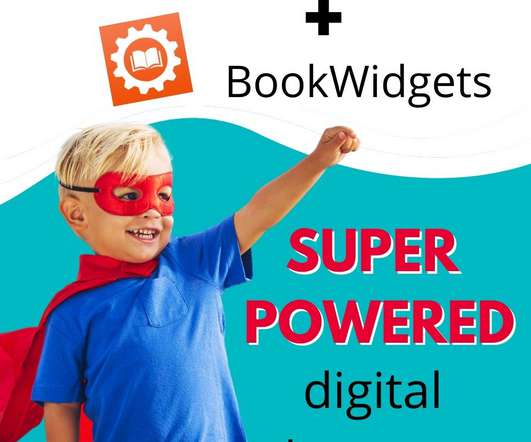














Let's personalize your content