4 Benefits of Tracking Chromebooks in Schools
Vizor
NOVEMBER 3, 2020
Reading Time: 3 minutes As asset management experts, we have helped several schools manage their Chromebooks. Therefore, our goal is to help educate schools on the importance of Chromebook management, its benefits to the schools and how to properly manage them. We also reveal the 4 benefits of tracking Chromebooks in schools.






















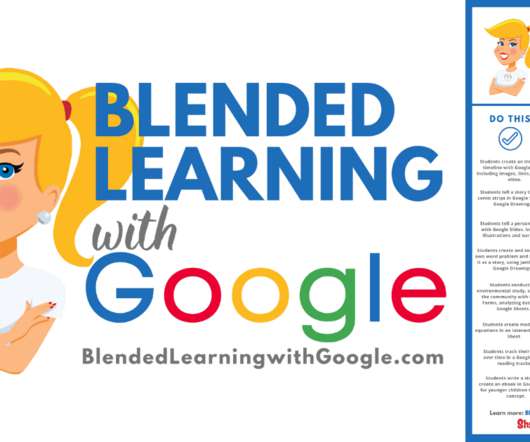
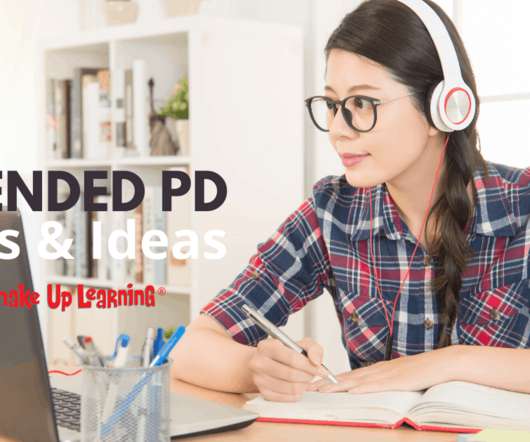







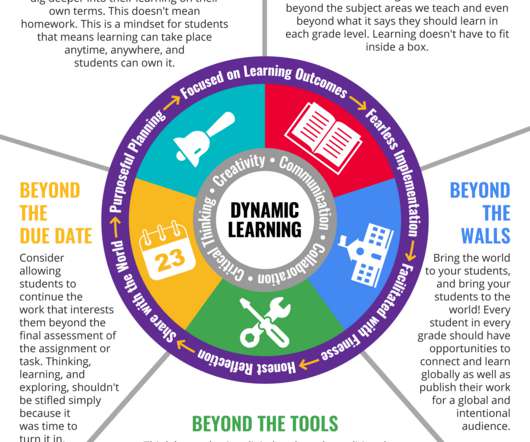













Let's personalize your content