Troubleshooting the Flipped Classroom: Dealing with Unprepared Students
Catlin Tucker
NOVEMBER 12, 2023
Why Would a Teacher Use the Flipped Classroom Model? First, let’s establish the value of the flipped classroom in case you have never used this blended learning model. The flipped classroom was designed to invert the traditional approach to instruction and practice/application.




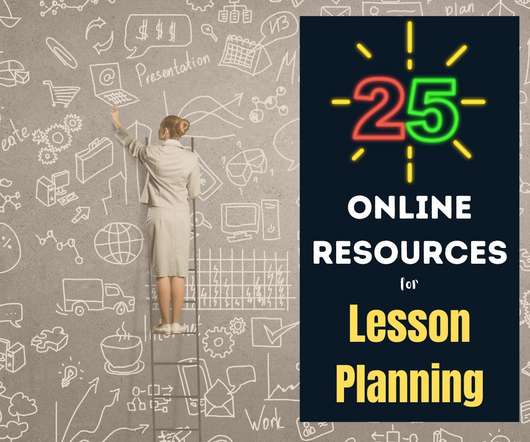



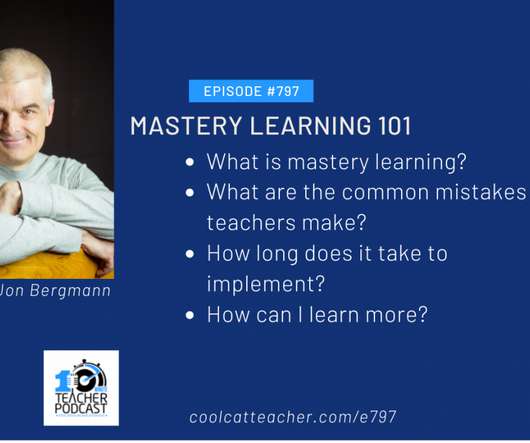
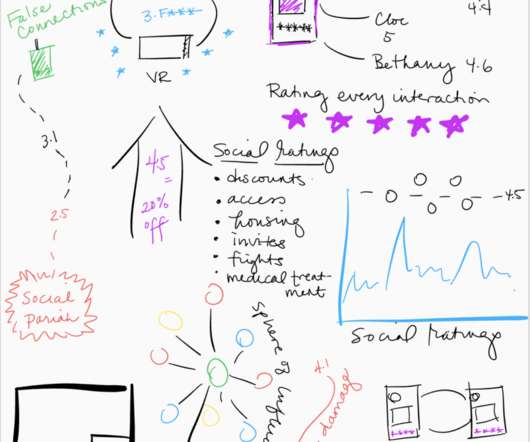











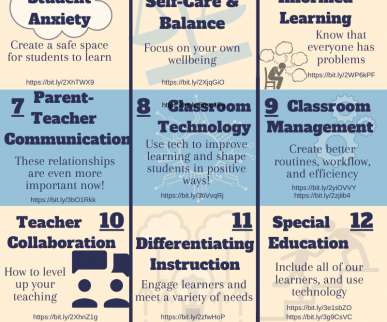























Let's personalize your content