Dozens of Online Resources for Assessment
Ask a Tech Teacher
OCTOBER 5, 2023
Assessment of student work is a crucial aspect of learning. She is the editor/author of over a hundred tech ed resources including a K-12 technology curriculum , K-8 keyboard curriculum, K-8 Digital Citizenship curriculum. It helps students recognize important lesson goals and teachers gauge understanding.

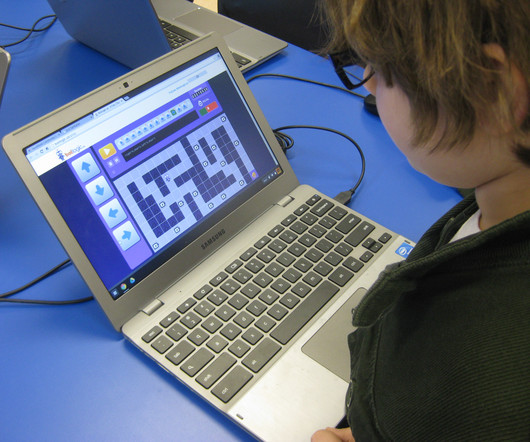




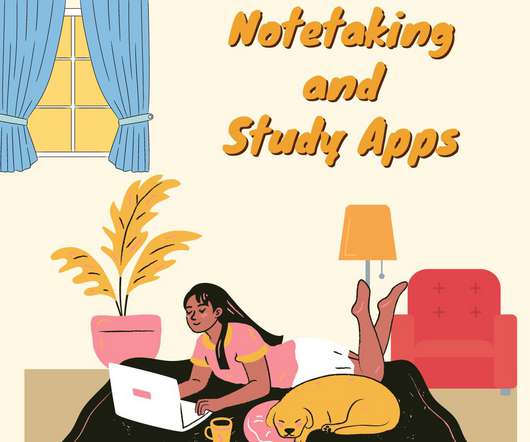
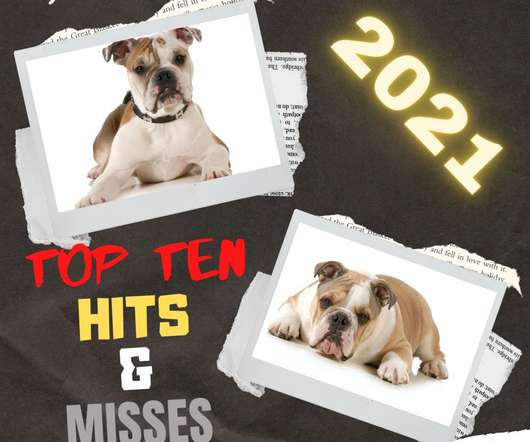
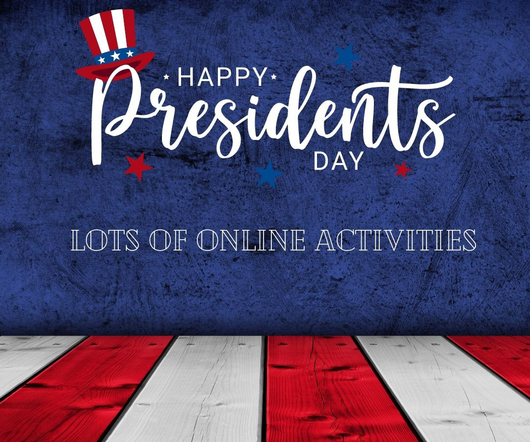

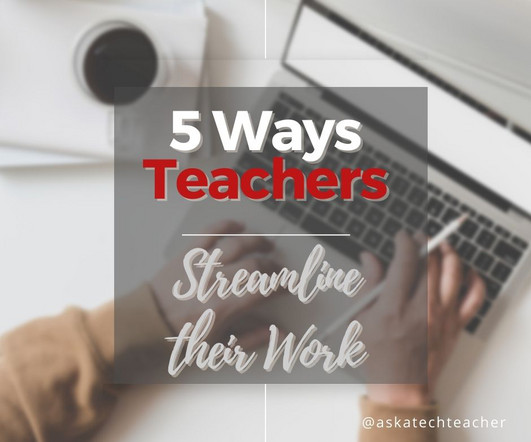

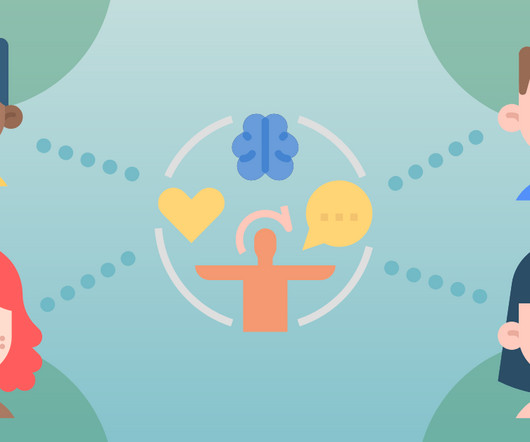


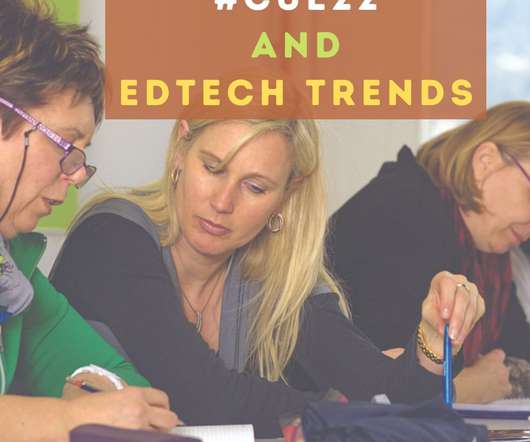

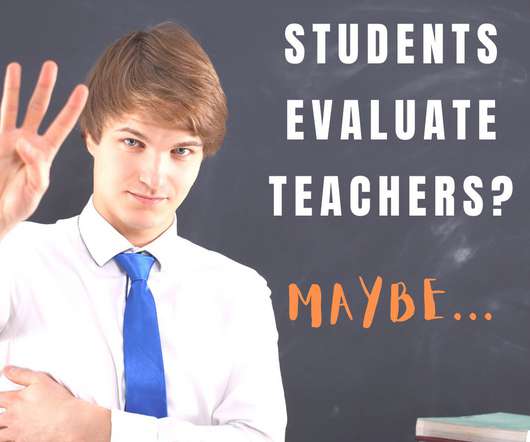







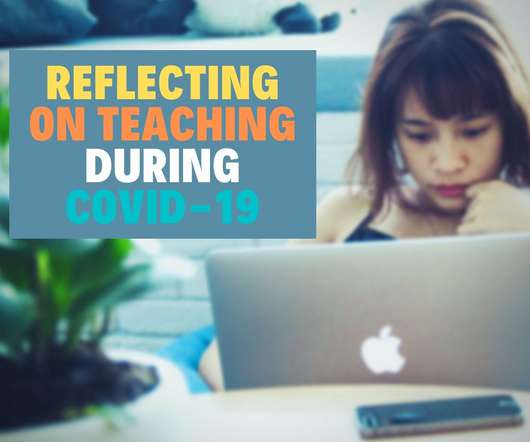

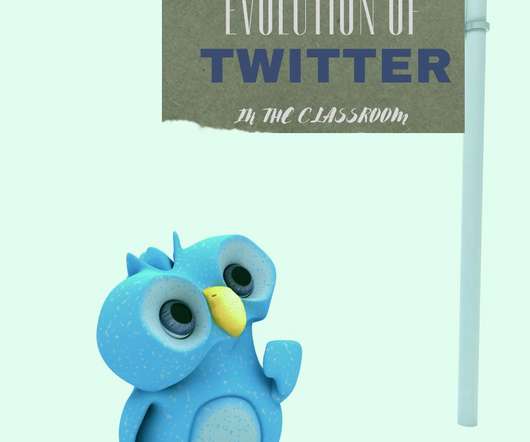


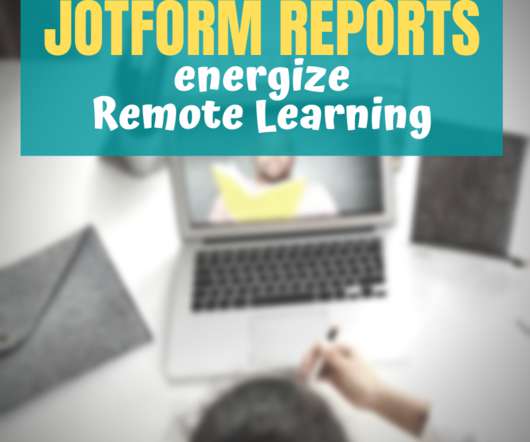






















Let's personalize your content