How to Assess Digital Literacy
Ask a Tech Teacher
APRIL 13, 2020
Of late, the most common question is, “How to I assess student digital literacy?” How do I assess faculty digital literacy so I can teach them what they don’t know?” In the past, I discussed the eight skills required for students to be considered digitally literate. Why assess it?


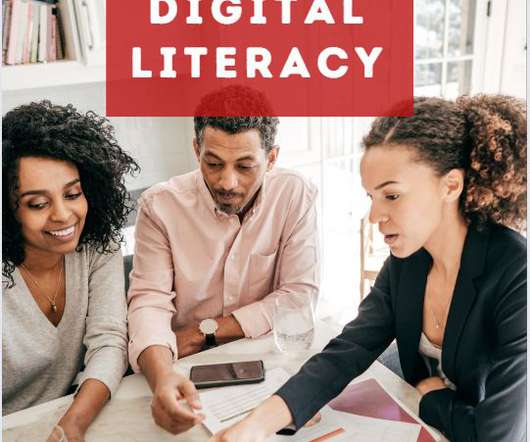











































Let's personalize your content