Distance Learning Resources
A Principal's Reflections
MARCH 12, 2020
Some students do not have access to devices or the Internet. Google Hangouts and Zoom are great options to disseminate content through video just by pushing out a link. Special considerations have to be made for our youngest learners as this group presents a unique challenge. Now let's talk resources.


















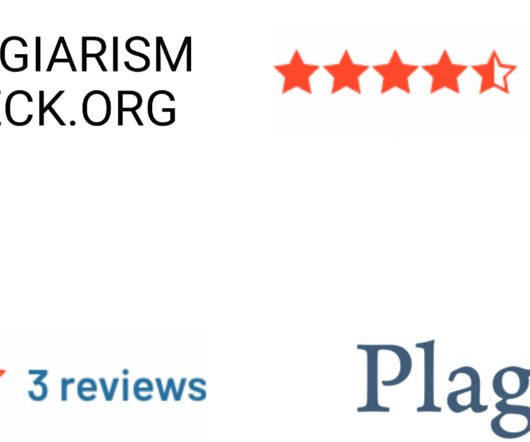




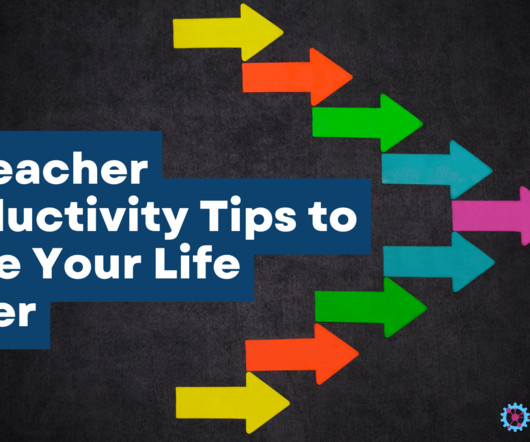























Let's personalize your content