Choice Boards 101: Strategies to Ensure Classroom, Professional, and Virtual Learning Success
A Principal's Reflections
MARCH 15, 2020
My experience in this area began over three years ago, thanks to having the opportunity to coach teachers and administrators at Wells Elementary School. Typically, I only share the ones created by Wells (TX), Snow Horse (UT), and Corinth Elementary (MS) as well as Corinth Middle School. Challenge accepted!

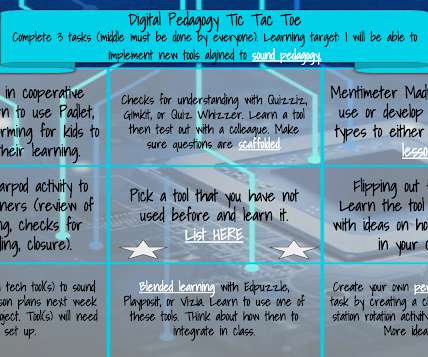

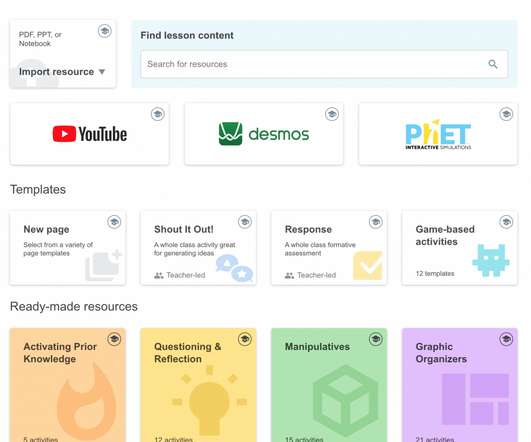





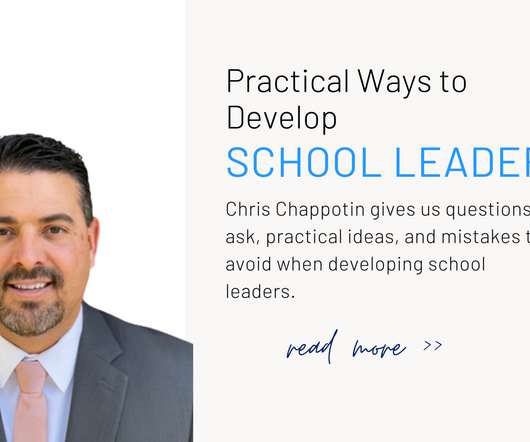
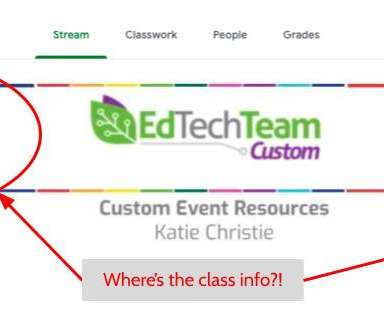
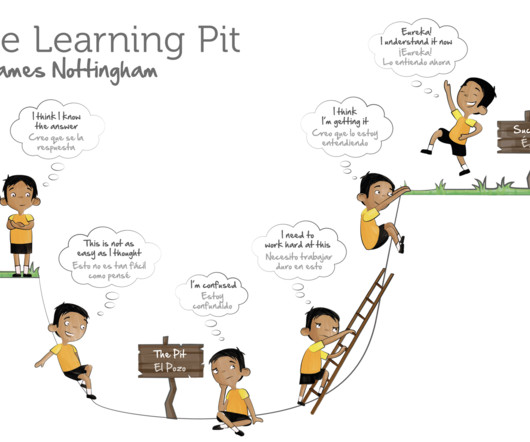
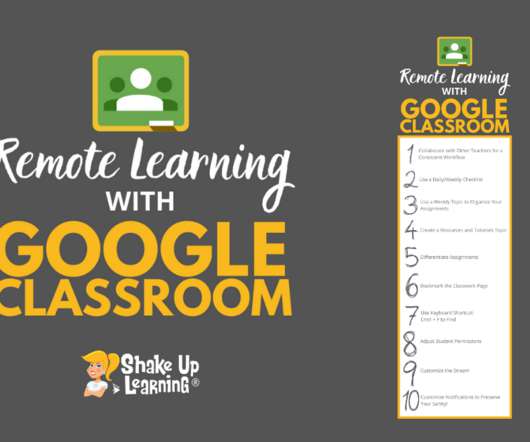



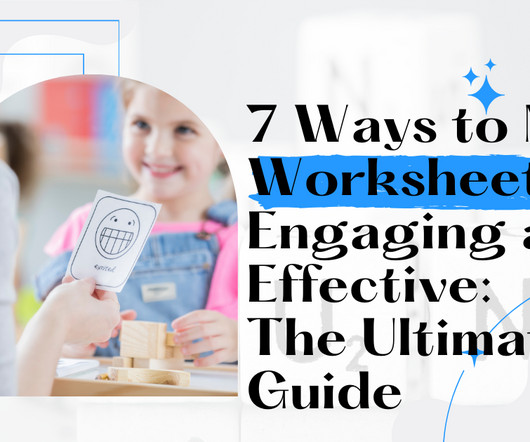




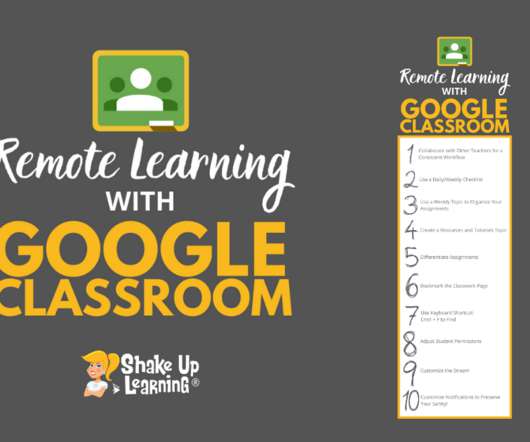






























Let's personalize your content