Revolutionize Your Publishing: ePublishing vs. Traditional Print
Kitaboo on EdTech
MAY 6, 2024
Understanding the Differences: ePublishing vs. Traditional Print Reading Experience Market Reach and Audience Cost Considerations Accessibility and Convenience Author Control and Flexibility Environmental Impact Publishing Speed and Efficiency IV. Moreover, it is easy for individuals with disabilities to access and use the digital format.


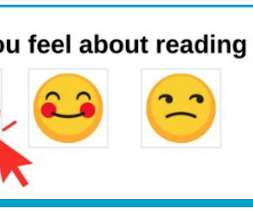







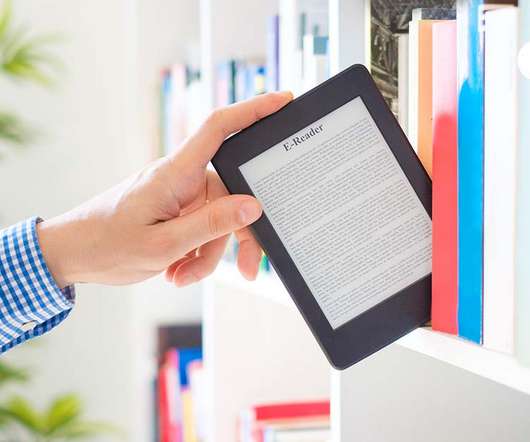


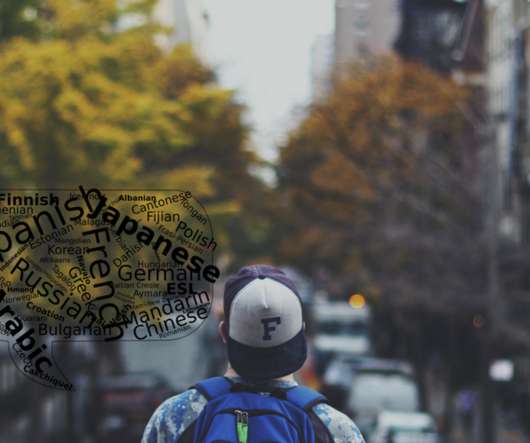








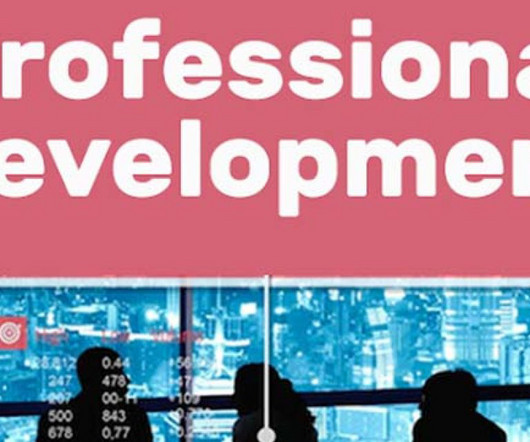




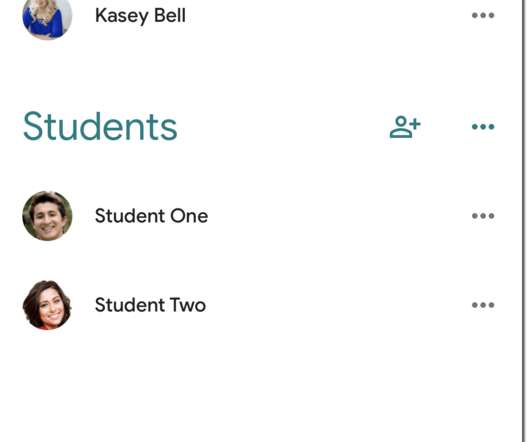

















Let's personalize your content