Add BookWidgets to Your Next Google Classroom Assignment!
TeacherCast
AUGUST 22, 2022
This summer during the ISTE Conference, I was excited to learn that Google Classroom was launching a brand-new feature called “Google Classroom Add-ons” which would bring additional functionality to our favorite Google Workspace Learning Management System. Step 1: Open Your Google Classroom.



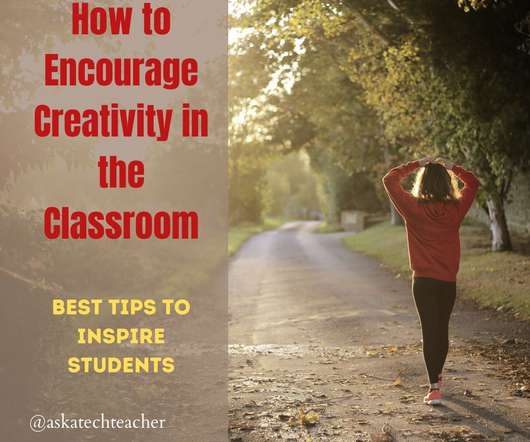
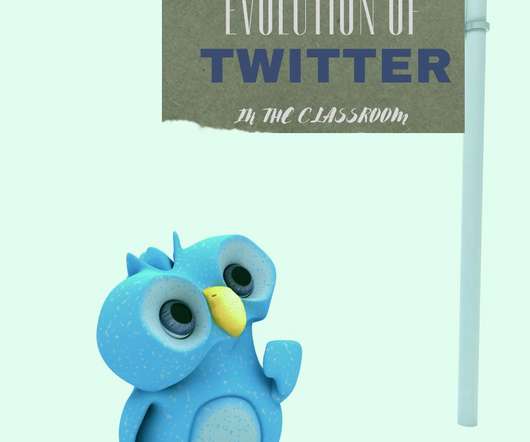
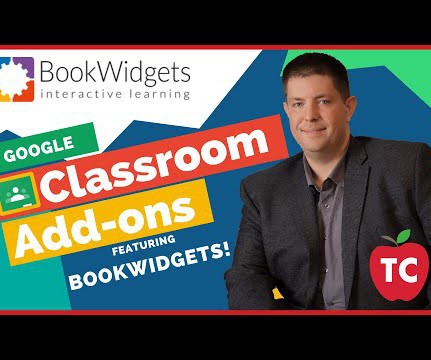
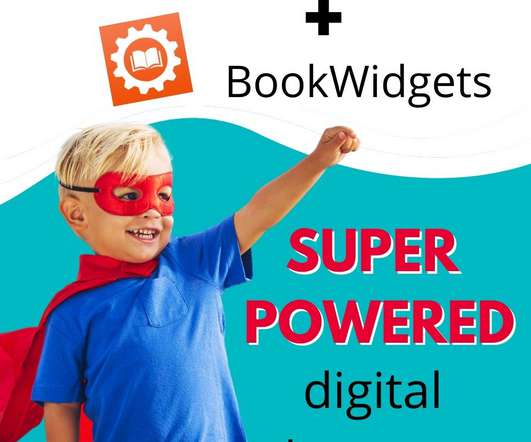











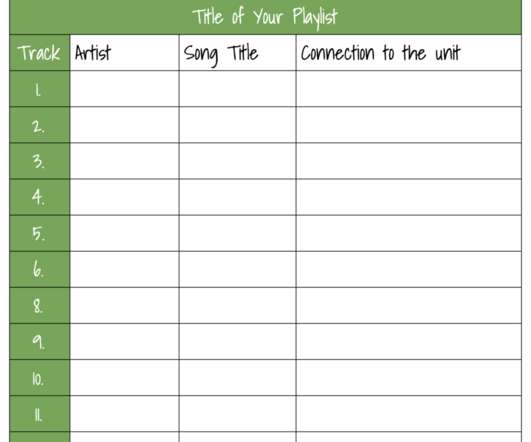
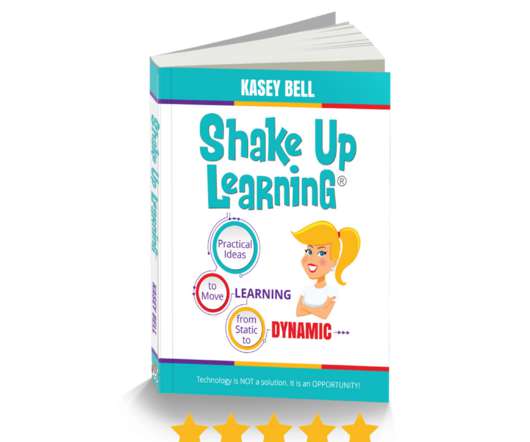






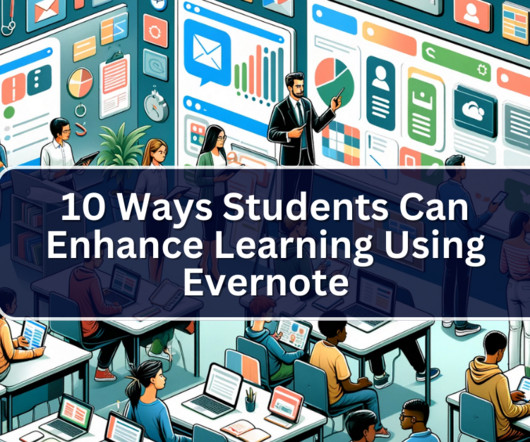


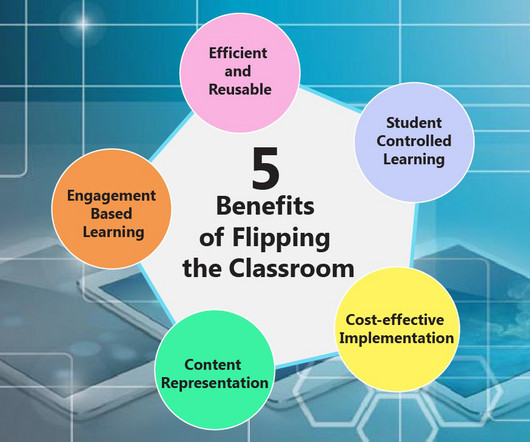

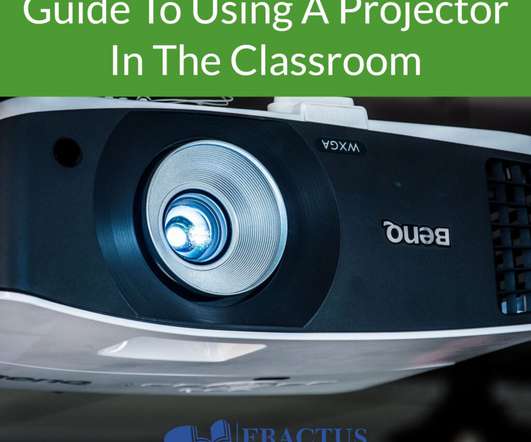
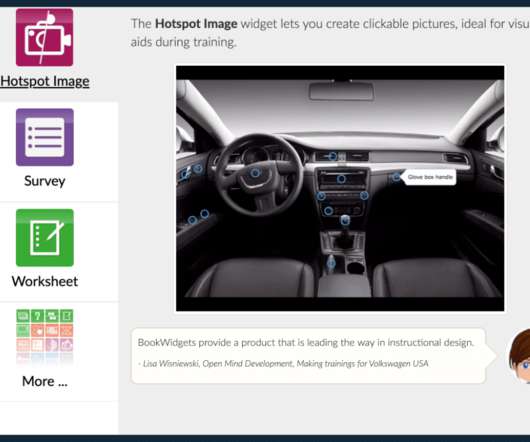






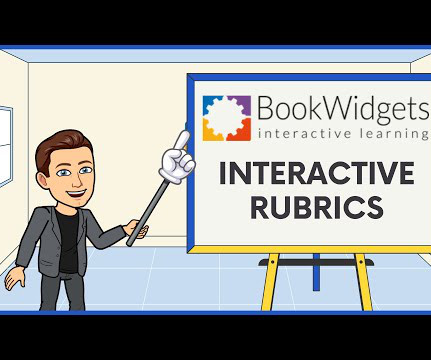












Let's personalize your content